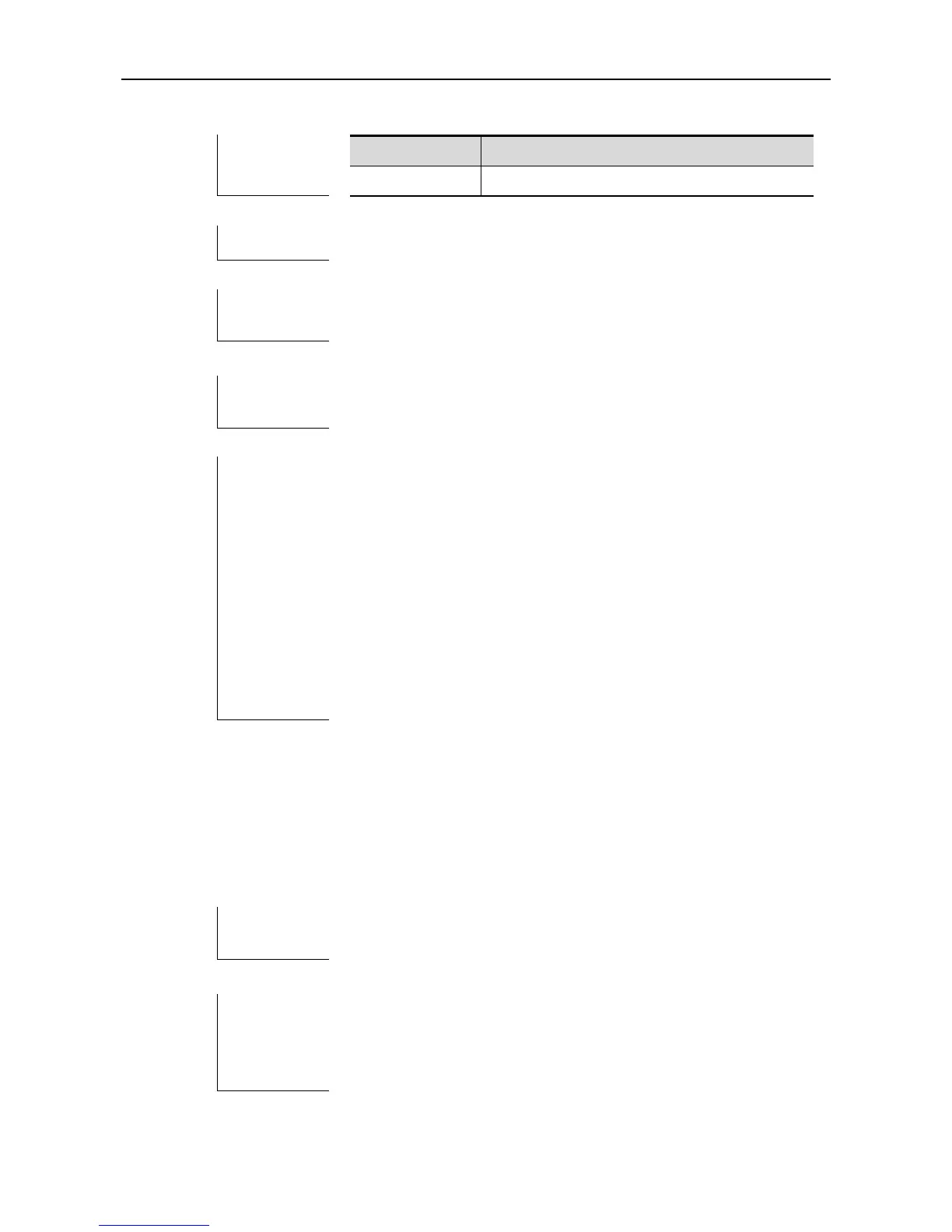CLI Reference Guide Redundancy Configuration Commands
no auto-sync time-period
Auto-sync time-period interval (second).
Auto-sync with 1 hour (3600 seconds) time-period interval
Redundancy configuration mode.
Use standard synchronization if there is no particular demand.
The following example only synchronizes the startup-config file:
Ruijie(config)# redundancy
Ruijie(config-red)# auto-sync time-period 60
Redundancy auto-sync time-period: enabled (60 seconds).
Ruijie(config-red)# exit
The following example disables auto-sync:
Ruijie(config)# redundancy
Ruijie(config-red)# no auto-sync time-period
Redundancy auto-sync time-period: disabled. Ruijie(config-red)#
exit
redundancy
Use this command to enter redundancy configuration mode in the global configuration mode.
redundancy
Global configuration mode.
Enter the redundancy configuration mode in the global configuration
mode to execute the redundant mode commmands like auto-sync、
auto-sync time-period、 switchover timeout,etc, to do the related
redundancy configuration.
