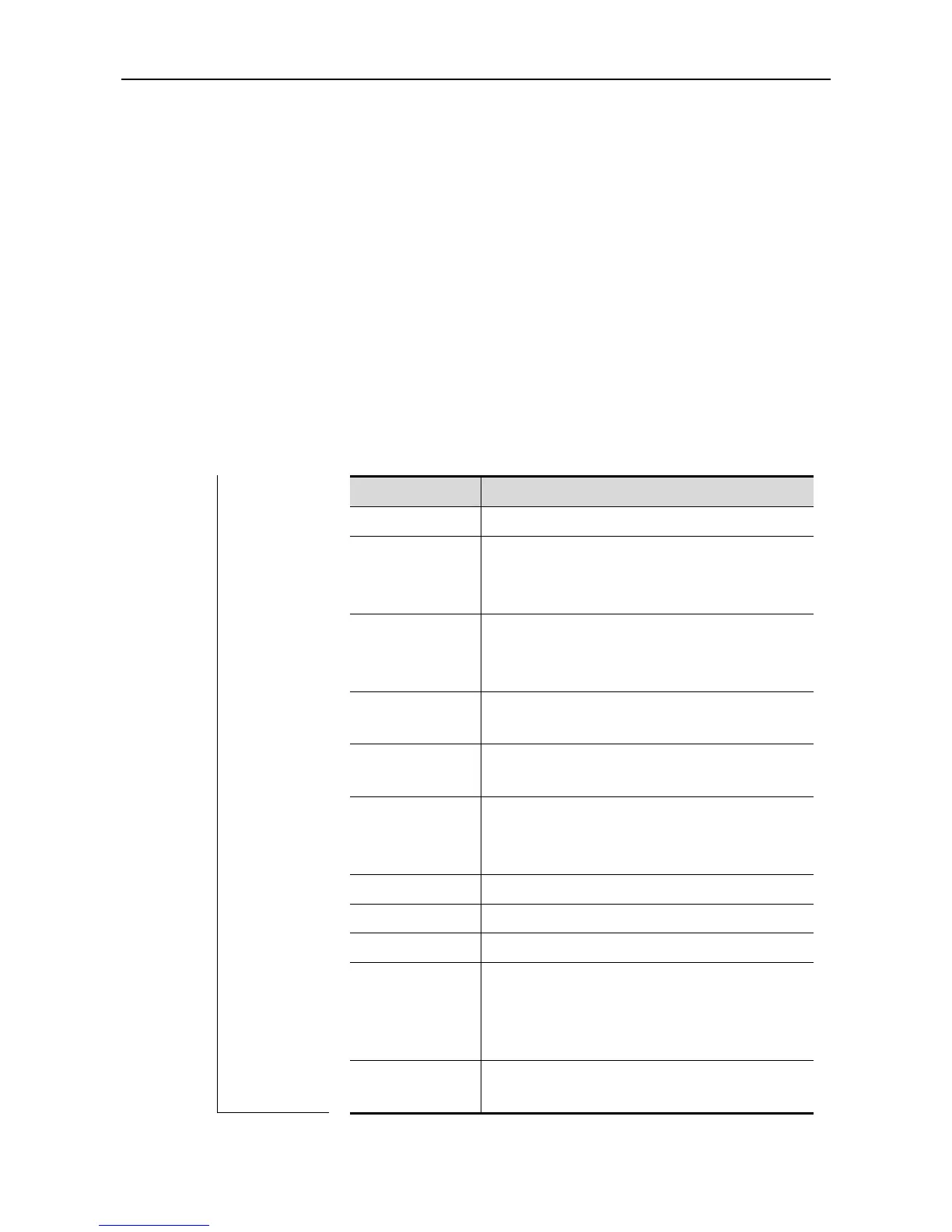CLI Reference Guide SPAN Configuration Commands
SPAN Configuration Commands
monitor session
Use this command to create a SPAN session and specify the destination port (monitoring port) and source port
(monitored port). The no form of the command is used to delete the session or delete the source port or destination
port separately.
monitor session session_number {source interface interface-id [both | rx | tx] | destination interface
interface-id { encapsulation | switch } | mac {source mac-addr| destination mac-addr } [both | rx | tx]} [acl
name]
no monitor session session_number [source interface interface-id [both | rx | tx] | destination interface
interface-id { encapsulation | switch }] | mac {source mac-addr| destination mac-addr } [both | rx | tx] [acl
name]
no monitor session all
source
interface
interface-id
Specify the source port.
interface-id: interface ID, which can be
physical interface, not SVI.
destination
interface
interface-id
Specify the destination port.
interface-id: interface ID, which can be
physical interface, not SVI.
The source MAC address of the mirrored frame.
The destination MAC address of the mirrored
frame.
Monitor the inbounding and outbounding
frames simultaneously.
acl name/id of monitored flow
Monitor only the inbounding frames.
Monitor only the outbounding frames.
Support the encapsulation function for the
monitored port. Once this function is enabled, the
tag of the mirrored frame is peeled off forcibly.
This function is disabled by default.
Enable switching on the mirroring destination
port. It is disabled by default.
