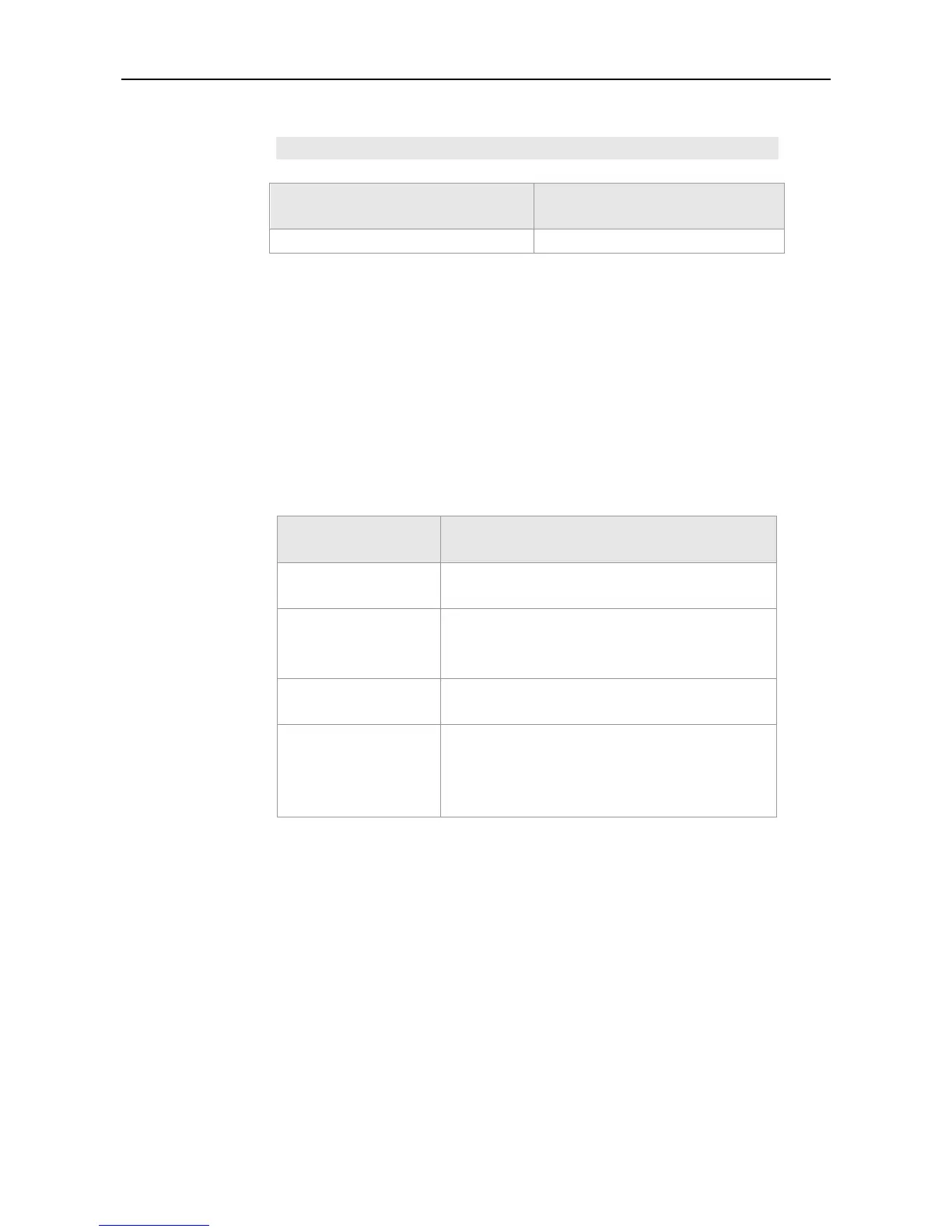CLI Reference IP Address Configuration Commands
The example below refreshes only the route of 192.168.12.0.
clear ip route 192.168.12.0
Show the IP routing table.
This command is not supported on the Layer 2 switch.
Use this command to configure the IP address of an interface. The no form of this
command can be used to delete the IP address of the interface.
ip address ip-address network-mask [ secondary ] | [ gateway ip-address ]
no ip address [ ip-address network-mask [ secondary ] | [ gateway ] ]
32-bit IP address, with 8 bits in one group in decimal
format. Groups are separated by dots.
32-bit network mask. 1 stands for the mask bit, 0
stands for the host bit, with 8 bits in one group in
decimal format. Groups are separated by dots.
Indicates the secondary IP address that has been
configured.
Configure the gateway address for the layer-2 switch,
which is only supported on the layer-2 switches. No
address is followed by the gateway when using the no
form of this command.
No IP address is configured for the interface.
Interface configuration mode.
The equipment cannot receive and send IP packets before it is configured with an
IP address. After an IP address is configured for the interface, the interface is
allowed to run the Internet Protocol (IP).
The network mask is also a 32-bit value that identifies which bits among the IP
address is the network portion. Among the network mask, the IP address bits that
correspond to value “1” are the network address. The IP address bits that
correspond to value “0” are the host address. For example, the network mask of
