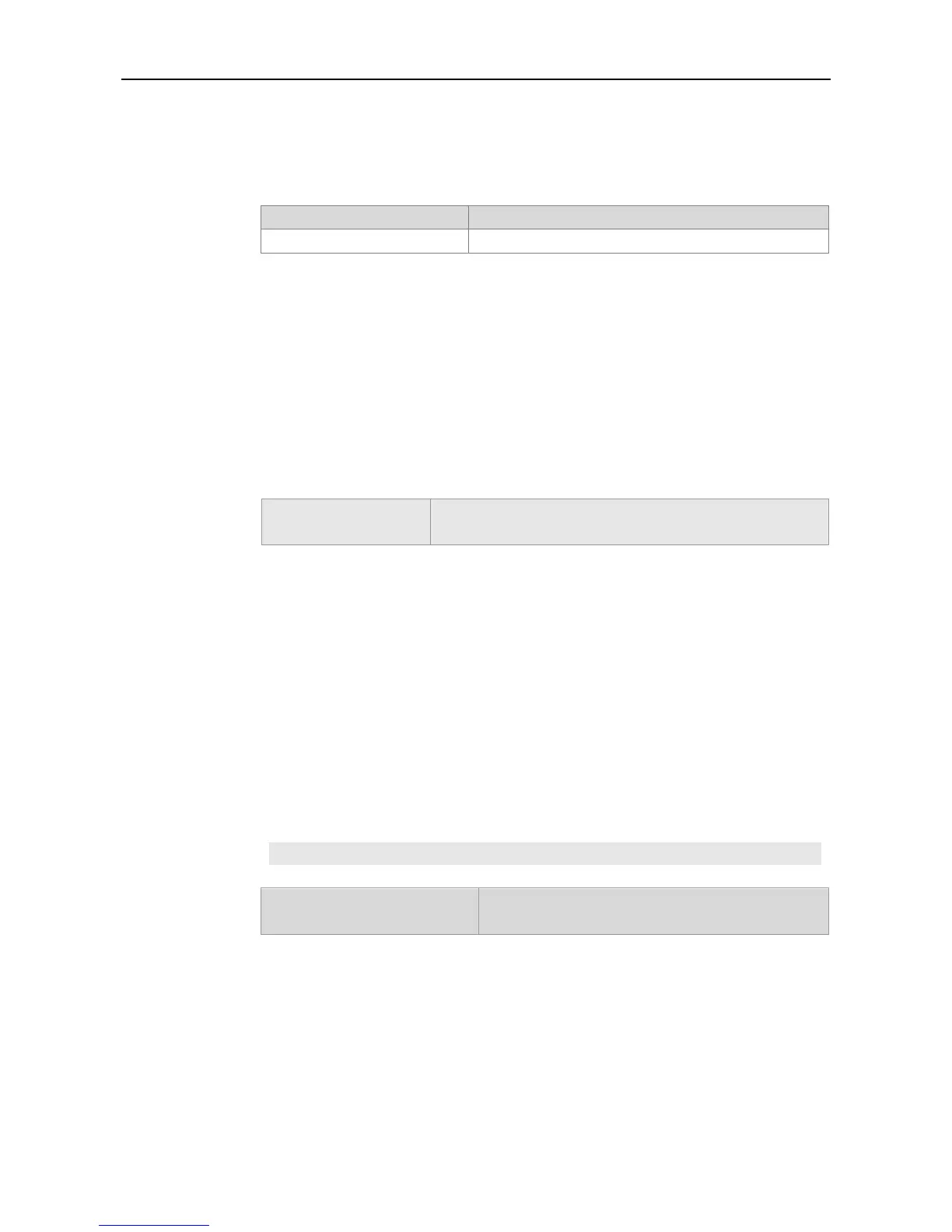CLI Reference Guide Basic Configuration Management
The example below configures the current time as 10:20:30AM March 17
th
2003.
Ruijie# clock set 10:20:30 Mar 17 2003
Ruijie# show clock
clock: 2003-3-17 10:20:32
clock update-calendar
This command is used to update the value of the hardware clock of the system to that of the current
software clock.
clock update-calendar
Some platforms use hardware clock to complement software clock. Since battery enables
hardware clock to run continuously, even though the device is closed or restarts, hardware
clock still runs.
If hardware clock and software clock are asynchronous, then software clock is more accurate.
Execute clock update-calendar command to copy date and time of software clock to hardware
clock.
The example below copies the current time and date of software clock to hardware clock:
Ruijie# clock update-calendar
disable
To exit from privileged user mode to normal user mode or lower the privilege level, execute the
privileged user command disable.
