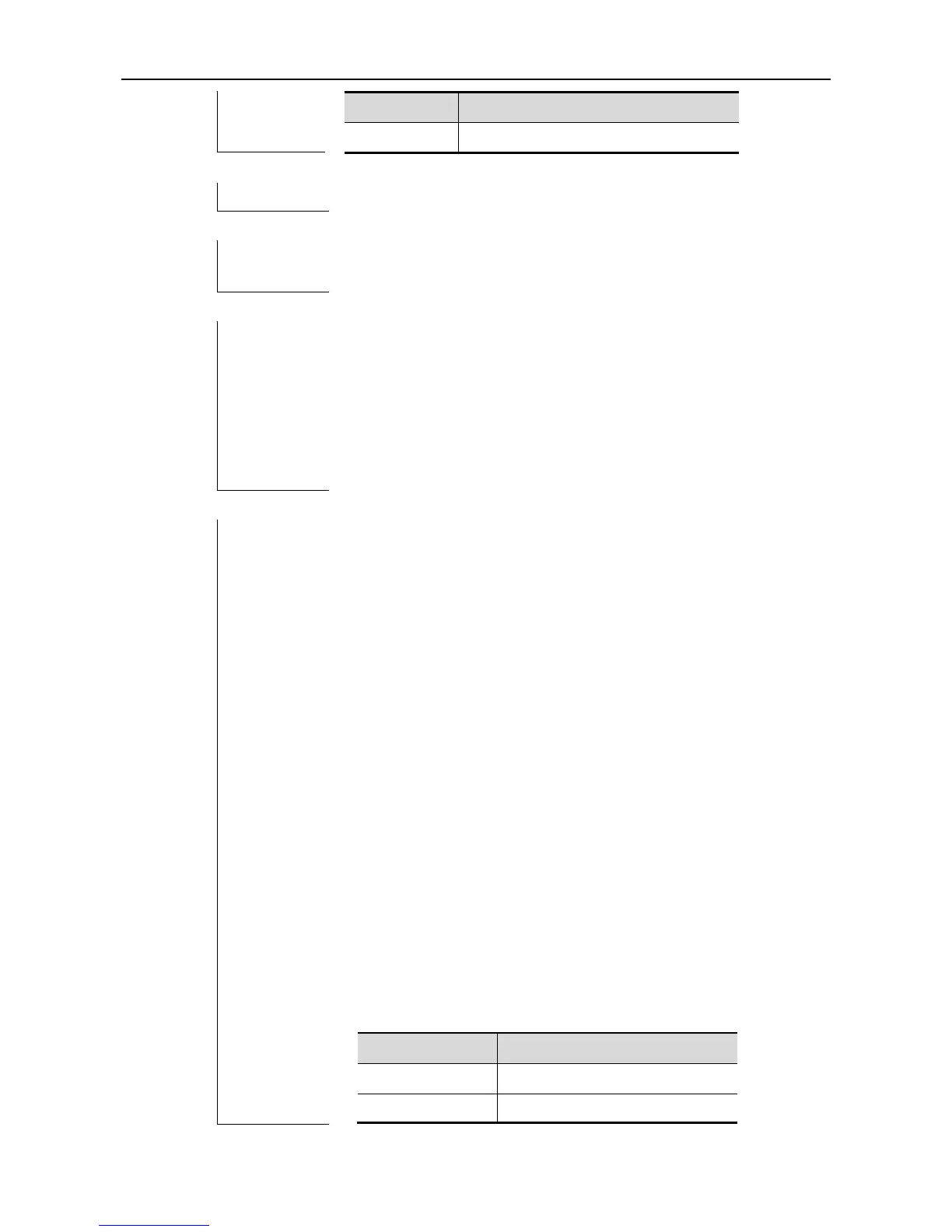CLI Reference Guide Cluster Management Configuration Commands
This command can be executed on the commander device and
member device.
With this command executed, the cluster name, member number,
MAC address of the commander device, total member, cluster status
and related configurations are displayed on the commander devices,
while the cluster name, member number, MAC address of the
commander device are displayed on the member device.
The following example shows the basic information of the cluster on
the commander device.
Ruijie# show cluster
Cluster: clus0<Command switch>
Member number: 0
Command switch mac address: 00d0.f822.33ac
Total number of members: 2
Status: 1 members are unreachable
Time since last status change: 0 days, 1 hours, 5 minutes
Cluster timer: 60
Cluster holdtime: 180
Cluster discovery hop count: 3
Cluster tftp-server:
The following example shows the basic information of the cluster on
the member device.
Ruijie# show cluster
Cluster: clus0<Member switch>
Member number: 1
Command switch mac address: 00d0.f822.33ac
Cluster name and cluster role.
Total number of members in the
