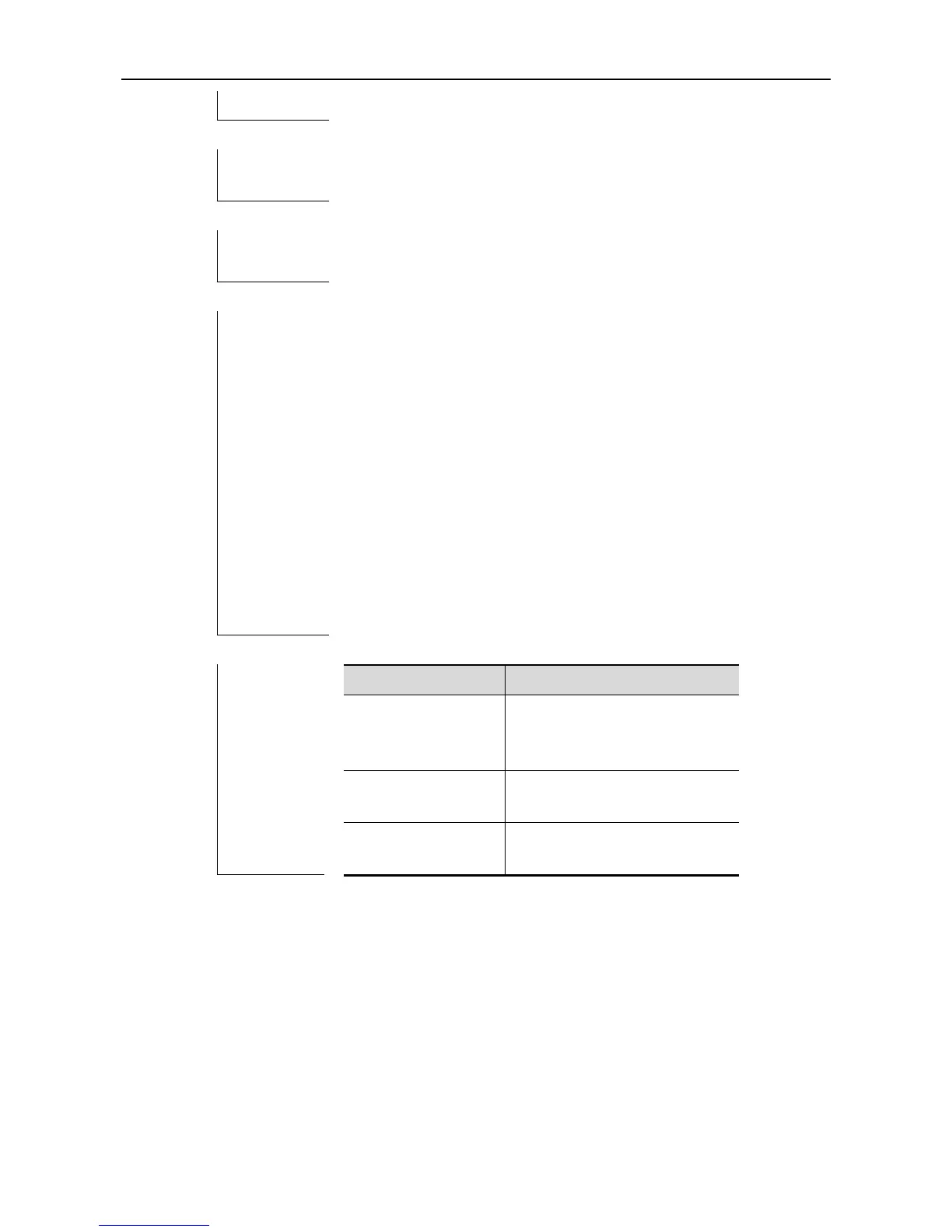The following example sets the IP address of the cluster-shared
TFTP server as 172.10.1.1, enters the member device 1, uses the
cluster-shared TFTP server to transmit the config.text file to local.
Ruijie# configure terminal //Executed on the command
line interface on the commander device.
Enter configuration commands, one per line. End with CNTL/Z.
Ruijie(config)# cluster tftp-server 172.10.1.1
Ruijie(config)# exit
Ruijie# rcommand 1
Ruijie-1# //Enter the command line
interface of the member device.
Ruijie-1# copy cluster-tftp:config.text flash: //Use the cluster
TFTP proxy.
rcommand
Use this command to log on a member device from a commander device for the management. You
can also use this command to log on the commander device from the member device. If you want
to return from the logged device, execute the exit command in the Privileged EXEC mode.
rcommand { number | commander | mac-address H.H.H }
