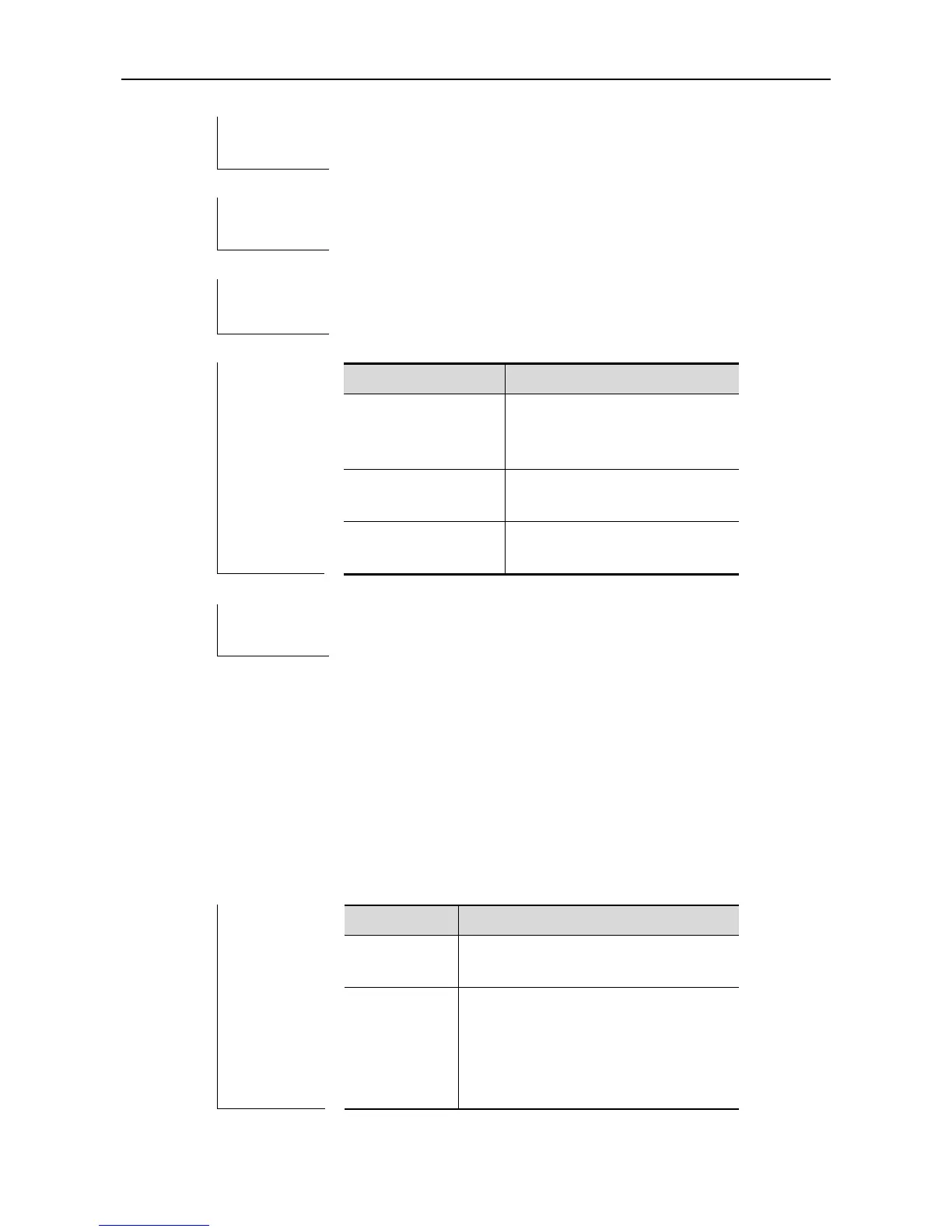CLI Reference Guide Cluster Management Configuration Commands
Global configuration mode.
This command can be executed on the commander device only. Input
the command show cluster to show the related configurations.
The following example sets the timer as 80.
Ruijie(config)# cluster holdtime 80
Show the basic information of the
cluster to which the device
belongs.
Show the candidate devices.
This command is only supported on the switches.
copy cluster-tftp
Use the command copy cluster-tftp to upload or download files through the cluster commander
device proxy TFTP for the cluster member device in the Privileged EXEC mode. Use the command
copy cluster-tftp:flash to download the files from the TFTP server to local. Use the command
copy flash: cluster-tftp: to upload the files from local to the TFTP server.
copy cluster-tftp:source-file flash:[destination-file]
copy flash:source-file cluster-tftp:[destination-file]
The source files to be transmitted on the
local FLASH or remote TFTP server.
The destination files to be transmitted on
the local FLASH or remote TFTP server.
If no destination file is specified, the
source file name is used as the
destination file name.
