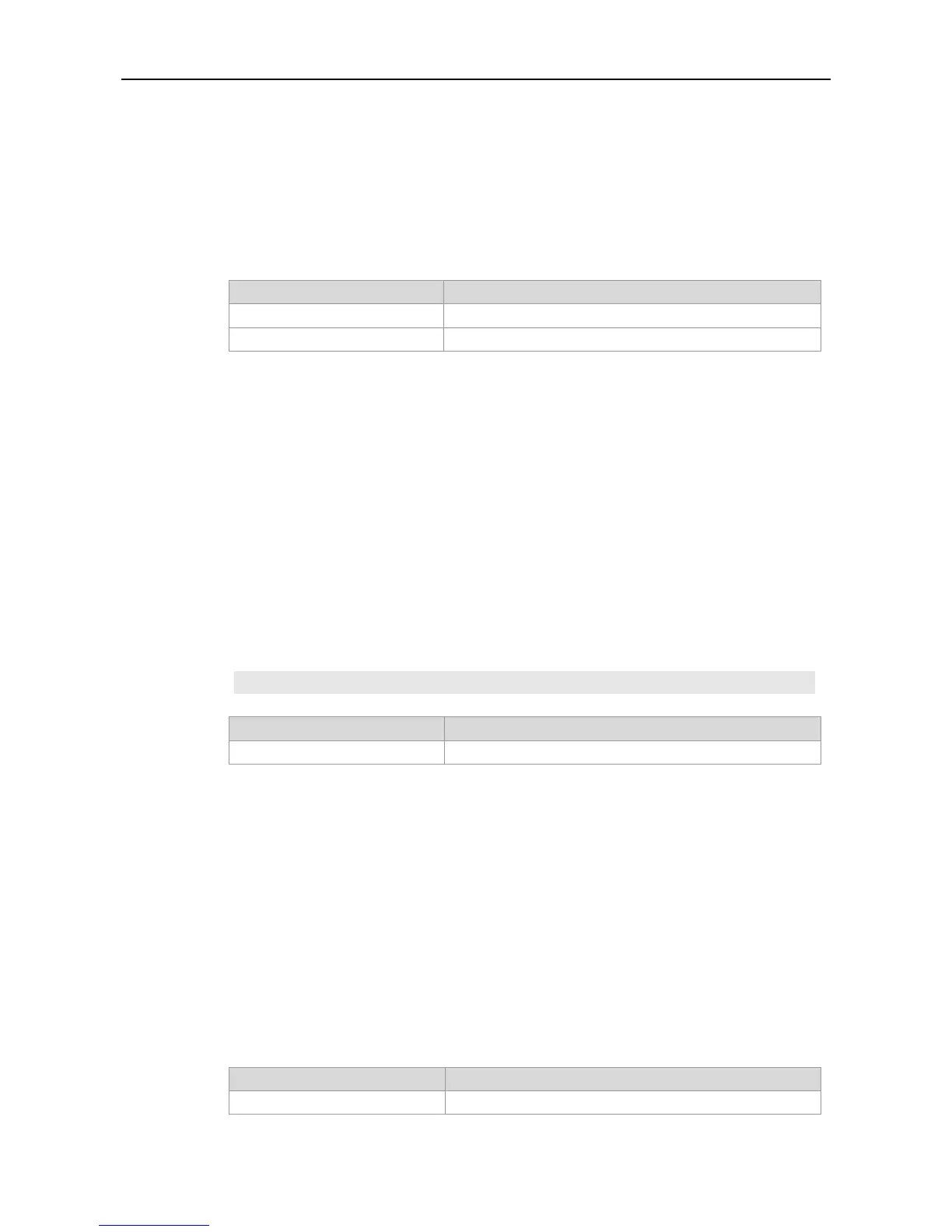CLI Reference Guide Syslog Configuration Commands
logging source interface
Use this command to configure the source interface of logs. The no form of the command cancels the
source interface setting for the specified log.
logging source interface interface-type interface-number
no logging source interface
Global configuration mode.
By default, the source address of the log messages sent to the syslog server is the address of the
sending interface. For easy tracing and management, this command can be used to fix the source
address of all log messages as an interface address, so that the administrator can identify which
device is sending the message through the unique address. If no source interface of the device or
no IP address of the source interface is configured, the source IP address of the log message is still
that of the interface from which the message is sent.
The example below specifies loopback 0 as the source address of the syslog messages:
Ruijie(config)# logging source interface loopback 0
Record logs to the Syslog server.
logging source ip| ipv6
Use this command to configure the source IP address of logs. The no form of the command cancels
the source IP address setting for the specified log.
logging source {ip ip-address | ipv6 ipv6-address}
no logging source {ip | ipv6}
Specify the source IPV4 address sending the logs to IPV4 log
