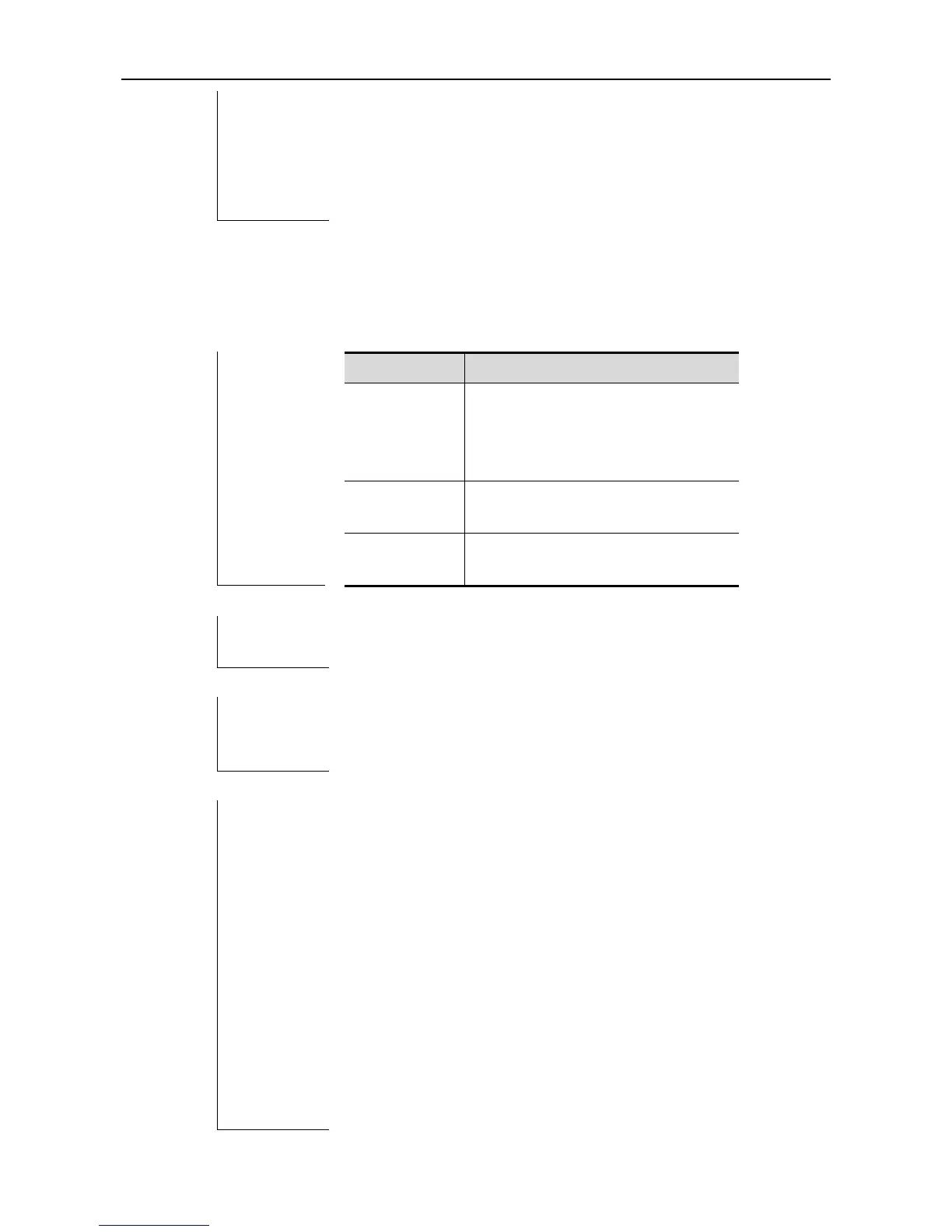CLI Reference DLDP Configuration Commands
dldp 8.8.8.10 1 1 2009-1-1 0:0:31
dldp 8.8.8.9 1 1 2009-1-1 0:0:31
==================FastEthernet 0/1 ====================
dldp down times up times start time
dldp 9.7.7.1 3 2 2009-1-1 0:0:31
clear dldp
Use this command to clear the UP and DOWN times recorded by the link DLDP enabled and then recalculates.
clear-dldp {all | destip [nexthopip] }
Destination IP address for the DLDP
detection, which is used to clear the UP
and DOWN times recorded in the link
with IP address specified.
Clear all UP and DOWN times recorded
of all Ethernet interfaces.
Clear the UP and DOWN times
recorded if the nexthop exists.
The dldp records the number of UP and DOWN. With this command
executed, the UP and DOWN times recorded in the specified/all link
on the Ethernet interface are cleared and reset to 0.
Example 1: clear the up/down statistical times of all dldps on the
Ethernet interface 0/0:
Ruijie(config)#interface fastEthernet 0/0
Ruijie(config-if-FastEthernet 0/0)#clear-dldp all
Example 2: clear the up/down statistical times of the dldp 1.1.1.1 on
Ethernet interface 0/0:
Ruijie(config)#interface fastEthernet 0/0
Ruijie(config-if-FastEthernet 0/0)#clear-dldp 1.1.1.1
Example 3: clear the up/down statistical times of the dldp 20.1.1.1
10.1.1.1 on Ethernet interface 0/0:
Ruijie(config)#interface fastEthernet 0/0
