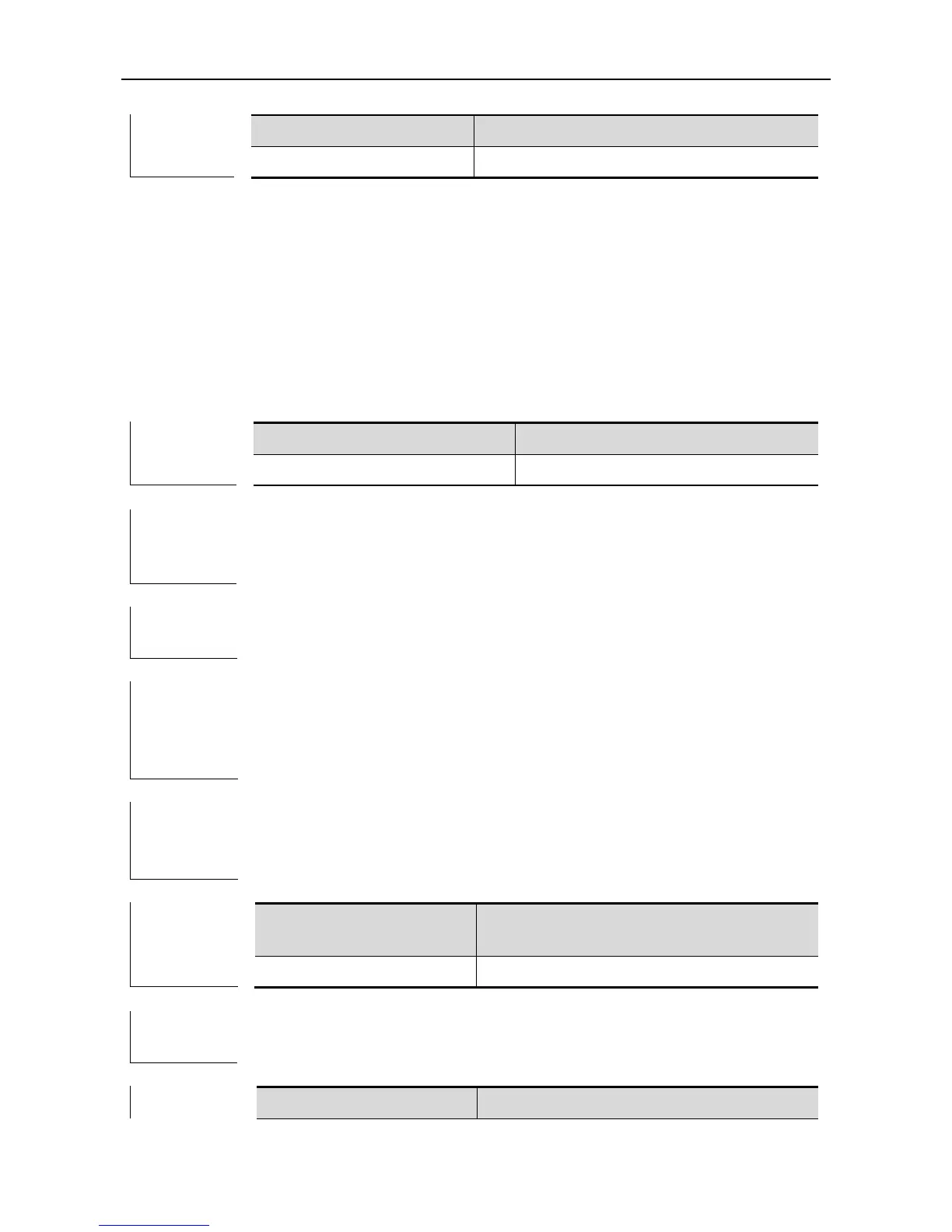ip ref synchronize all
Use this command to synchronize the hardware forwarding table with the software
forwarding table. For the Layer3 switches, the hardware and software forwarding tables
are often inconsistent because the total number of the routes in the software forwarding
table exceeds the capacity of the hardware forwarding table or the hardware hash-bucket
collides. For the former, user shall reduce the number of the routes as possible, then
execute this command to synchronize the hardware forwarding table with the software
forwarding table. Currently, there is no solution to the hardware hash-bucket collision.
ip ref synchronize all
On condition that the software forwarding table is not consistent with the hardware
forwarding table, execute this command to perform the synchronization. The
following message is printed to inform users of synchronization finished: “IPv4
express forward reports that synchronization finished”.
Ruijie# ip ref synchronize all
Oct 7 20:09:08 %7: IPv4 express forward reports that
synchronization finished.
