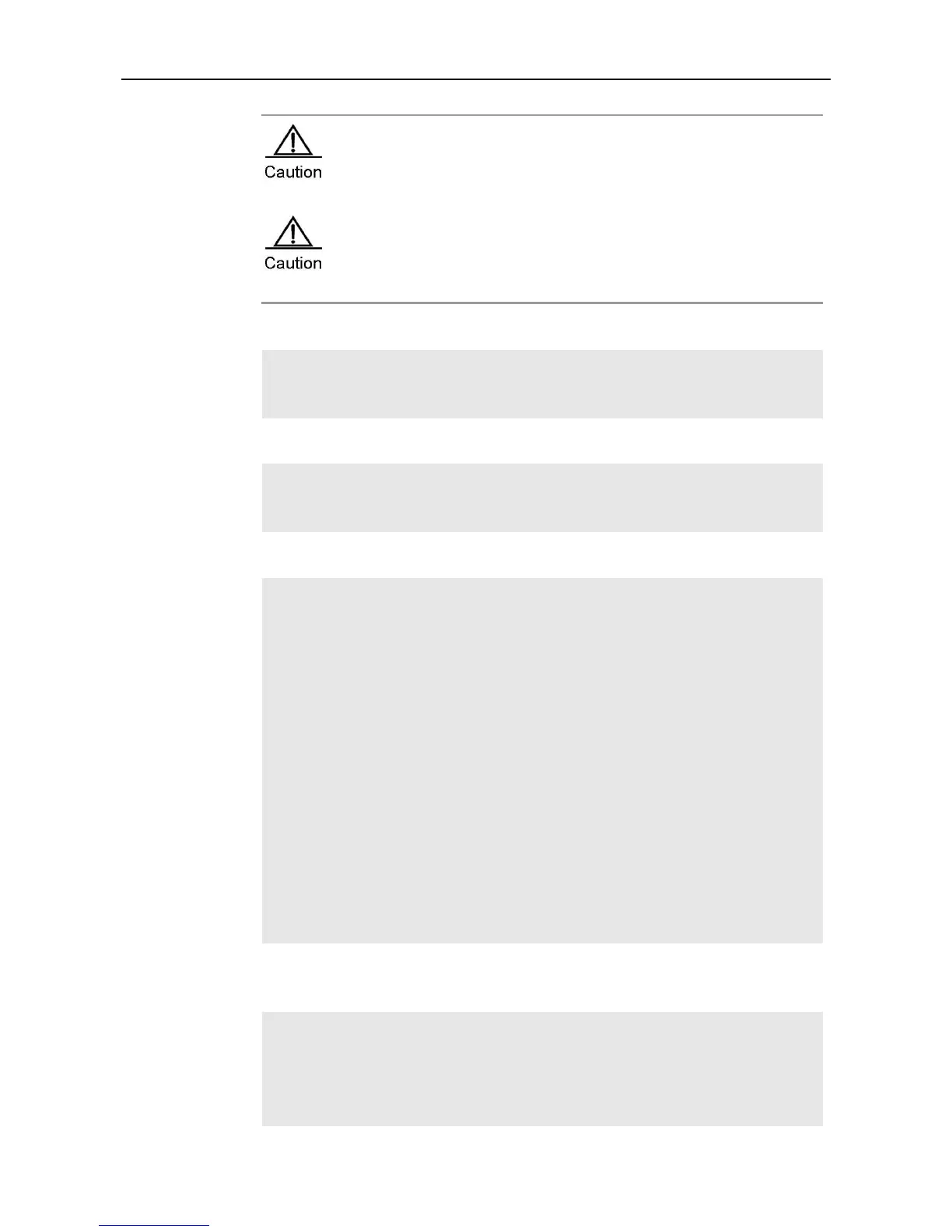This command is used to show current boot related configuration of the device.
The size and modified time of the files in the remote TFTP servers are shown as
“N/A”.
When perform the show boot system command, if the corresponding main program
does not exist, the size and modified time of the file are also shown as “N/A”
1.The example below shows the configuration of the startup-config filename:
Ruijie# show boot config
Boot config file: [/config_main.text]
Service config: [Disabled]
2.The example below shows the configuration of network startup-config filename:
Ruijie# show boot network
Network config file: [tftp://192.168.7.24/config.text]
Service config: [Enabled]
3.The example below shows the configuration of the main program filename and boot priority:
Ruijie# show boot system
Boot system config:
==================================================
Prio Size Modified Name
---- --------- ------------------- ------------------
1
2
3
4
5 3205120 2008-08-26 05:22:46 flash:/rgos.bin
6
7
8 3205120 2008-08-26 05:25:09 flash:/rgos_bak.bin
9 N/A N/A tftp://192.168.7.24/rgos.bin
10
==================================================
4.The example below shows the configuration of local IP address that used in the device
starting:
Ruijie# show boot ip
System boot ip: [192.168.7.11]
System boot gateway: None
System boot mask: None
