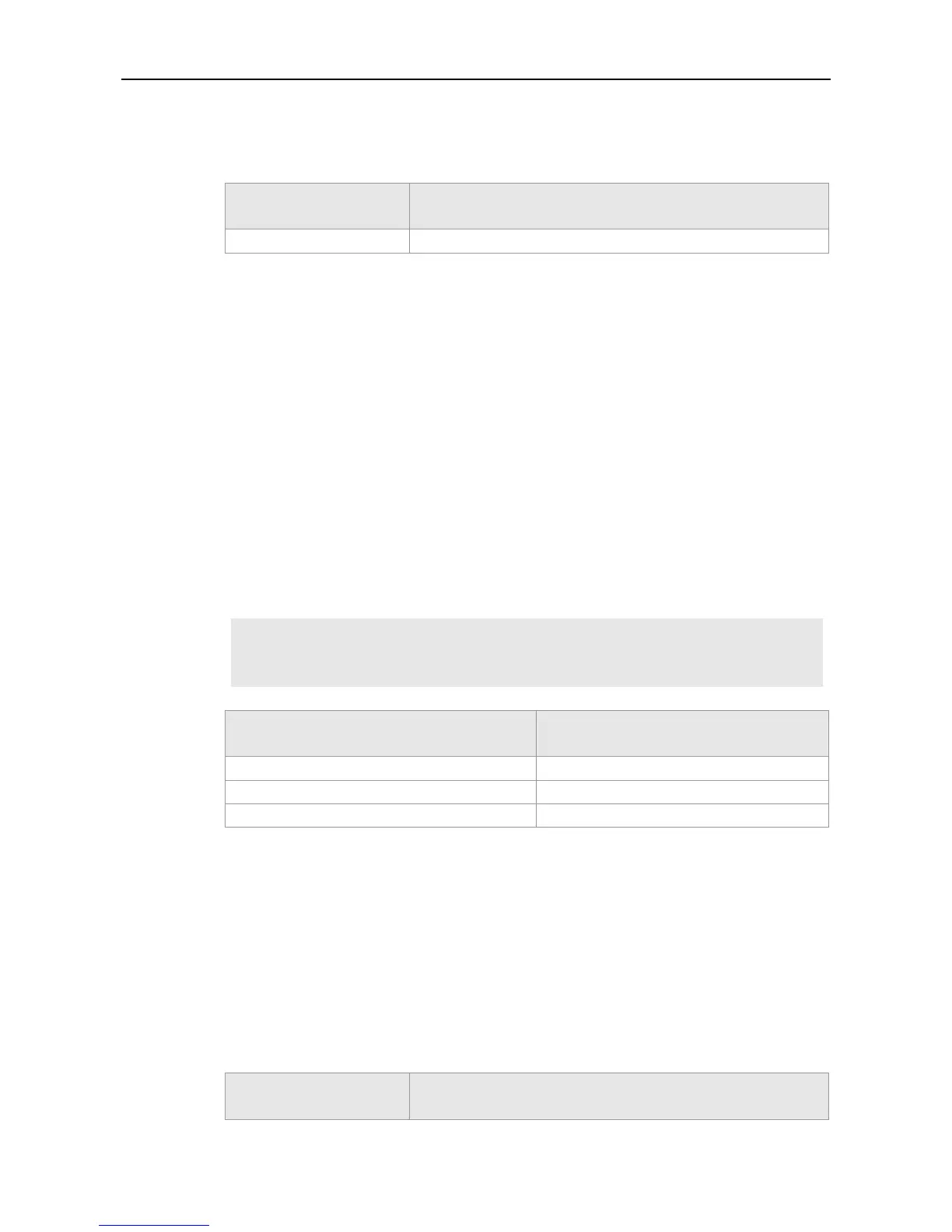CLI Reference BFD Configuration Commands
command to disable this function.
Interface configuration mode.
This command cannot be configured on the L3 AP port.
By default, with BFD session parameter configured, the system enables the echo mode
automatically. The minimum sending and receiving interval for the echo packets are the values of the
configured interval milliseconds and min_rx milliseconds
Before enabling BFD ECHO mode, it is necessary to use the no ip redirects command to disable the
ICMP redirection messages sending on the neighbor device of the BFD session, use the no ip deny
land command to disable the DDOS (Land-based attack prevention) function.
With both ends of the BFD session enabled, the Echo mode takes effect.
The example below shows how to set the echo mode on the Routed Port FastEthernet 0/2:
Ruijie(config)# interface fastEthernet 0/2
Ruijie(config-if)# no switchport
Ruijie(config-if)# bfd echo
Configure the BFD session parameter.
Enable the ICMP message redirection function.
Configure the slow-timer time.
Use this command to enable the BFD ECHO function and set the slow timer, which is used to send
the BFD control packets in the BFD asynchronous mode in the global configuration mode. Use the no
form of this command to restore the default value.
bfd slow-timer milliseconds
