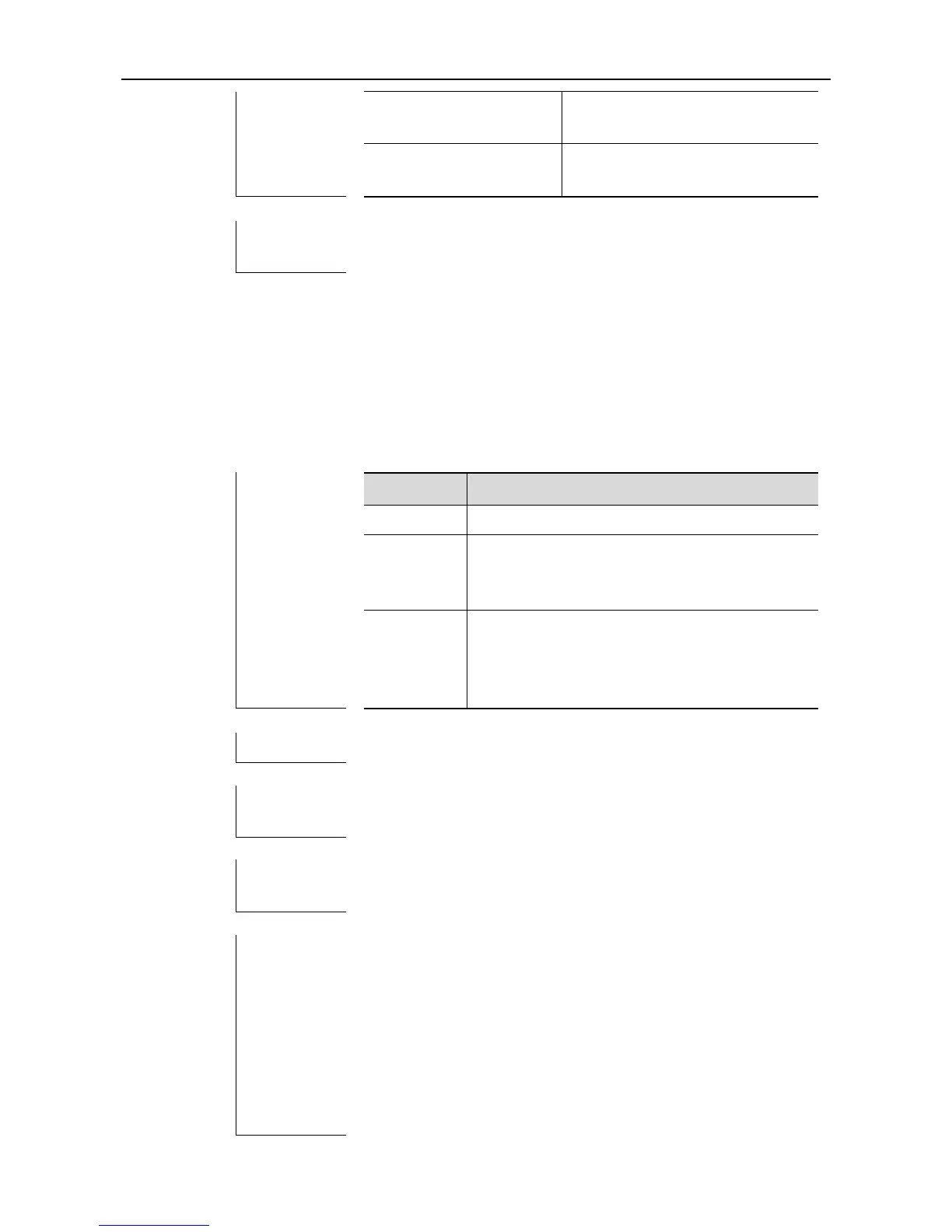CLI Reference GRTD Configuration Commands
diagnostic monitor
interval
diagnostic monitor
threshold
Set the maximum number of
consecutive failed monitoring tests.
show diagnostic description
Use this command to display detailed descriptions of test items in privileged EXEC mode,
mainly describing the meanings of test items.
show diagnostic description [slot slot_id [sub_system subsys_id]] test {all | test-id | range
test-range}
(Optional) Subsystem ID (value range: 0-1), whose
meaning is equivalent to cpu id in the show version
command.
test {all |
test-id |
range
test-range}
Test items. all means all items; range means a
range, for example, from item m to item n.
This command has no default setting.
Use the show diagnostic description command to display
detailed descriptions of test items.
Example 1: The following example shows the detailed description of
item 1 of module 2.
ruijie#show diagnostic description slot 2 test 1
TestLoopback:
This test verifies the data path between the mainboard and network
ports of a line card.
ruijie#
Example 2: The following example shows the detailed descriptions of
