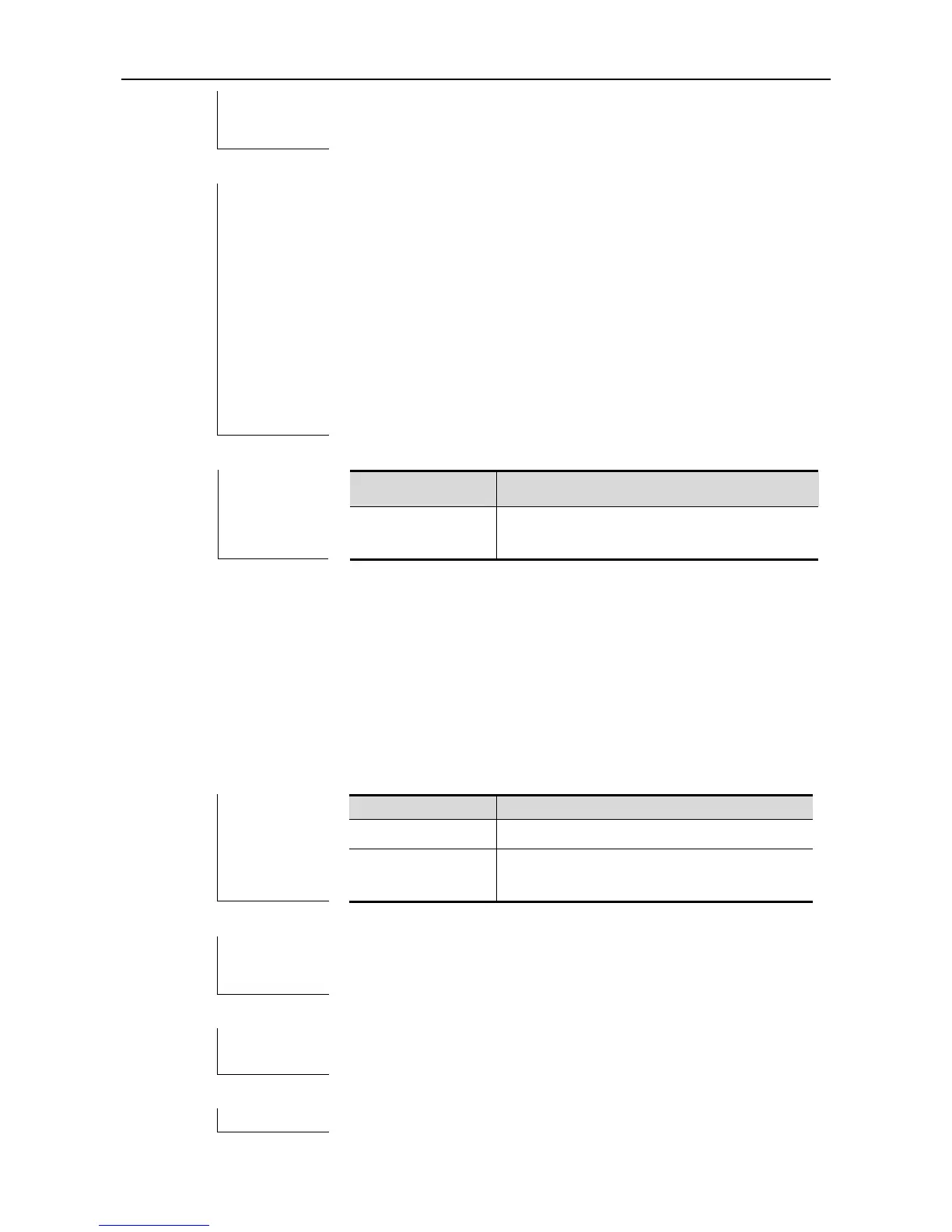CLI Reference SEM Configuration Commands
The counter specified in the parameter name counter-name can be used
immediately without the need of definition.
Example1: if the login faile occurs in the syslog during the monitoring,
add 1 to the counter Authenticate_Faile.
Monitor the log, if the content of the login faile
Ruijie(config)#smart manager applet Test_1
Ruijie(config-applet)#event tag monitor_log syslog pattern "login
faile"
Ruijie(config-applet)#action 00 counter name Authenticate_Faile op
inc value 1
Ruijie(config-applet)#commit
Ruijie(config-applet)#exit
Define the command line based SEM policy.
action exit
In SEM configuration mode, use this command to configure the policy action that terminates the
policy script and sets the exiting status . The no form of this command deletes the action with the
specified label.
action label exit [result]
no action label
(optional) returned value of the Exit, it is 0 by
default.
By default, 0 is returned when the policy is executed to the end.
In the synchronization mode, the operation of triggering the policy will
