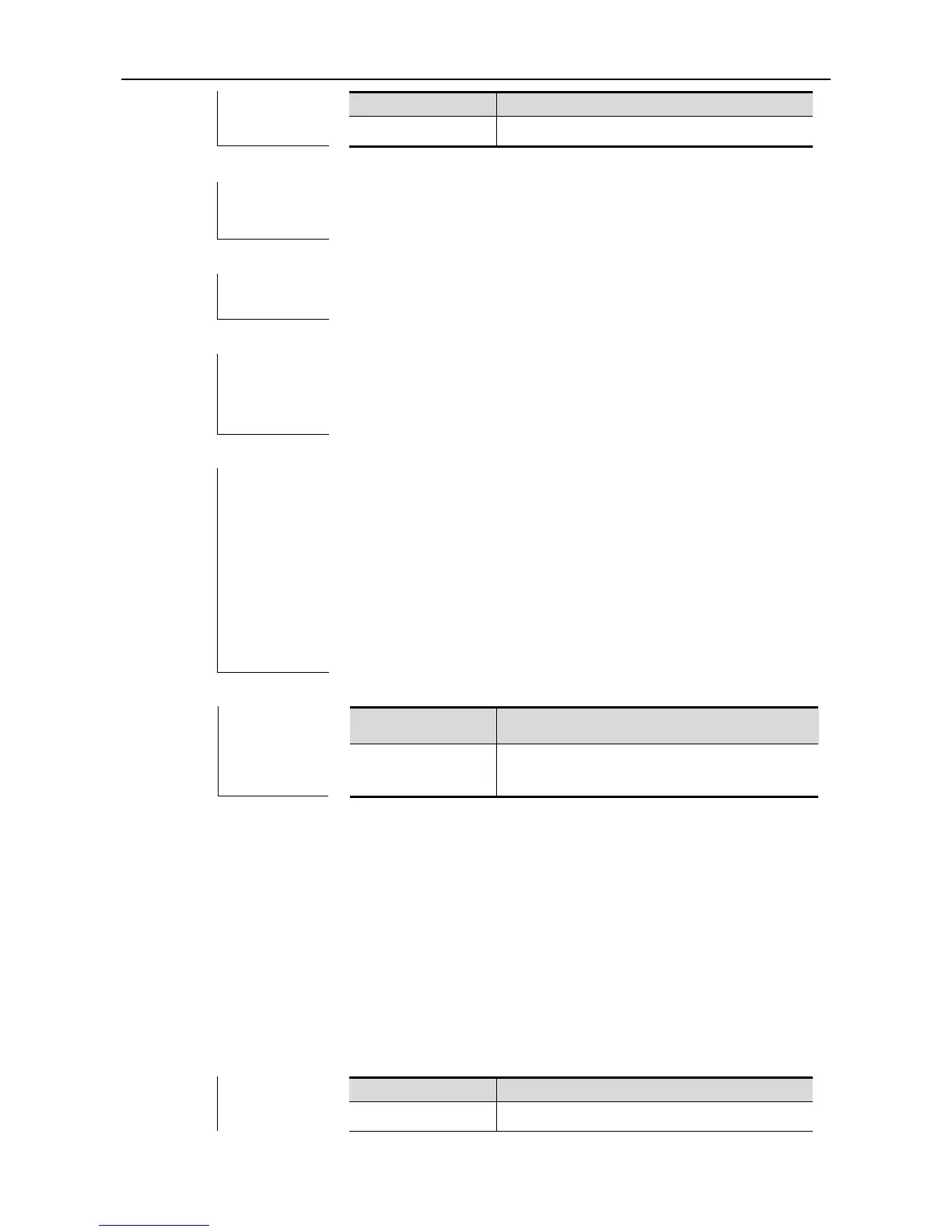CLI Reference SEM Configuration Commands
By default, no action is configured.
Current main/standby environmnet of the device is the prerequisite of
executing the action. If the standby board is not ready, the policy
execution will fail and be terminated.
The main/standby switchover will be executed forcibly if the “memory
fail” occurs in the monitoring logs.
Ruijie(config)#smart manager applet Test_1
Ruijie(config-applet)#event tag monitor_log syslog pattern "memory
fail"
Ruijie(config-applet)#action 00 switchover
Ruijie(config-applet)#commit
Ruijie(config-applet)#exit
Define the command line based SEM policy.
action publish-event
In SEM configuration mode, use this command to configure the policy action that executes the
Application Event sending. The no form of this command deletes the action with the specified
label.
action label publish-event sub-system sub-system-id type event-type [arg1 argument-data]
[arg2 argument-data] [arg3 argument-data] [arg4 argument-data]
no action label
