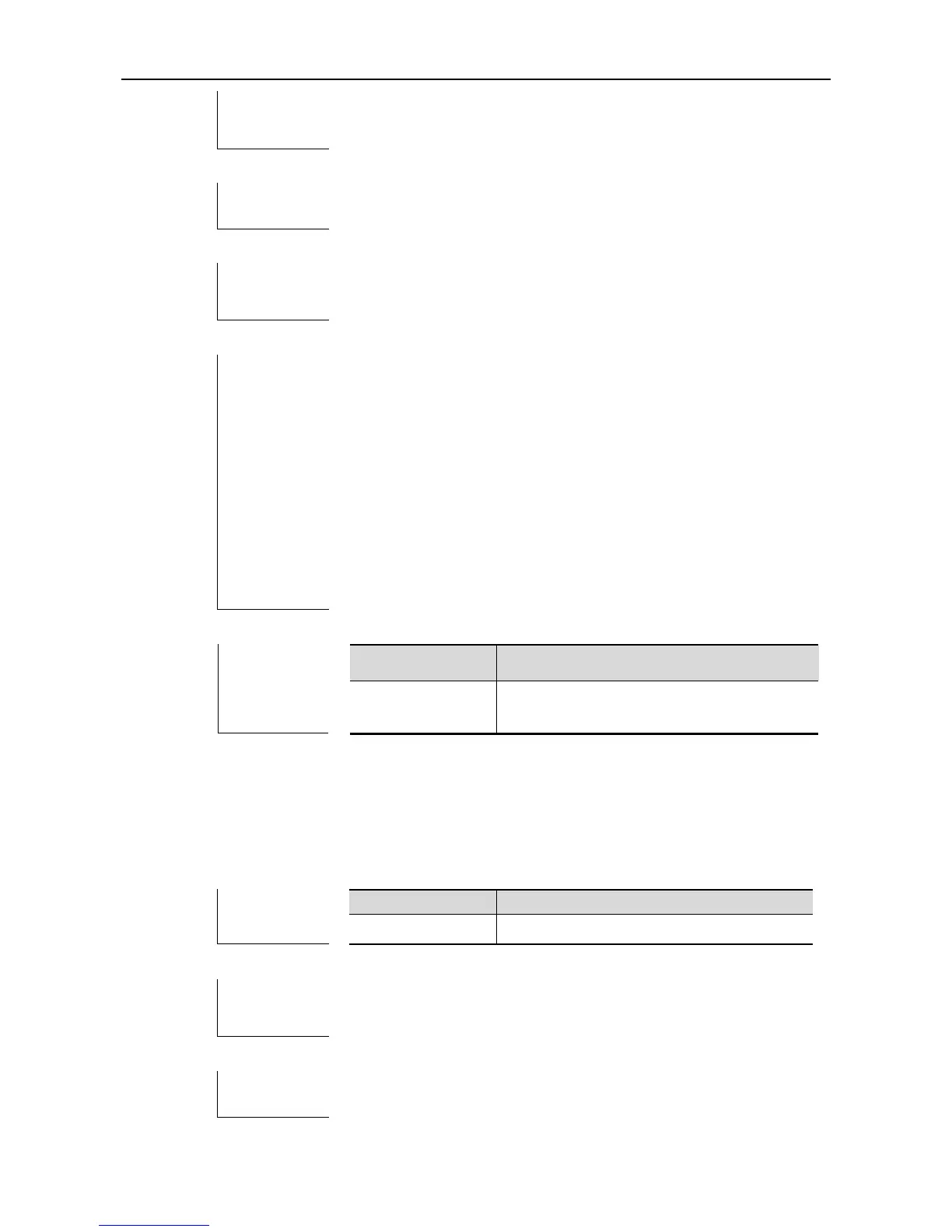Before executing the show arp command, execute the clear arp-cache
and wait for 5 seconds.
Ruijie(config)#smart manager applet Test_1
Ruijie(config-applet)#event tag monitor_cli cli pattern "show arp"
sync yes
Ruijie(config-applet)#action 00 cli command "enable"
Ruijie(config-applet)#action 10 wait 5
Ruijie(config-applet)#action 20 exit 1
Ruijie(config-applet)#commit
Ruijie(config-applet)#exit
