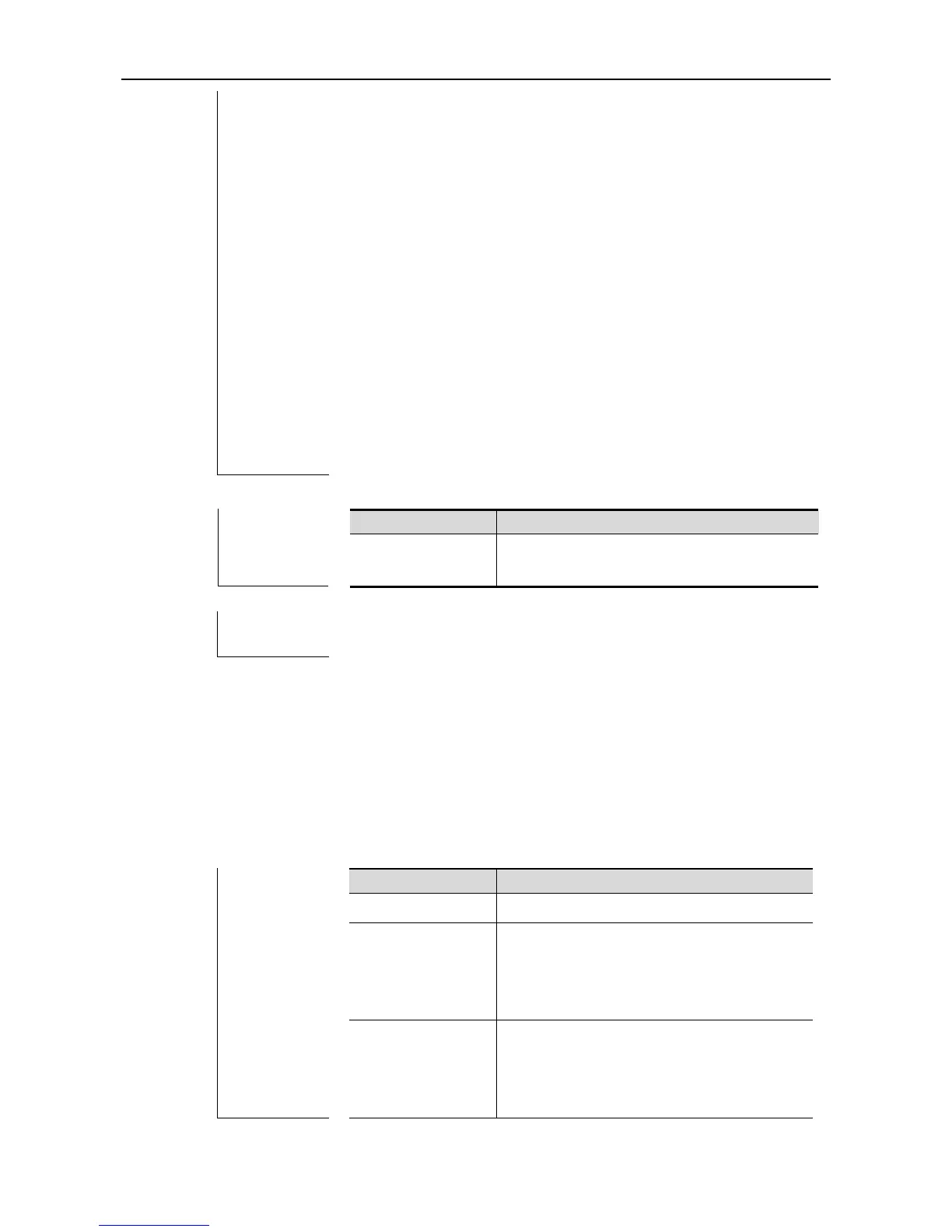CLI Reference SEM Configuration Commands
The following example configures to restart the device when the free
memory is less than 20M.
Ruijie(config)#intelligence manager applet Test_1
Ruijie(config-applet)#event tag monitor_memory sysmon memory scope
system-free entry-op lt entry-val 20000
Ruijie(config-applet)#action 00 reload
Ruijie(config-applet)#commit
Ruijie(config-applet)#exit
The following example configures to generate a log when the system
CPU utilization exceeds 95%.
Ruijie(config)#intelligence manager applet Test_2
Ruijie(config-applet)#event monitor_cpu sysmon cpu scope system
entry-op gt entry-val 95
Ruijie(config-applet)#action 00 syslog msg "system busy !"
Ruijie(config-applet)#commit
Ruijie(config-applet)#exit
Define the command line based SEM policy.
event none
In SEM configuration mode, this command is used to configure a monitor of the smart manager
run command. The no form of this command is used to delete an event with the specified name.
event tag event-name [correlate {andnot | and | or }] none [sync {yes [default wait-time]| no}]
no event tag event-name
correlate { andnot |
and | or }
The relation between the current event and
the combination of the previous events in the
case of multiple events (optional). The
values are and, or, and andnot.
Indicate whether to execute the policy
synchronously, that is, execute the command
after policy execution completes (optional). By
default, the policy is executed synchronously.
