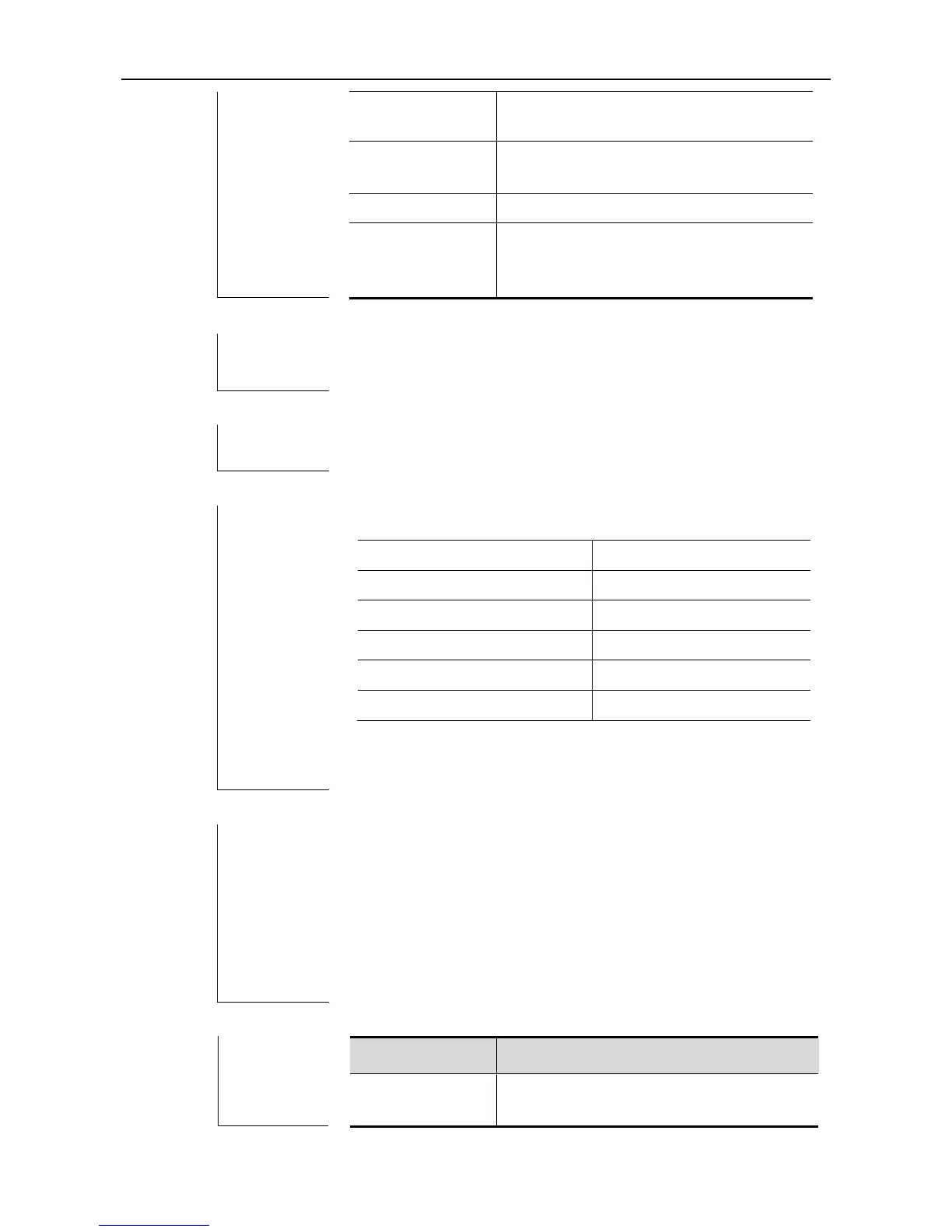CLI Reference SEM Configuration Commands
command test, schedule for schedule test,
and monitoring for monitoring test
[severity-major]
[severity-minor]
[severity-normal]
Indicate the fault level: severity-major for
major faults, severity-normal for normal
faults, and severity-minor for minor faults
Board that trigger an event
Ruijie(config)#smart manager applet Test_1
Ruijie(config-applet)#event tag monitor_grtd grtd slot all
severity-major severity-normal
Ruijie(config-applet)#action 00 syslog msg "grtd detect some
failure"
Ruijie(config-applet)#commit
Ruijie(config-applet)#exit
Define the command line based SEM policy.
