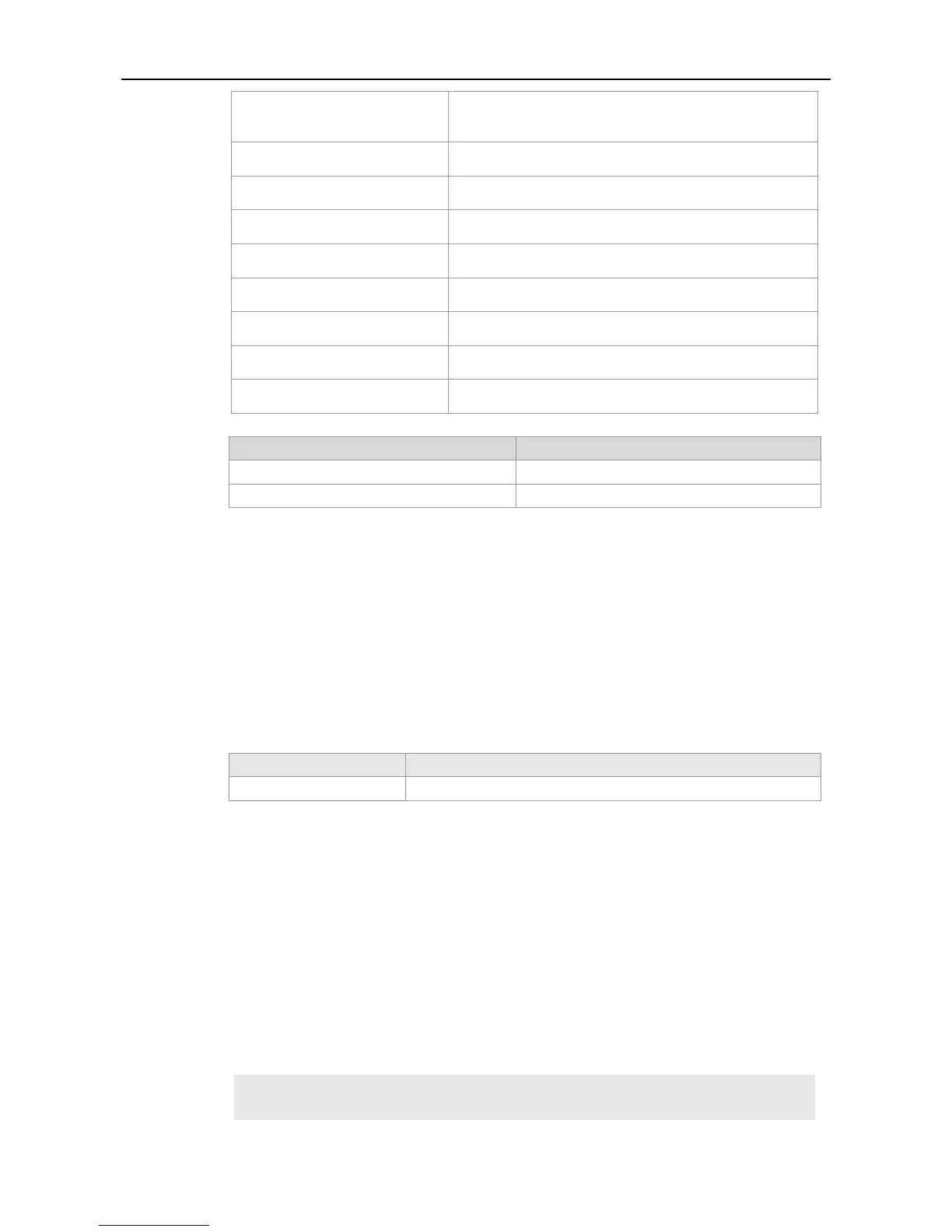CLI Reference Guide Syslog Configuration Commands
Level of the logs recorded in the memory buffer, and
statistics
Timestamp format of the Debug messages
Timestamp format of the Log messages
System name added to the log messages
Log statistical function.
Level of the logs sent to the syslog server, and statistics
Log files recorded in the memory buffer
Record logs on different devices.
Clear the logs in the buffer.
show logging count
Use this command to show the log statistics.
show logging count
To use the log packet statistics function, run the logging count command in global configuration
mode. The show logging count command can show the information of a log, occurrence times,
and the last occurrence time.
You can use show logging command to check whether the log statistics function is enabled.
The following is the execution result of show logging count:
Ruijie# show logging count
Module Name Message Name Sev Occur Last Time
