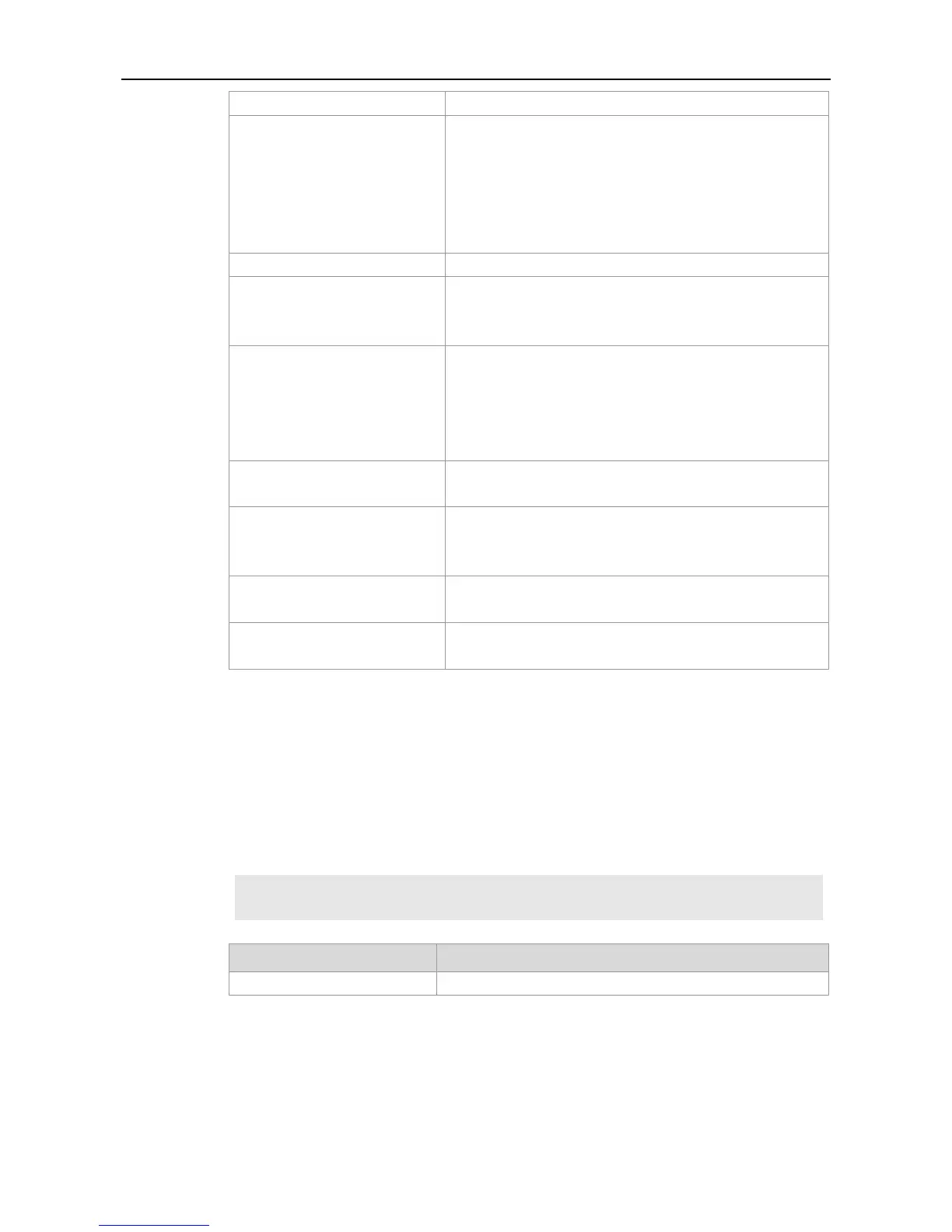CLI Reference Guide SNMP Configuration Commands
Input the password in cipher text mode.
In cipher text mode, input continuous HEX alphanumeric
characters. Note that the authentication password of MD5 has
a length of 16 characters, while that of SHA has a length of 20
bytes. Two characters make a byte. The encrypted key can
only be used by the local SNMP engine on the switch.
Specify whether to use the authentication.
Password string (no more than 32 characters) used by the
authentication protocol. The system will change the password
to the corresponding authentication key.
Encryption mode. des56 refers to 56-bit DES encryption
protocol.
priv-password: password string (no more than 32 characters)
used for encryption. The system will change the password to
the corresponding encryption key.
Enable the MD5 authentication protocol. While the sha enables
the SHA authentication protocol.
Sequence number of the ACL in the range of 1 to 99, which
specifies the IPV4 address range of the NMS that are permitted
to access the MIB.
Name of the ACL, which specifies the IPV4 address range of
the NMS that are permitted to access the MIB.
Name of the IPv6 ACL, which specifies the IPv6 address range
of the NMS that are permitted to access the MIB
Global configuration mode.
The example below configures an SNMPv3 user with MD5 authentication and DES encryption:
Ruijie(config)# snmp-server user user-2 mib2user v3 auth md5 authpassstr priv
des56 despassstr
Show the SNMP user configuration.
