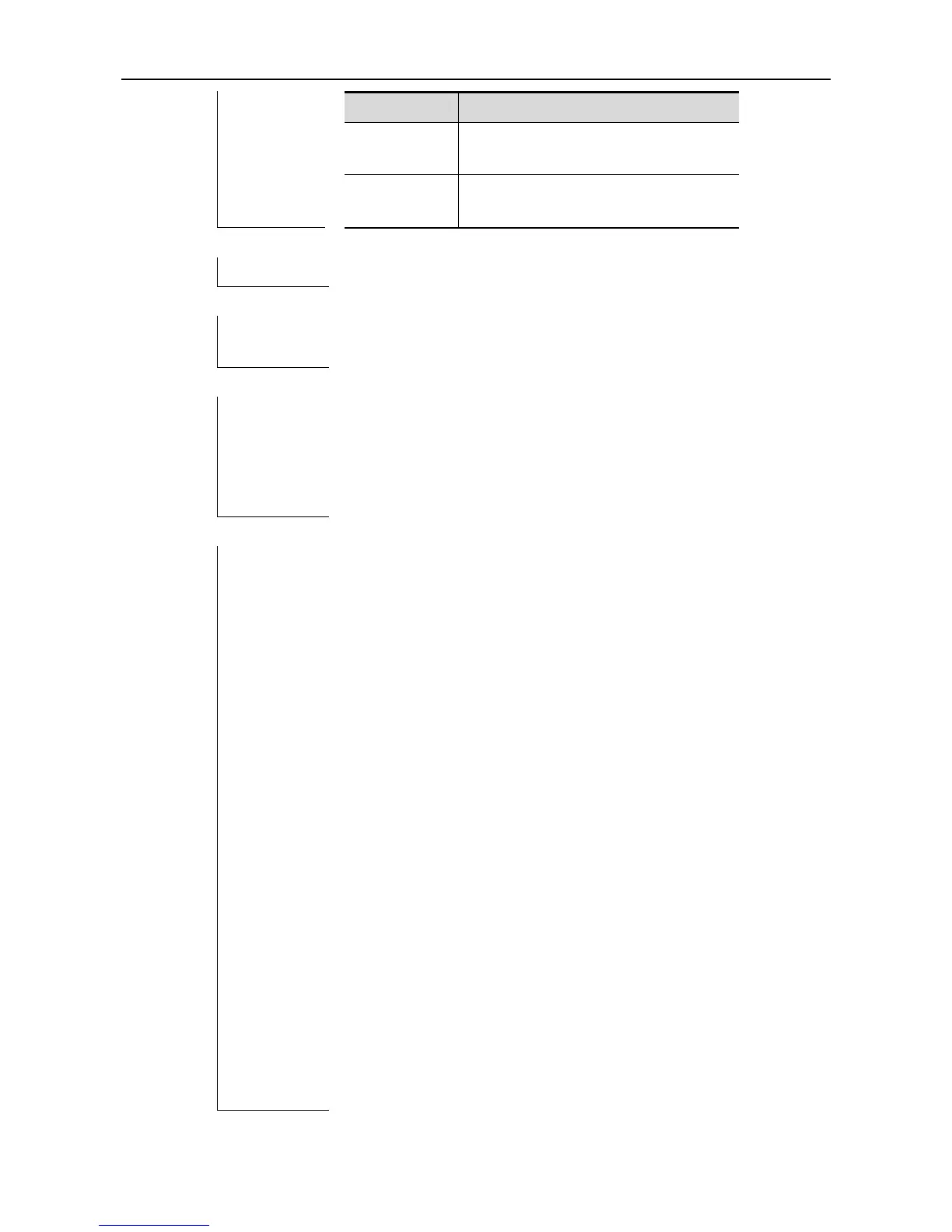This command can be executed on the commander device and
member device. You can see all member information on the
commander device, while on the member device, you can only see
the information of yours and commander devices without other
members.
The following example shows the member devices on the
commander.
Ruijie# show cluster member
SN MAC Name Hops State LcPort UpSN UpMAC UpPort
-- -------------- ------- -- ---- ------- ---- --------- ------
0 00d0.f8fe.1007 switch-1 0 up<Cmdr>
1 00d0.f8fe.43d2 switch-2 1 up Fa0/2 0 00d0.f8fe.1007 Fa0/3
2 00d0.f8fe.a861 switch-3 2 up Fa0/5 1 00d0.f8fe.43d2 Fa0/12
The following example shows the details of member devices on the
commander.
Ruijie# show cluster member detail
Device 'switch-1' with member number 0 (Command Switch)
Device type: S2628G
MAC address: 00d0.f8fe.1007
Serial Number: 1234942570078
Upstream MAC address:
Local port:
Upstream port:
Hops from command device: 0
Device 'switch-2' with member number 1
Device type: S2628G
