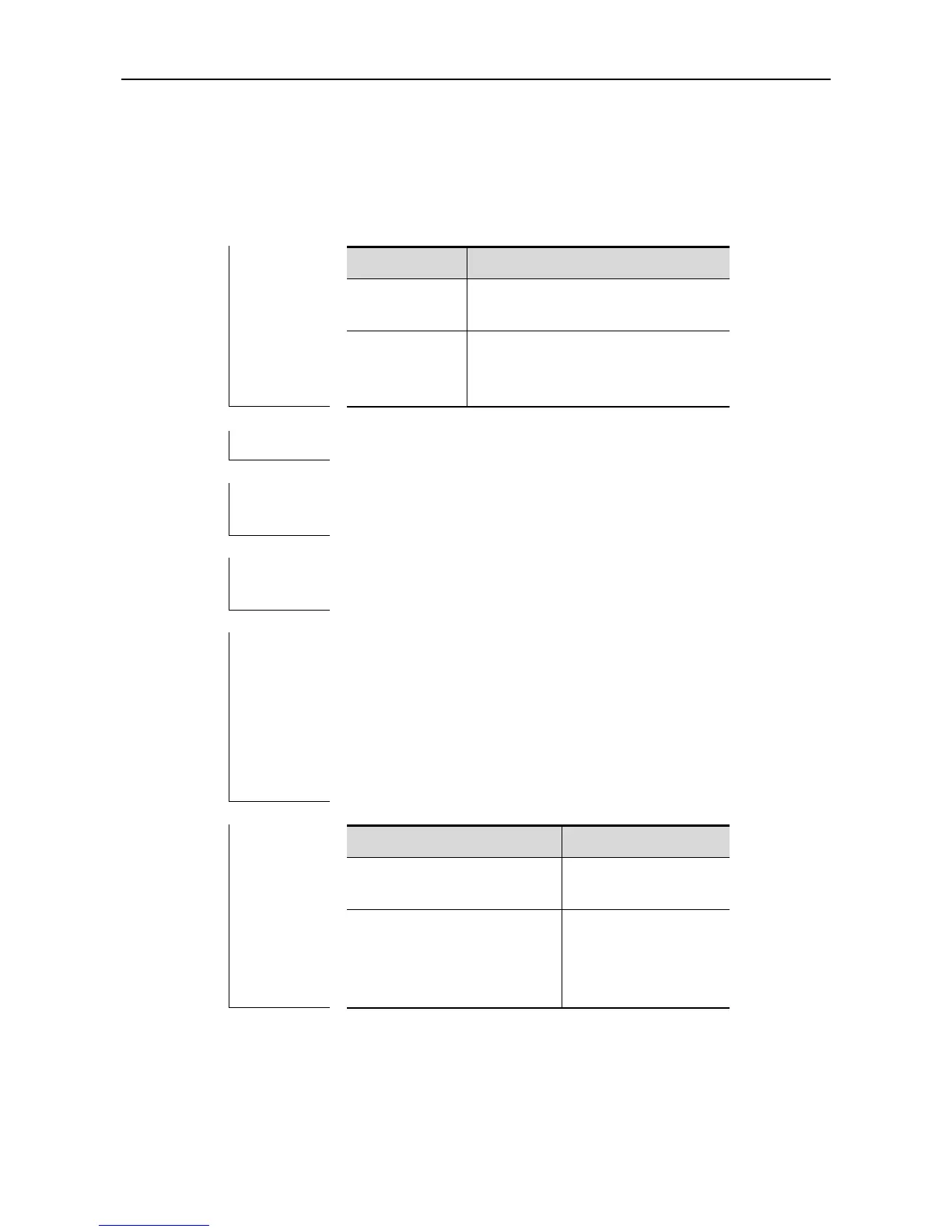CLI Reference Guide SRM Configuration Commands
user global
In the srm configuration mode, execute user global command to apply the monitoring policy to
the global resource user group.
user global global-policy-name
no user global
Name of global monitoring policy.
Remove the association between
group resource user and monitoring
policy.
Example 1: Configure a global monitoring policy named
rgos_policy and apply to the global resource user group.
Ruijie#configure terminal
Ruijie(config)#resource manager
Ruijie(config-srm)#policy rgos_policy global
Ruijie(config-srm-policy)#exit
Ruijie(config-srm)#user global rgos_policy
Enter the SRM
configuration mode.
Create the monitoring
policy and enter the
SRM-policy
configuration mode.
