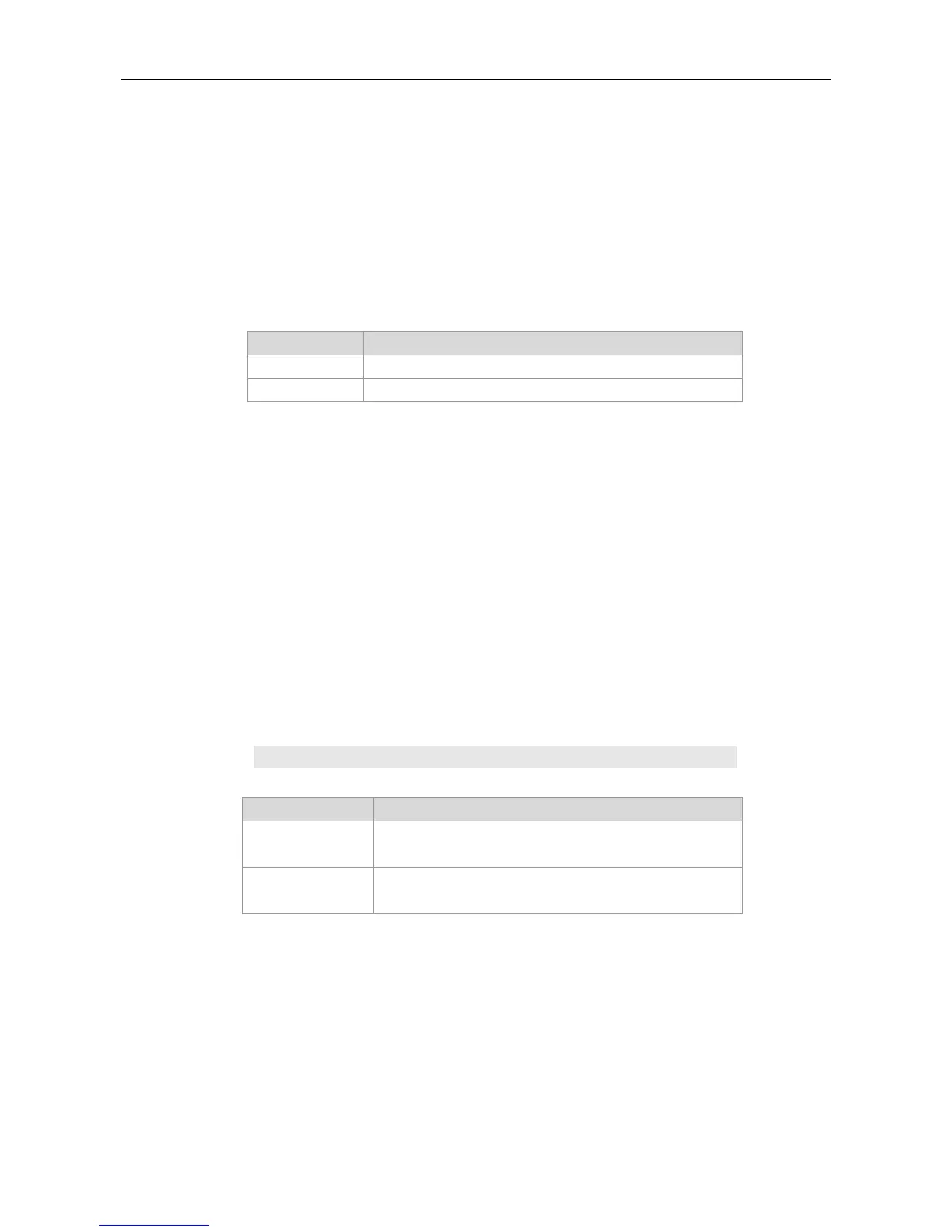CLI ReferenceInterface Configuration Commands Interface Configuration Commands
switchport mode
Use this command to assign a L2 interface (switch port) mode. You can designate
this interface as an access port or a trunk port or an 802.1Q tunnel. Add no in the
command to restore it to the default.
switchport mode {access | trunk}
Configure the switch port as an access port.
Configure the switch port as a trunk port.
By default, the switch port is an access port.
Interface configuration mode.
If a switch port is an access port, it can be a member port of only one
VLAN. Use switchport access vlan to specify the member of the
VLAN.
A trunk port can be a member port of various VLANs on the allowed-VLAN list. The
allowed VLAN list of the interface determines the VLANs of the interface. The trunk
port is the member of all the VLANs on the allowed VLAN list. Use switchport
trunk to define the allowed-VLANs list.
Ruijie(config-if)# switchport mode trunk
Use this command to configure an interface as a static
access port and assign it to a VLAN.
Use this command to specify a native VLAN and the
allowed-VLAN list for the trunk port.
