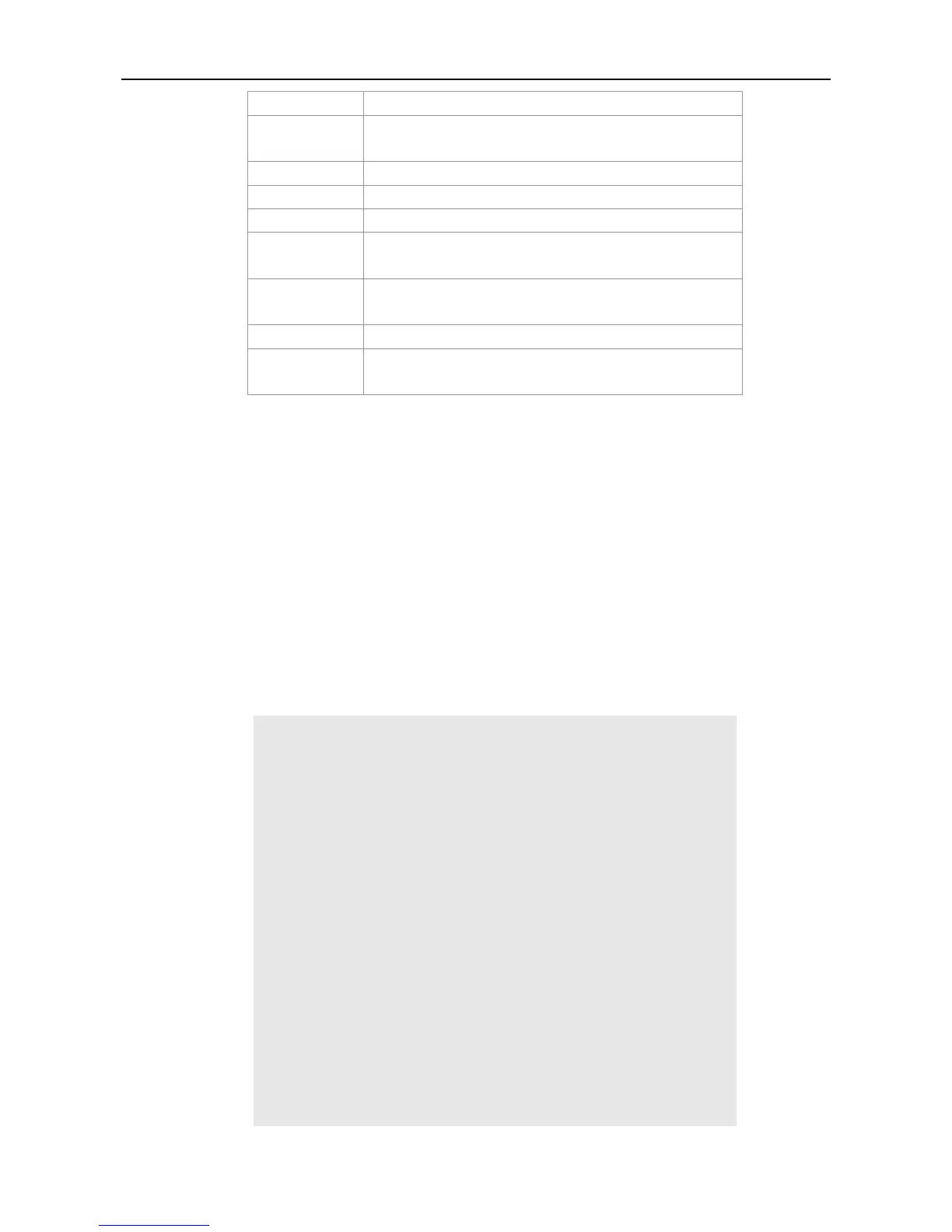CLI ReferenceInterface Configuration Commands Interface Configuration Commands
Display the status statistics of all member ports in the specified
vlans.
Information about Layer 2 interface.
Trunk port, which applies to physical and aggregate ports.
Basic optical module information.
Alarm information of the optical module. ―None‖ is displayed
when no fault occurs.
Diagnosis parameter value of the optical module.
Line detecting status of the port.
Display the bandwidth usage rate on the interface (including
Ethernet interfaces and aggregate ports).
Show all the information.
Show the basic information if no parameter is specified.
The functions of showing the optical module information, raising fault alarms and
diagnosing parameters must be used together with the optical modules of the RG
network.
To show the optical module information and give fault alarms and diagnose
parameters, the optical module must support Digital Diagnostic Monitoring.
Example 1 shows the interface information when the Gi0/1 is a Trunk port:
SwitchA#show interfaces gigabitEthernet 0/1
Index(dec):1 (hex):1
GigabitEthernet 0/1 is DOWN , line protocol is DOWN
Hardware is Broadcom 5464 GigabitEthernet
Interface address is: no ip address
MTU 1500 bytes, BW 1000000 Kbit
Encapsulation protocol is Bridge, loopback not set
Keepalive interval is 10 sec , set
Carrier delay is 2 sec
RXload is 1 ,Txload is 1
Queueing strategy: FIFO
Output queue 0/0, 0 drops;
Input queue 0/75, 0 drops
Switchport attributes:
interface's description:""
medium-type is copper
lastchange time:0 Day: 0 Hour: 0 Minute:13 Second
Priority is 0
