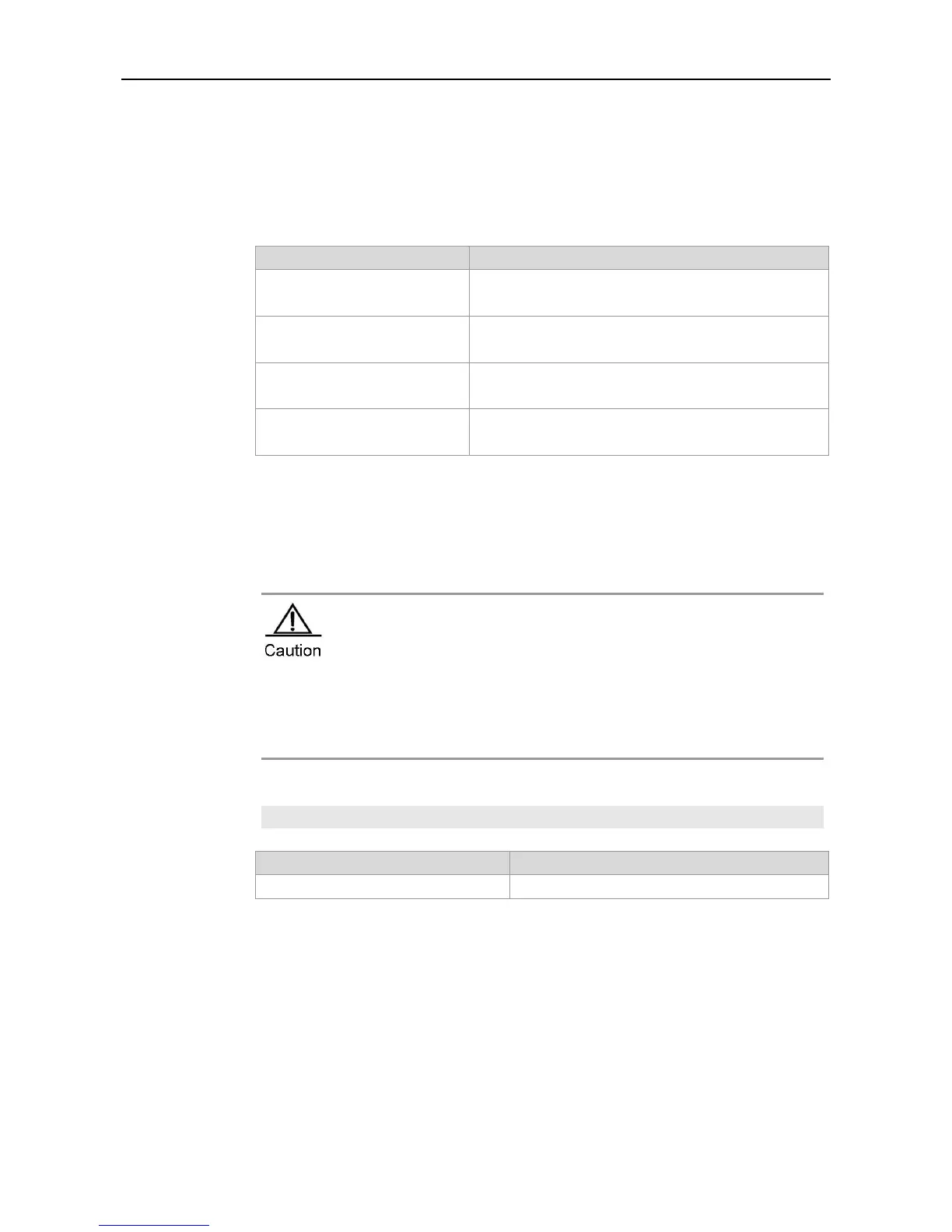CLI Reference Guide Basic Configuration Management
enable service
To enable or disable the specified service such as SSH Server/Telnet Server/Web Server/SNMP
Agent, use the enable service command in the global configuration mode:
enable service { ssh-sesrver | telnet-server | web-server | snmp-agent}
Enable SSH Server, and the IPv4 and IPv6 services are
enabled at the same time.
Enable Telnet Server, and the IPv4 and IPv6 services are
enabled at the same time.
web-server [ http | https | all ]
Enable HTTP Server, and the IPv4 and IPv6 services are
enabled at the same time.
Enable SNMP Agent, and the IPv4 and IPv6 services are
enabled at the same time.
Global configuration mode.
This command is used to enable the specified service. Use the no enable service command to
disable the specified service.
The enable service web-server command is followed with three optional key words:
http, https and all. If no key word or the key word all follows the command when it is
used, http and https services are enabled concurrently. If the key word http follows
the command, only http service is enabled. If the key word https follows the
command, only https service is enabled.
The example below enables the SSH Server:
Ruijie(Config)# enable service ssh-sesrver
View the service status of the current system.
exec-timeout
To configure the connection timeout to this equipment in the LINE, use the exec-timeout command.
Once the connection timeout in the LINE is cancelled by the no exec-timeout command, the
connection will never be timeout.
