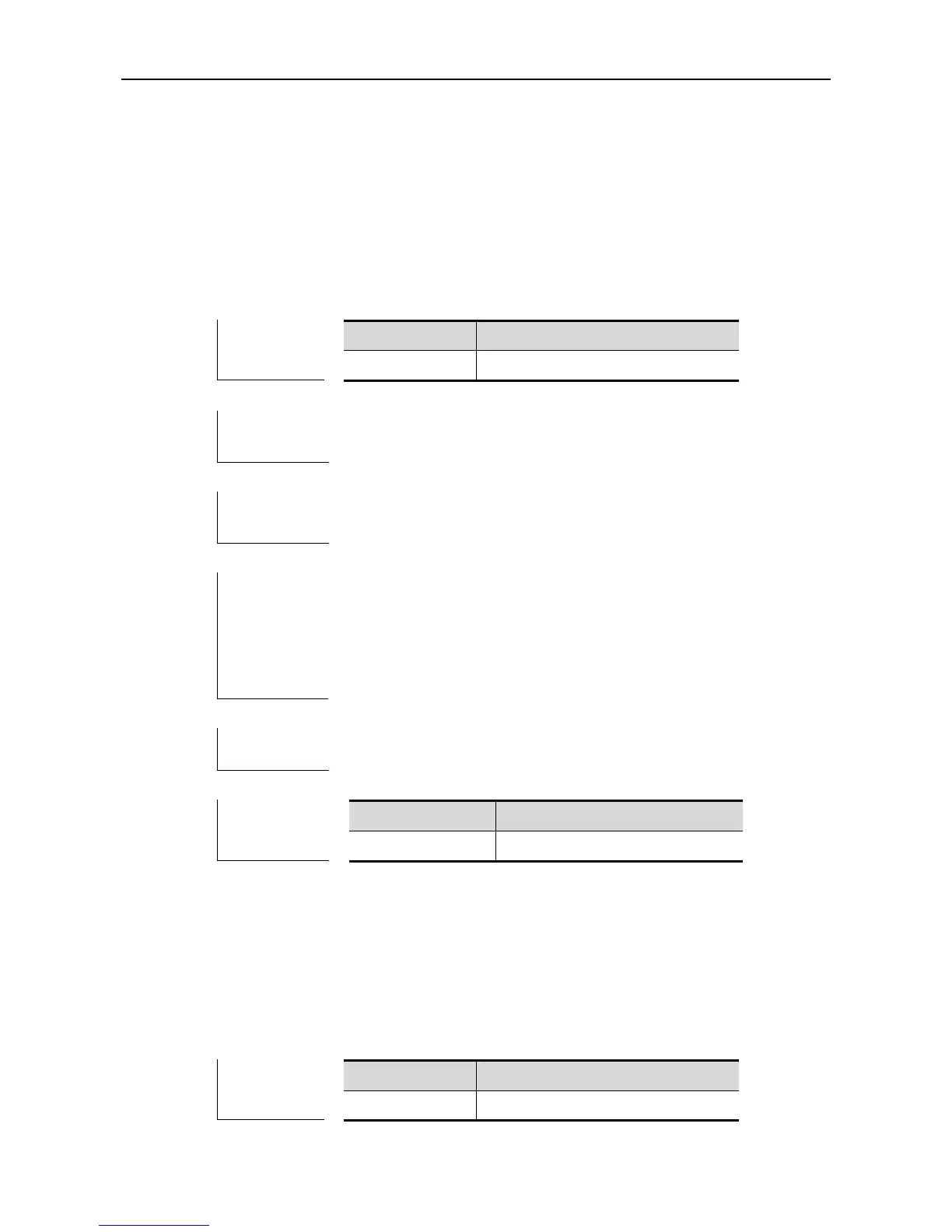CLI ReferenceInterface Configuration Commands Share VLAN Configuration Commands
Share VLAN Configuration Commands
Configuration Related Commands
share
Use this command to set the share vlan.
Use the no share command to cancel the share vlan.
Enter the end command or Ctrl+C to return to the
privileged EXEC mode.
Enter the exit command to return to the global
configuration mode.
Ruijie(config)# vlan 2
Ruijie(config-vlan)# share
Showing Related Commands
show mac-address-table share
Use this command to show the mac address status: original, duplicated and null. The ―null‖ item
indicates that share vlan has not been configured.
