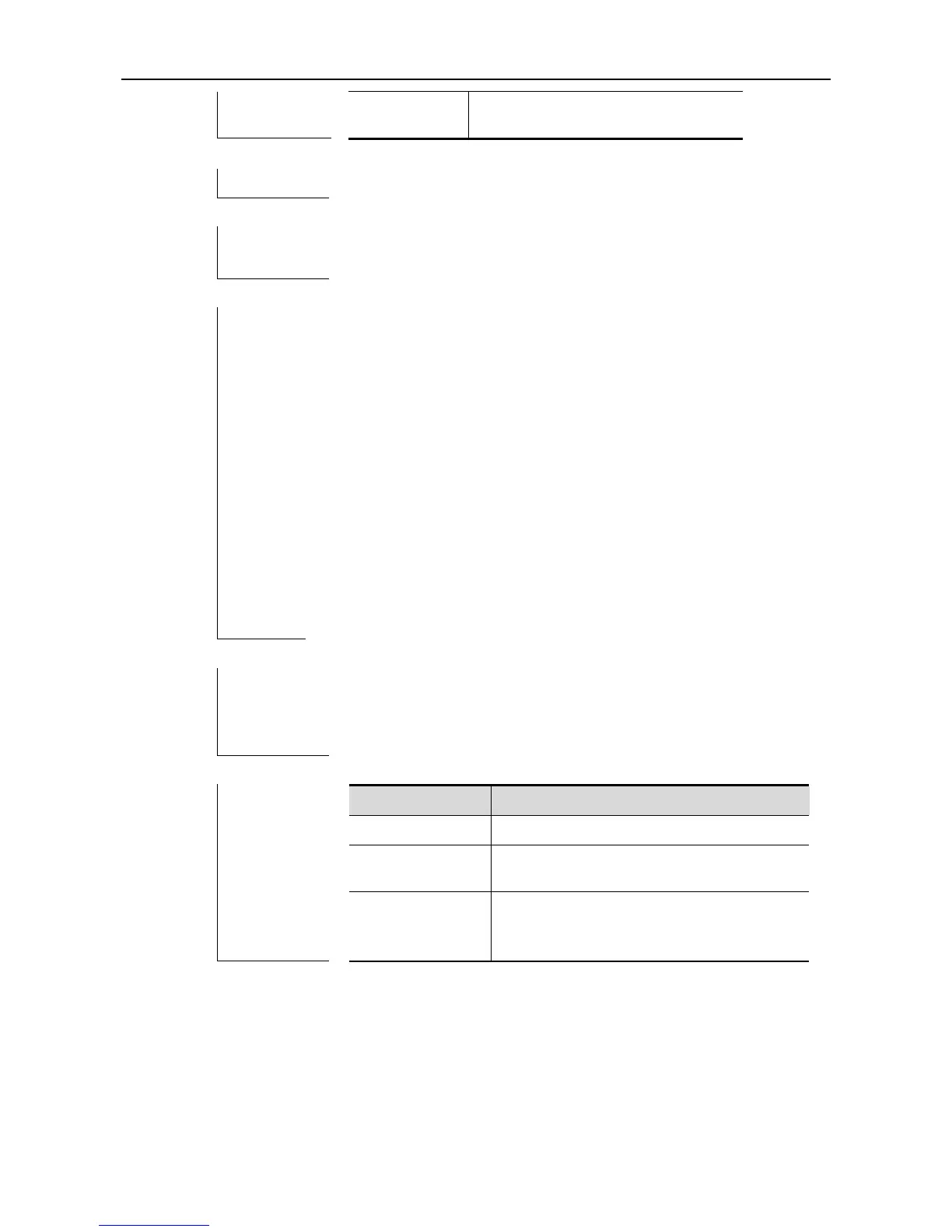When some DHCP clients request the DHCP server to assign
IP addresses, they use their client IDs rather then their
hardware addresses. The client ID consists of media type,
MAC address and interface name. For instance, the MAC
address is 00d0.f822.33b4, the interface name is
GigabitEthernet 0/1, and the corresponding client ID
is0100.d0f8.2233.b467.6967.6162.6974.4574.6865.726e.657
4.302f.31, where, 01 denotes the type of the Ethernet media.
The 67.6967.6162.6974.4574.6865.726e.6574.302f.31 is the
hex code of GigabitEthernet0/1. For the definition of the media
code, refer to the Address Resolution Protocol Parameters
section in RFC1700.
This command is used only when the DHCP is defined by
manual binding.
The example below defines the client ID of the Ethernet DHCP client
whose MAC address is 00d0.f822.33b4.
client-identifier
0100.d0f8.2233.b467.6967.6162.6974.4574.6865.726e.6574.302f.31
Define the IP address and network mask, which
is used to configure the DHCP manual binding.
client-name
Use this command to define the name of the DHCP client in the DHPC address pool configuration mode.The no
form of this command is used to delete the name of the DHCP client.
client-name client-name
no client-name
