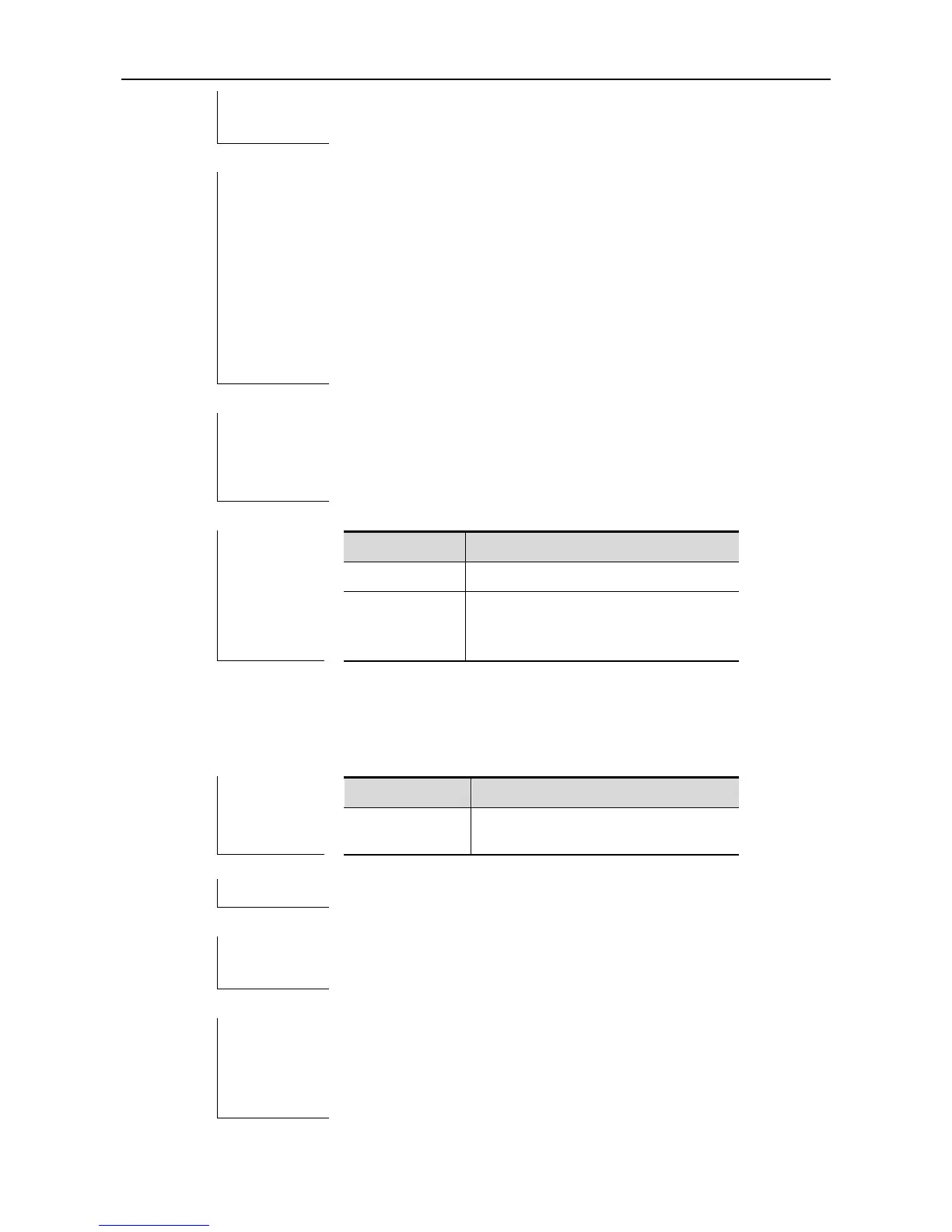CLI Reference DHCP Configuration Commands
Interface configuration mode.
When requesting the IP address, the DHCP client of the RGOS software
also requires the DHCP server to provide 5 configuration parameters: 1)
DHCP option 1, client subnet mask, 2) DHCP option 3, the gateway
information of the same subnet, 3) DHCP option 6, the DNS server
information, 4) DHCP option 15, the host suffix domain name, and 5)
DHCP option 44, the WINS server information (optional).
The client of the RGOS software is allowed to obtain the address on
the PPP, FR or HDL link by the DHCP, which should be supported by
the server. At present, our server can support this function.
The example below makes the FastEthernet 0 port obtain the IP address
automatically.
interface fastEthernet 0
ip address dhcp
Define the DNS server of DHCP client.
Define the name of the DHCP address
pool and enter the DHCP address pool
configuration mode.
ip dhcp class
Use this command to define a CLASS and enter the global CLASS configuration mode. The no form of this
command can be used to delete the global CLASS.
ip dhcp class class-name
no ip dhcp class class-name
Class name, which can be character
string or numeric such as myclass or 1.
By default, the class is not configured.
Global configuration mode.
After executing this command, it enters the global CLASS
configuration mode which is shown as
Ruijie (config-dhcp-class)#
In this configuration mode, users can configure the Option82
