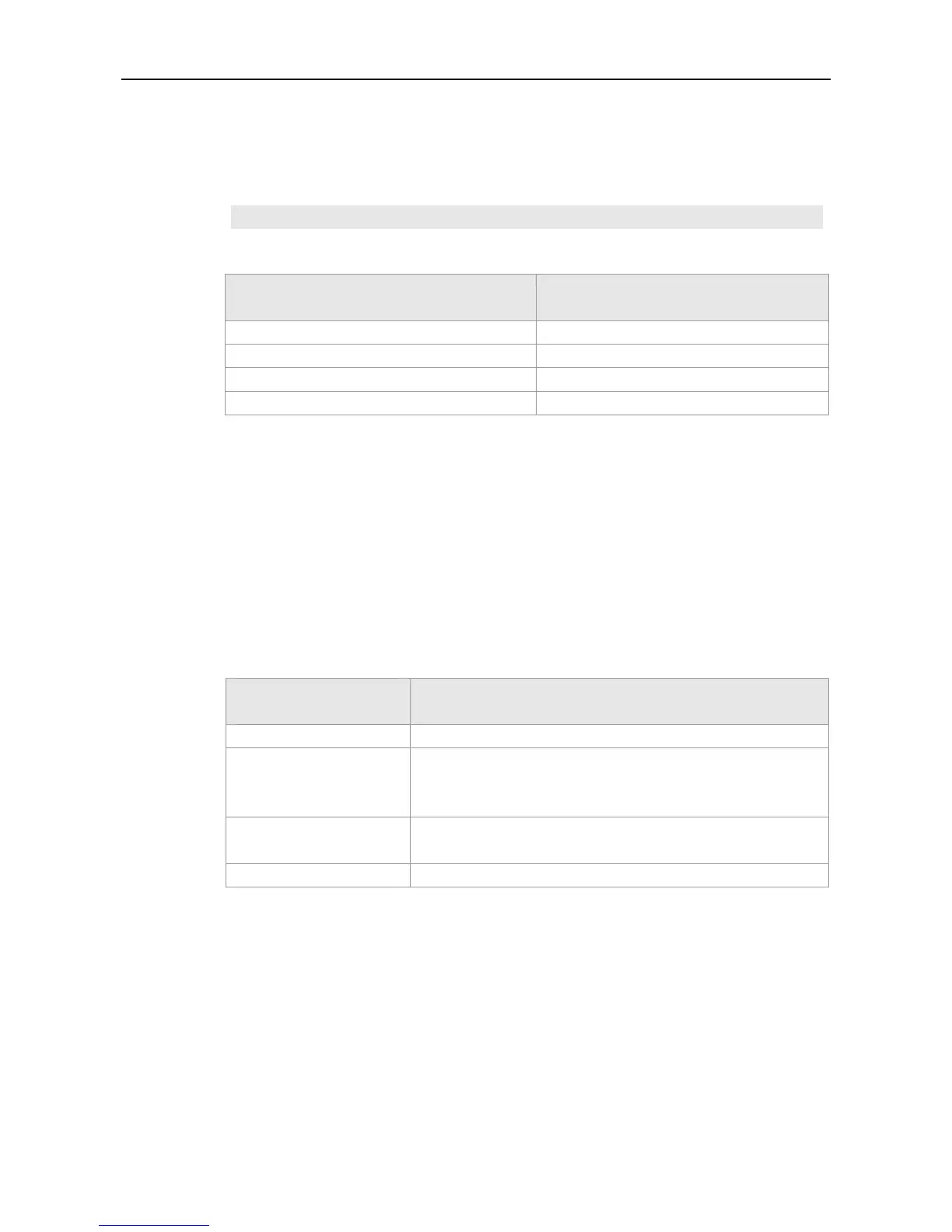CLI Reference DHCPv6 Configuration Commands
Before receiving the request message for the address prefix from the client, DHCPv6 Server
searches for the corresponding static binding first. If it succeeds, the server returns to the static
binding; otherwise, the server will attempt to allocate the address prefix from other prefix information
sources.
Ruijie(config-dhcp)# prefix-delegation 2008:2::/64 0003000100d0f82233ac
Specify the DHCPv6 local prefix pool.
Show the DHCPv6 pool information.
Use this command to specify the local prefix pool for the DHCPv6 server. Use the no form of this
command to remove the local prefix pool.
prefix-delegation pool poolname [ lifetime { valid-lifetime | preferred-lifetime } ]
no prefix-delegation pool poolname
Set the local prefix pool name.
Set the lifetime of the address prefix allocated to the client.
With the keyword lifetime configured, both parameters valid-lifetime
and preferred-lifetime shall be configured.
Set the valid lifetime of using the allocated address prefix for the
client.
Set the preferred lifetime of the address prefix allocated to the client.
By default, no address prefix pool is specified.
The default valid-lifetime is 3600s (1 hour).
The default preferred-lifetime is 3600s (1 hour).
DHCPv6 pool configuration mode.
Use the prefix-delegation pool command to set the prefix pool for the DHCPv6 Server and allocate
the prefix to the client. Use the ipv6 local pool command to set the prefix pool.
