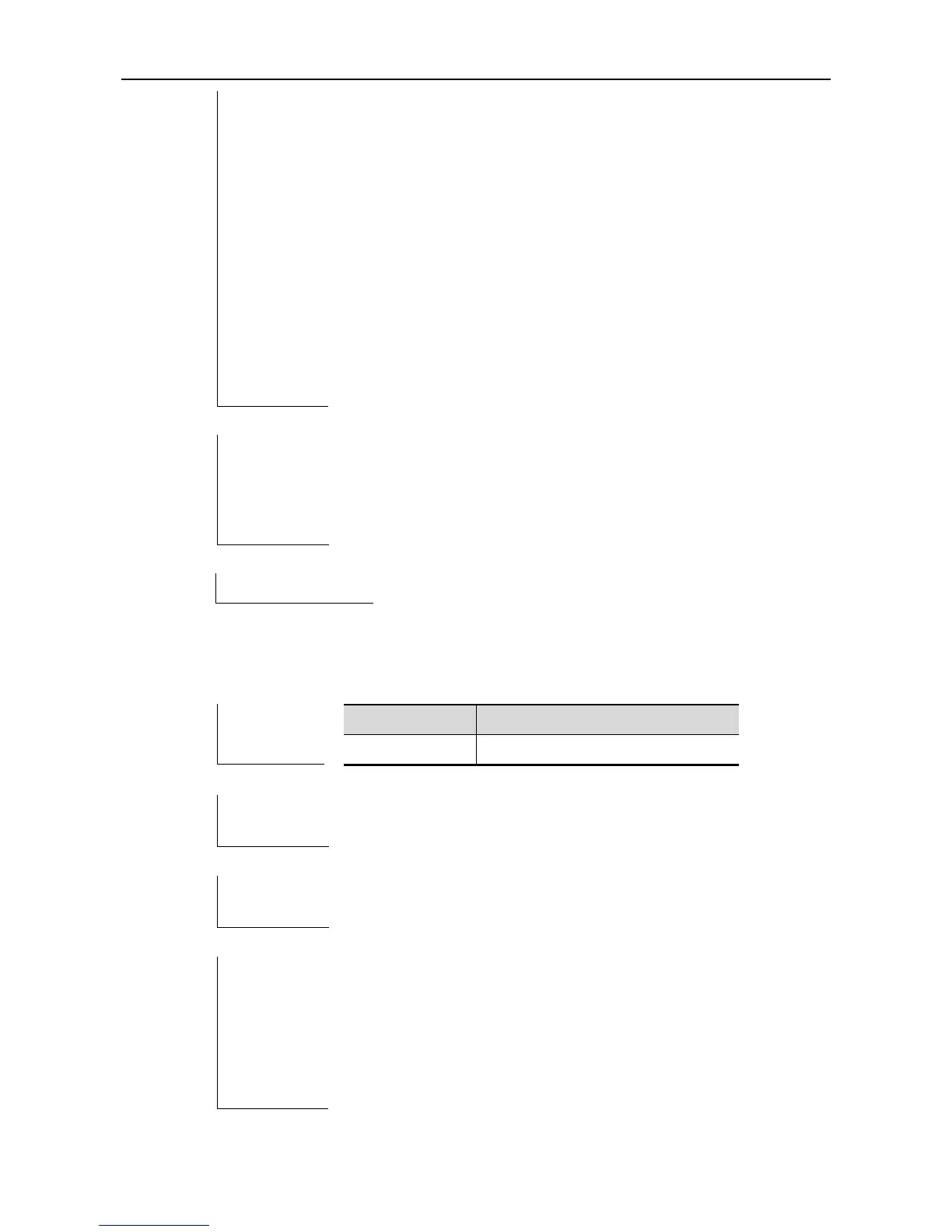CLI Reference FTP Server Configuration Commands
Use this command to set the login username for the FTP
server. To log in to the FTP server, the correct username
and password shall be provided.
The maximum length of the username is 64 characters
and the spaces are not allowed in the middle of the
username. The username consists of letters, semiangle
number and semiangle mark. One username can be
configured for the FTP server at most.
Caution
The anonymous user login is not supported on the FTP
server. The client fails to pass the identity verification if the
username is removed.
The following example shows how to set the username as user:
Ruijie(config)# ftp-server username user
The following example shows how to remove the username
configuration:
Ruijie(config)# no ftp-server username
show ftp-server
Use this command to show the status information of the FTP server.
show ftp-server
The FTP server status information includes:
Enabled/Disabled server
The control connection is set up or not (the related IP,
Port are shown)
The data connection is set up or not (the related IP,
Port and the working mode are shown)
