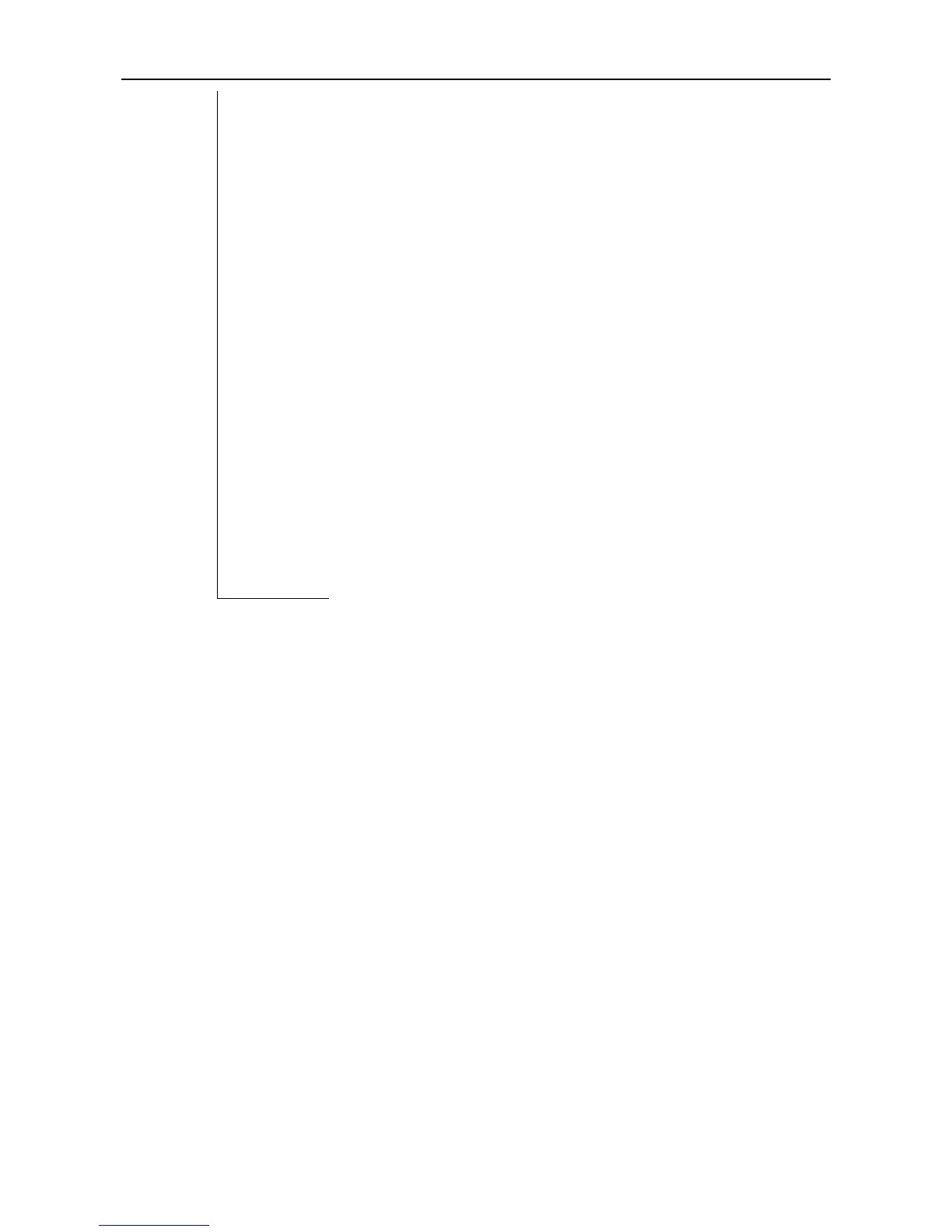1 3000::1 0 msec 0 msec 0 msec
2 3001::1 4 msec 4 msec 4 msec
3 3002::1 8 msec 8 msec 4 msec
4 3004::1 4 msec 28 msec 12 msec
From above result, it‟s clear to know that the gateways passed by the
packets sent to the host with an IP address of 3004::1 (gateways 1~4)
and the spent time are displayed. Such information is helpful for
network analysis.
2. When some gateways in the network fail:
Ruijie# traceroute ipv6 3004::1
< press Ctrl+C to break >
Tracing the route to 3004::1
1 3000::1 0 msec 0 msec 0 msec
2 3001::1 4 msec 4 msec 4 msec
3 3002::1 8 msec 8 msec 4 msec
4 * * *
5 3004::1 4 msec 28 msec 12 msec
The above result clearly shown that the gateways passed by the
packets sent to the host with an IP address of 3004::1 (gateways 1~5)
and the spent time are displayed, and gateway 4 fails.
