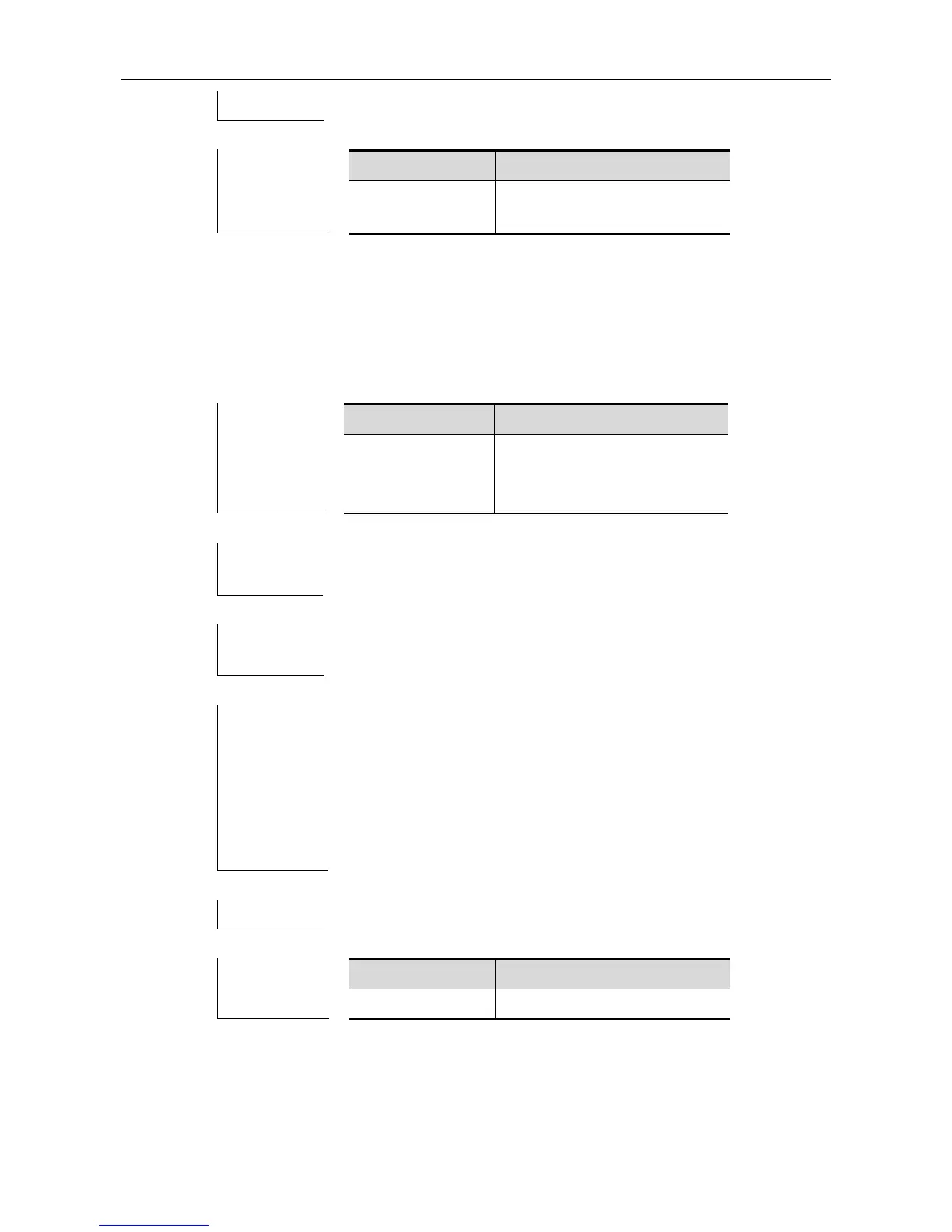CLI Reference TCP Configuration Commands
Ruijie(config)# ip tcp path-mtu-discovery
Show the PMTU value for the
TCP session.
ip tcp syntime-out
Use this command to set the timeout value for SYN packets (the maximum time from SYN transmission to
successful three-way handshake). Use the no form of this command to restore the default value.
ip tcp syntime-out seconds
no ip tcp syntime-out
Timeout value for SYN packets.
Range: 5-300 seconds; default:
20
Global configuration mode.
If there is SYN attack in the network, reducing the SYN
timeout value can prevent resource consumption, but it
takes no effect to the successive SYN attacks. When the
device actively request for the connection with the
external, reducing the SYN timeout value can shorten
the time for the user to wait, such as telnet. For the bad
network, the timeout value can be increased properly.
Ruijie(config)# ip tcp syntime-out 10
ip tcp window-size
Use this command to change the size of receiving buffer and sending buffer for TCP session. Use the no form of
this command to restore the default value.
ip tcp window-size size
no ip tcp window-size
