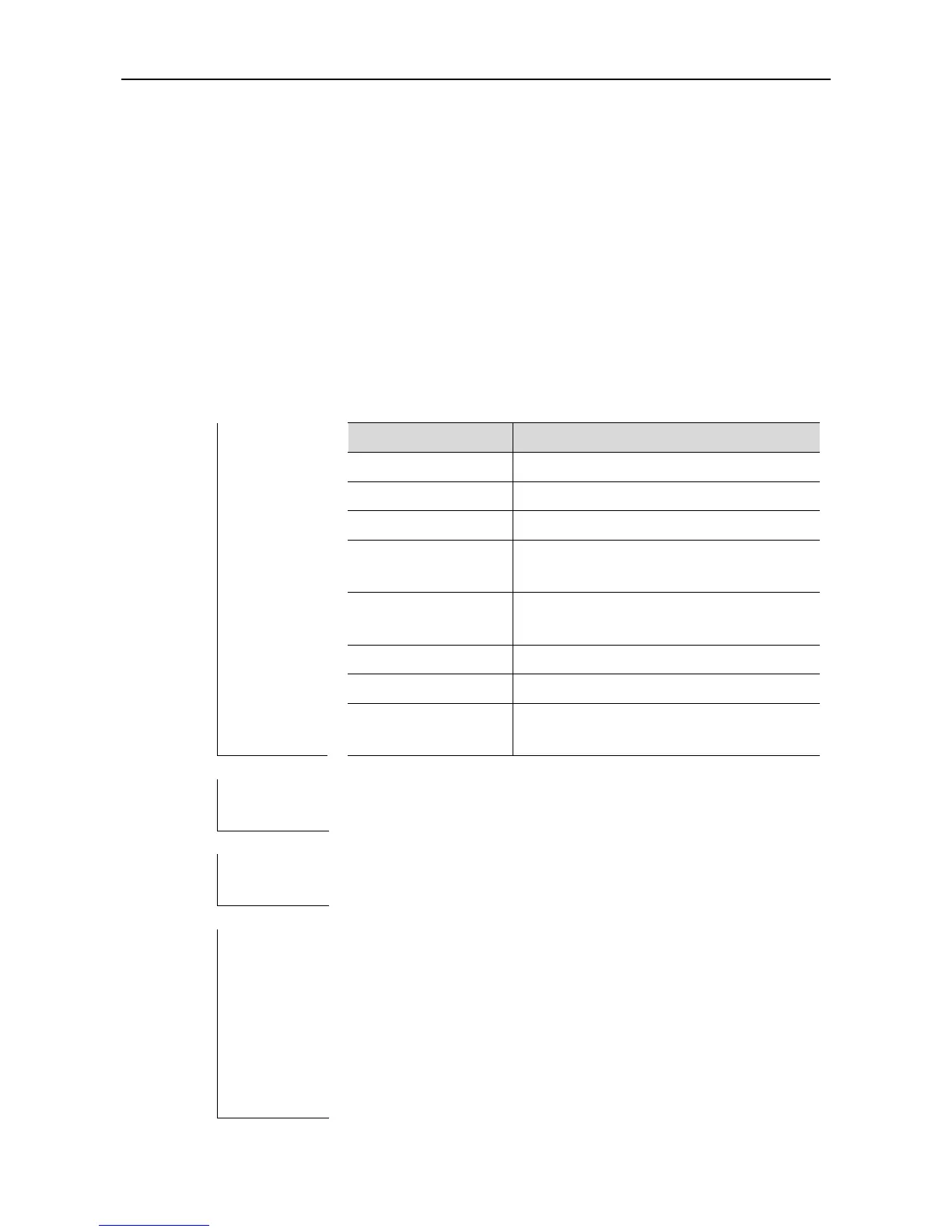CLI Reference IP Routing Configuration Commands
IP Routing Configuration Commands
ip route
Use this command to configure an IPv4 static route. Use the no form of this command to remove the
configured route.
ip route network net-mask { ip-address | interface [ ip-address ] } [ distance ] [ tag tag ] [ permanent ]
[ disable | enable ]
no ip route network net-mask { ip-address | interface [ ip-address ] } [ distance ] [ tag tag ]
[ permanent ] [ disable | enable ]
Network address of the destination
The next hop IP address of the static route
(Optional) The next hop egress of the static
route
(Optional) The management distance of the
static route
(Optional) The tag of the static route
(Optional) Permanent route ID
(Optional) Disablement or enablement ID of
the static route
Global configuration mode.
The default management distance of the static route is 1. Setting the
management distance allows the learnt dynamic route to overwrite
the static route. Setting the management distance of the static route
can enable route backup, which is called floating route in this case.
For example, the management distance of the OSPF is 110. You can
set its management distance to 125. Then the data can switch over
the static route when the route running OSPF fails.
You can specify the VRF that the static route belongs to. The default
