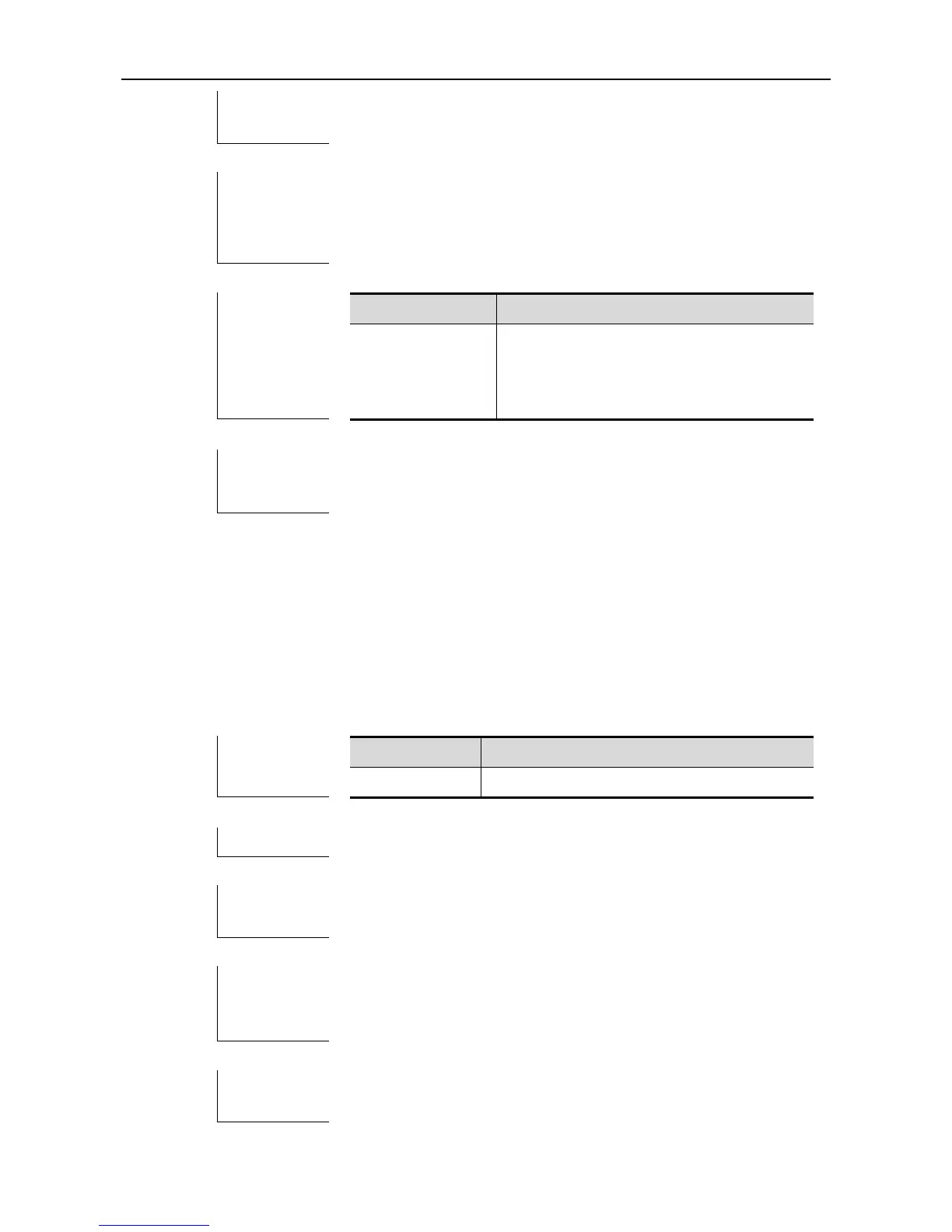CLI Reference IGMP Snooping Configuration Commands
The source IP address check function must be enabled before an
entry can be added.
The following is an example of adding an entry to the multicast source
IP address check table.
Ruijie(config)# ip igmp snooping limit-ipmc vlan 1 address 224.0.0.1
server 192.168.4.243
ip igmp
snooping
source-check
default-server
Configure a default source IP address
while enabling the IP check function.
This command is supported only on the L3 switches.
ip igmp snooping max-groups
To configure the maximum number of groups that can be added dynamically to this interface, execute
the ip igmp snooping max-groups command in the interface configuration mode. The no form of this
command is used to remove the configuration.
ip igmp snooping max-groups number
no ip igmp snooping max-groups
The parameter ranges 0 to 1024.
Interface configuration mode.
If a maximum number of multicast groups are configured, the device
will no longer receive and process IGMP Report messages when the
number of multicast groups on this interface is beyond the range.
The following example shows how to configure the maximum number
of multicast groups to 100 on the megabit interface 0/1:
