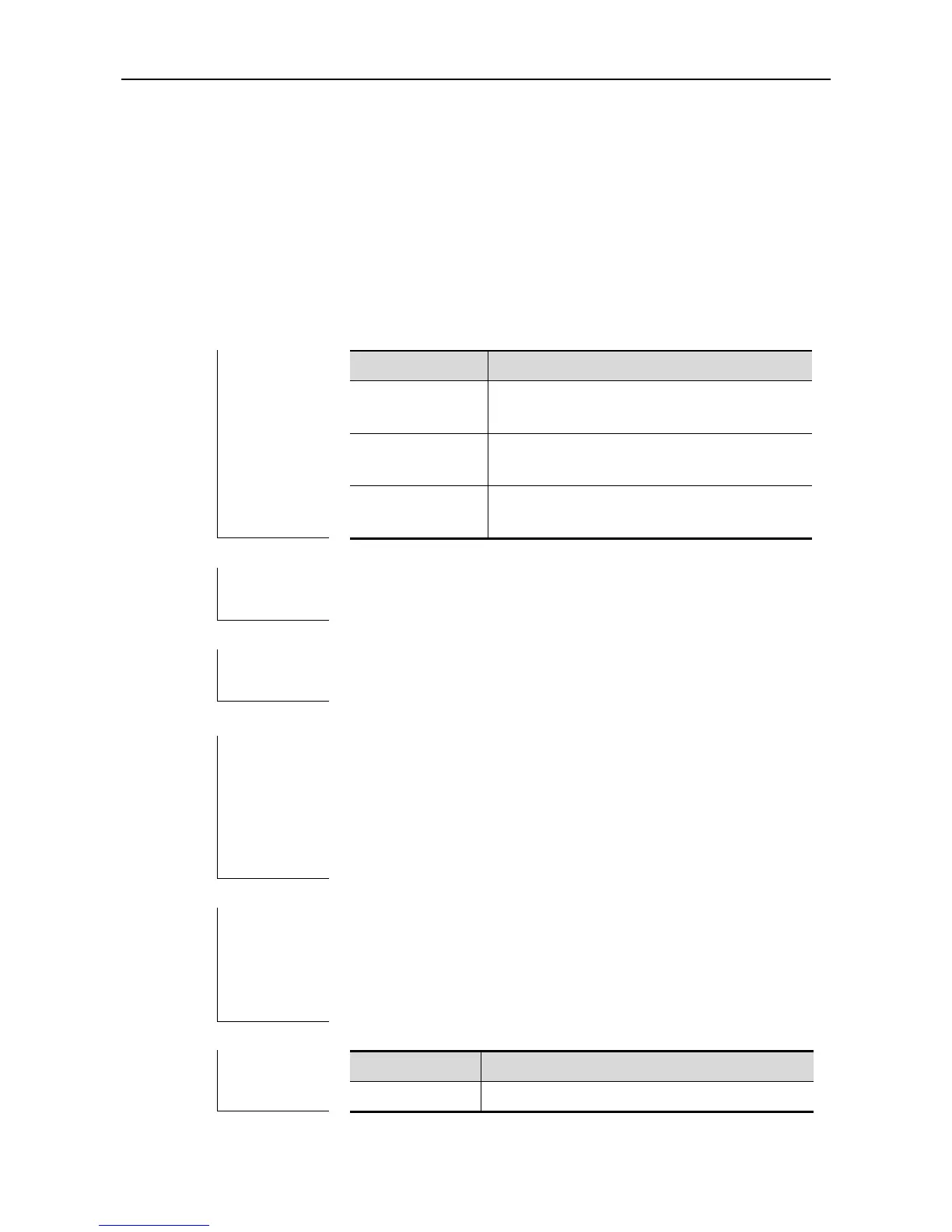CLI Reference Guide LINE Configuration Commands
LINE Configuration Commands
access-class
Set the applied ACL (Access Control List) in Line. Use the access-class { access-list-number | access-list-name }
{ in | out } command to configure the ACL in Line. Use the no access-class {access-list-number |
access-list-name} {in | out} command to cancel the ACL configuration in LINE.
access-class { access-list-number | access-list-name } {in | out}
no access-class { access-list-number | access-list-name } {in | out}
access-list-number|
access-list-name
Specify the ACL defined by access-list
Perform access control over the incoming
connections
Perform access control over the outgoing
connections
By default, no ACL is configured under Line. All connections are
accepted, and all outgoing connections are allowed.
This command is used to configure ACLs under Line. By default, all
the incoming and outgoing connections are allowed, and no
connection is filtered. After access-class is configured, only the
connections that pass access list filtering can be established
successfully. Use the show running command to view configuration
information under Line.
In line vty 0 4, configure access-list for the accepted connections to
10:
Ruijie# configure terminal
Ruijie(config)# line vty 0 4
Ruijie(config-line)# access-class 10 in
