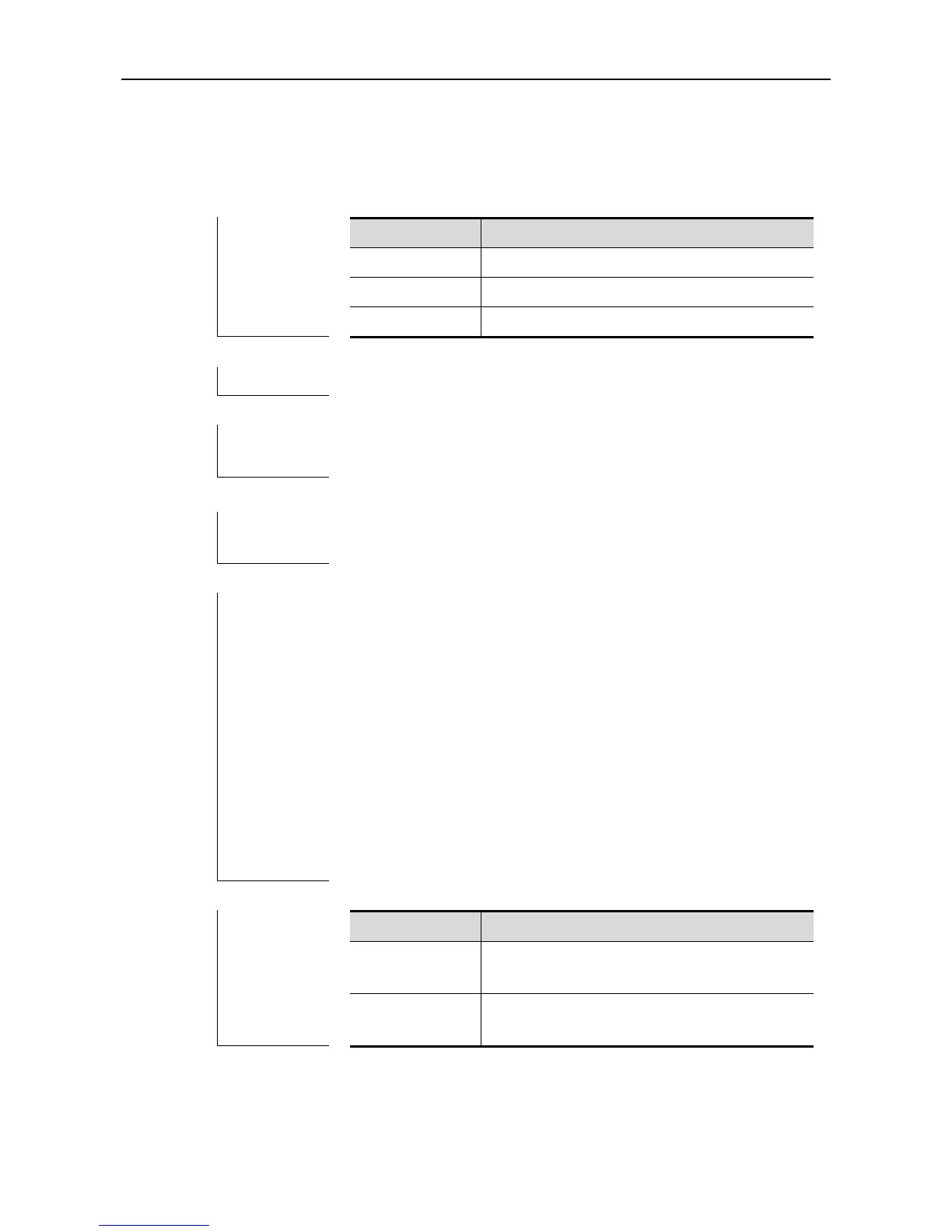CLI Reference AAA Configuration Commands
server
Use this command to add a server to the AAA server group. The no form is used to delete a server.
server ip-addr [authen-port port1] [ acct-port port2]
no server ip-addr [authen-port port1] [acct-port port2]
Authentication port of the server
Accounting port of the server
Server group configuration mode.
Add a server to the specified server group. The default value is used
if no port is specified.
The following example adds a server to the server group.
Ruijie(config)# aaa group server radius ss
Ruijie(config-gs-radius)# server 192.168.4.12
acct-port 5 authen-port 6
Ruijie(config-gs-radius)# end
Ruijie# show aaa group
Group-name: ss
Group Type: radius
Referred: 2
Server List:
IP Address: 192.168.4.12
Authentication Port: 6
Accounting Port: 5
Referred: 1
Configure the AAA server group.
Show the AAA server group information.
