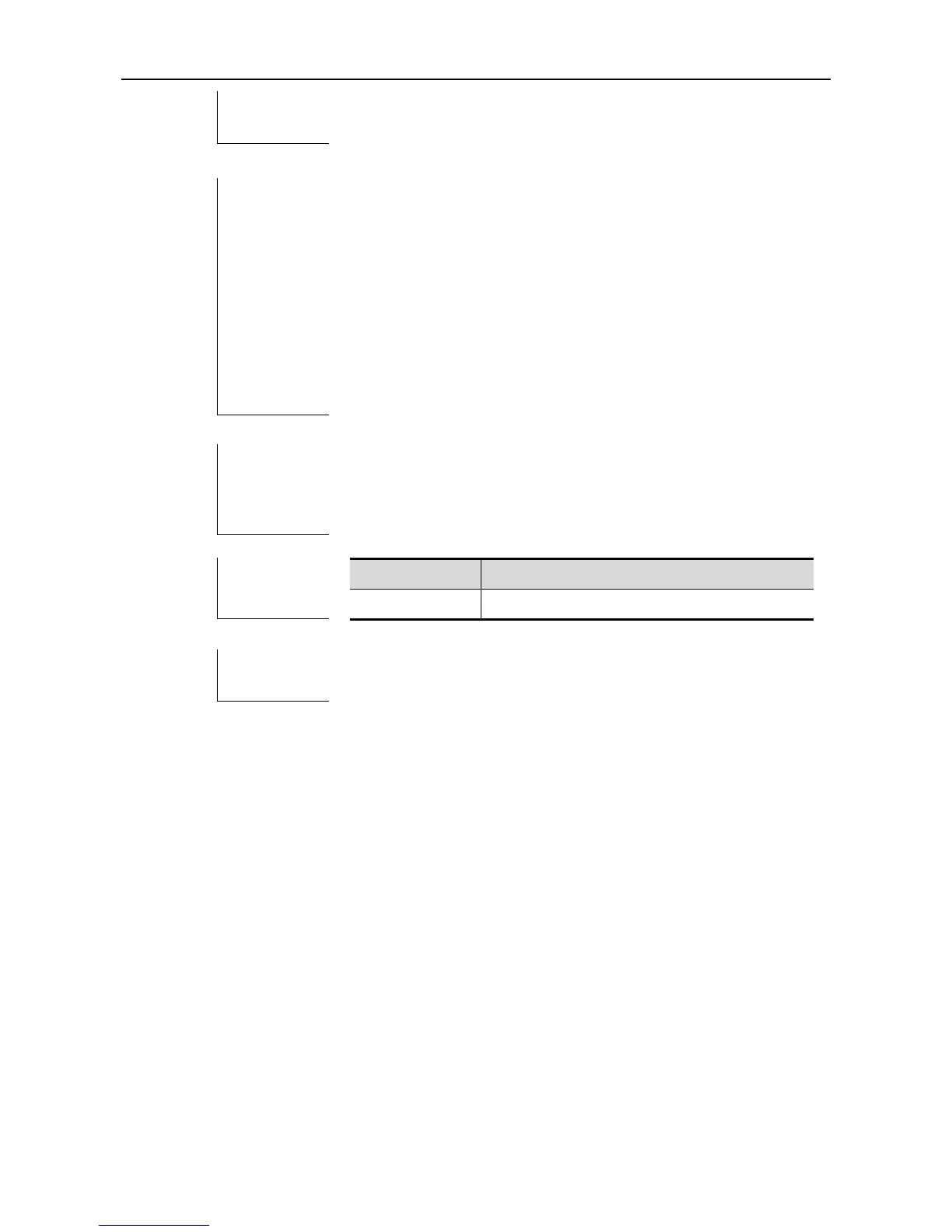This command is used to set the protocols in the Line mode that are
available for communication. By default, VTY allows all the protocols
for communication. After protocols available for communication are
set, only these protocols can connect on the specific VTY
successfully. Use the show running command to view configuration
information under Line.
Note: You can restore the default configuration by using the default
transport input command. The no transport input command is
used to disable all the communication protocols in the LINE mode.
The setting result is the same as that of transport input none.
Specify that only the Telnet protocol is allowed to login in line vty 0 4:
Ruijie# configure terminal
Ruijie(config)# line vty 0 4
Ruijie(config-line)# transport input telnet
