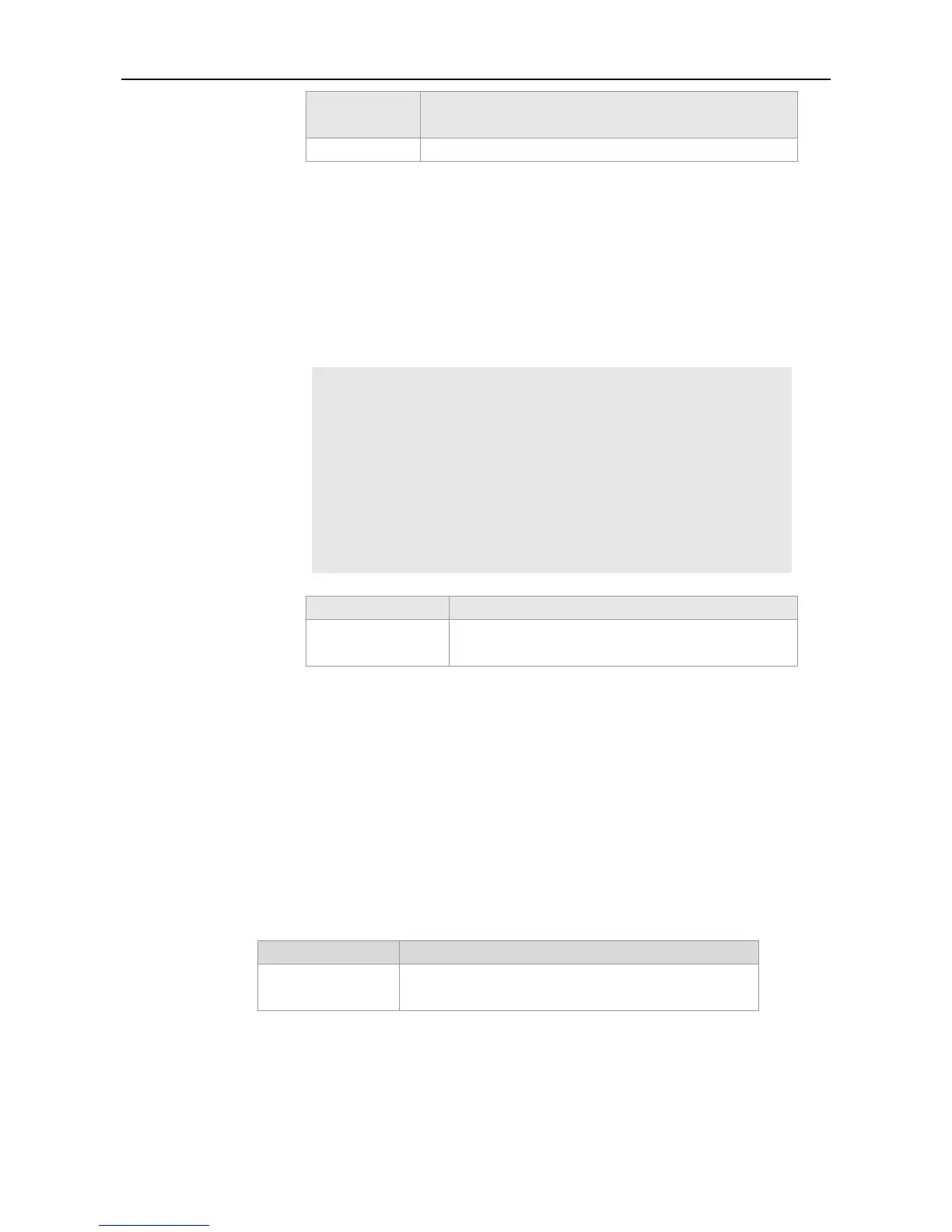CLI Reference 802.1X Configuration Commands
Active authentication function is enabled.
Global configuration mode
This command is used to enable active 802.1x authentication. Use the show
dot1x auto-req command to show the setting of this function.
The following example shows how to enable active 802.1x authentication:
Ruijie# configure terminal
Ruijie(config)# dot1x auto-req
Ruijie(config)# end
Ruijie# show dot1x auto-req
Ruijie(config)# dot1x auto-req
Auto-Req: Enabled
User-Detect : Enabled
Packet-Num : 0
Req-Interval: 30 Second
The command is used to show the setting of the active
authentication function.
dot1x auto-req packet-num
Use this command to set the number of authentication request messages that are actively sent by
the device. Use the no form of this command the to apply the default setting.
dot1x auto-req packet-num num
no dot1x auto-req packet-num
The parameter specifies the number of authentication
request messages that are actively sent by the device.
The default num is 0, that is, packets are sent continuously.
Global configuration mode
