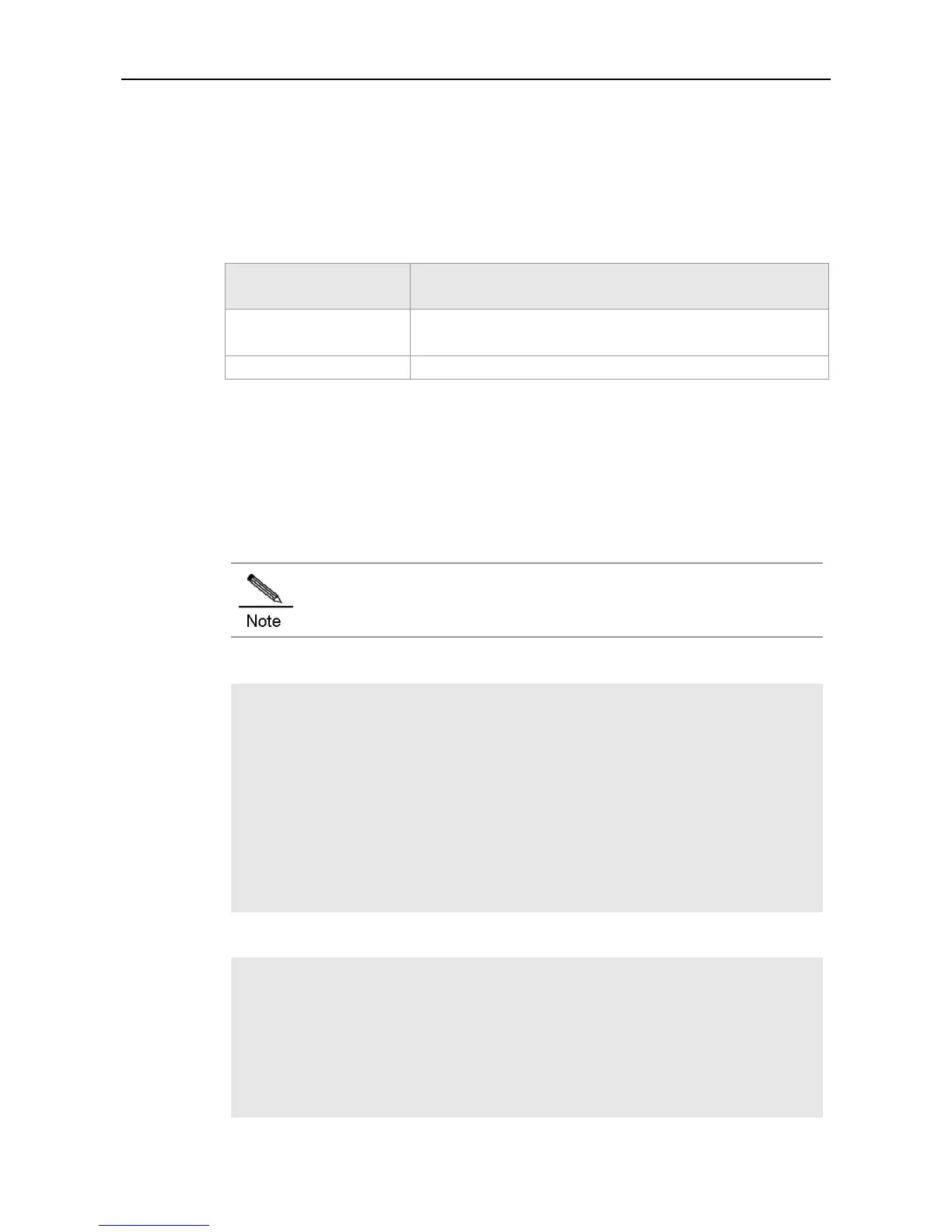Enter the specified directory to show the information of all the files in that directory. If no parameter is
specified, the information of the files in the present directory is shown by default.
This command does not support the wildcard.
Example 1: Show the file information of the root directory in the slave board:
Ruijie# dir slave0:/
Directory of slave:/
Mode Link Size MTime Name
-------- ---- --------- ------------------- ------------------
1 10838016 2008-01-01 00:01:53 rgos.bin
1 399 2008-01-01 00:01:37 config.text
1 399 2008-01-01 00:17:58 cfg.txt
--------------------------------------------------------------
3 Files (Total size 11210782 Bytes), 0 Directories.
Total 33030144 bytes (31MB) in this device, 20463616 bytes (19MB) available.
Example 2: Show the information of all the files in the present directory:
Ruijie# dir
Directory of temp:/
Mode Link Size MTime Name
-------- ---- --------- ------------------- ------------------
1 399 2008-01-01 00:17:58 a.dat
--------------------------------------------------------------
1 Files (Total size 399 Bytes), 0 Directories.
