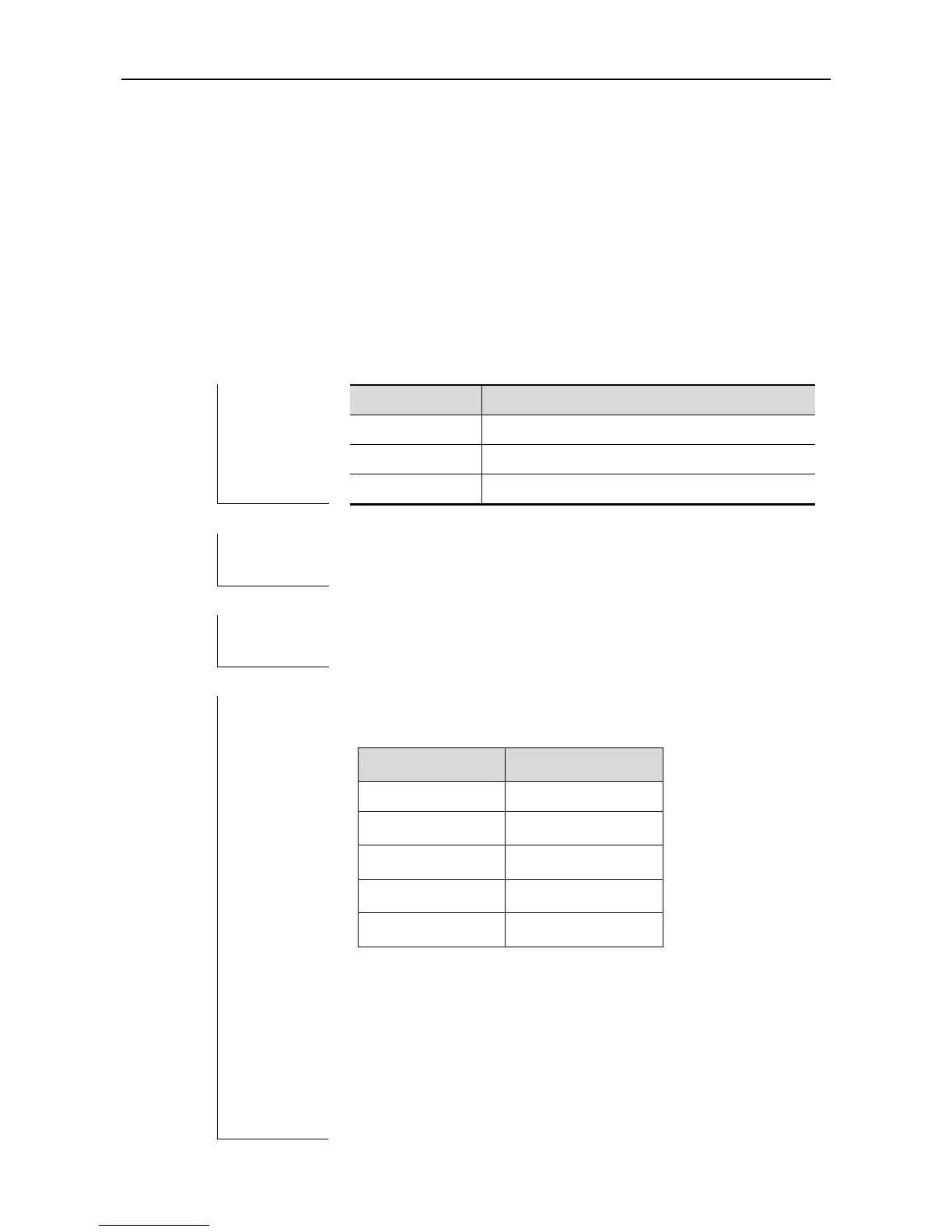CLI Reference Guide CLI Authorization Configuration Commands
CLI Authorization Configuration
Commands
alias
You can use the alias command to configure an alias of a command in the global configuration mode. Use the no
form of the command to remove the alias of a specified command or all the aliases under one mode.
alias mode command-alias original-command
no alias mode command-alias
Mode of the command represented by the alias
Syntax of the command represented by the alias
Some commands in the privileged EXEC mode have default alias
names.
Global configuration mode.
The following table lists the default alias of the commands
in the privileged EXEC mode.
The default alias cannot be deleted by the no alias exec
command.
By setting the alias, you can use a word to replace a
command. For example, you can create an alias to
represent the first part of a command, and then type the
rest part of the command.
The mode of the command represented by the alias is the
command mode existing in the current system. In the
