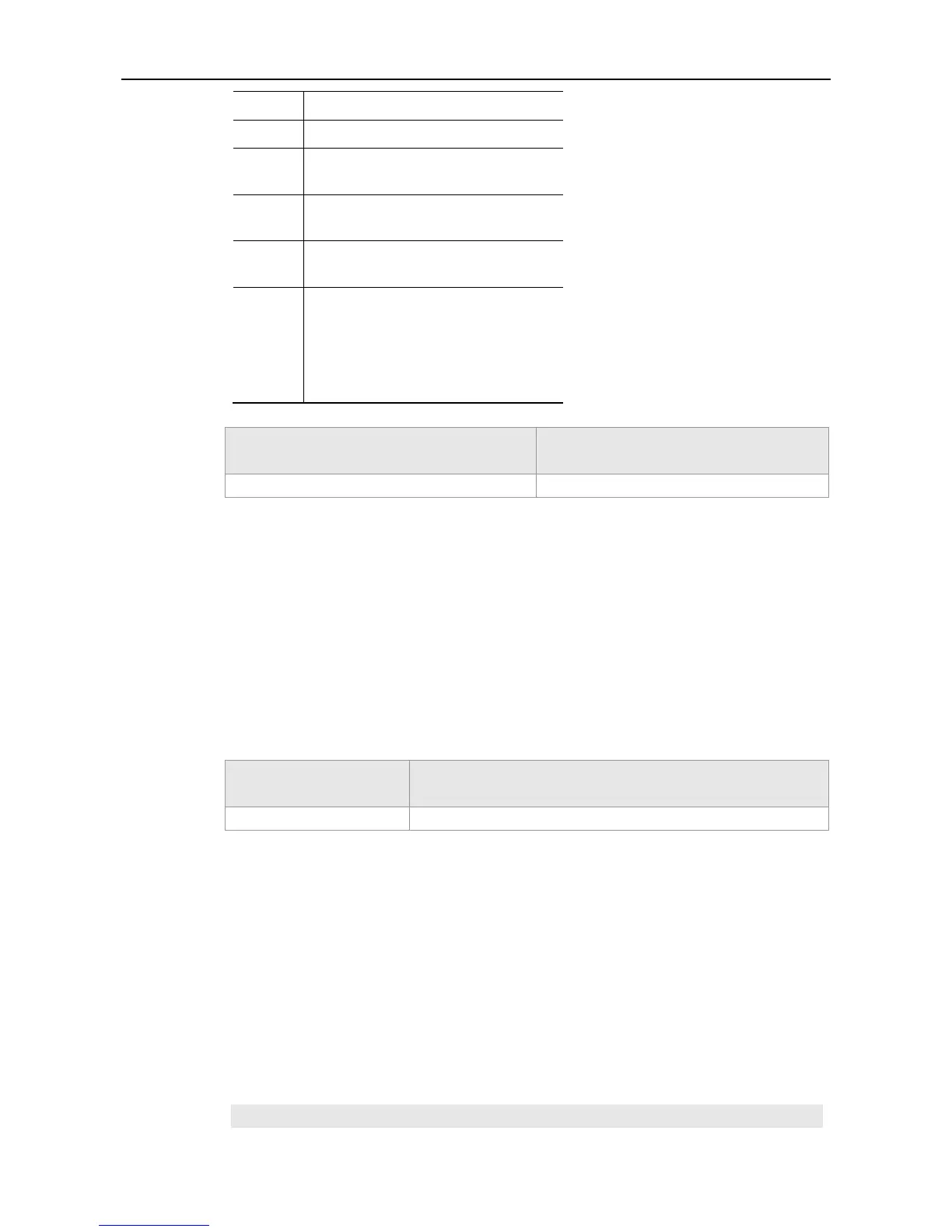CLI Reference Web Authentication Configuration Commands
Access device port connected to the user
Whether the user is online
Available duration of the user. 0 means
unlimited.
Online duration of the user
Time when the user passes
authentication and gets online
User status. Active means the user is
normally online, Create means the user is
created without any settings, Destroy
means the user is deleted with its settings
not cleared.
This command is used to set VLAN-based Web authentication function and the authenticated VLAN
list. The no form of this command is used to cancel the setting.
no web-auth allow-vlan [ list ]
Set the VLAN list for VLAN-based Web authentication.
VLAN-based Web authentication is disabled and no authenticated VLAN list is set.
Global configuration mode
Setting an authenticated VLAN list will automatically enable VLAN-based authentication. Deleting an
authenticated VLAN list (removing all VLANs from the list) will disable VLAN authentication.
To enable VLAN-based authentication, you need to enable Web authentication on the downlink port
of the device and turn the port to the TRUNK mode.
Example 1: Set authenticated VLANs to VLAN 1, VLAN 2, VLAN 3, and VLAN 5.
Ruijie(config)# web-auth allow-vlan 1-3,5
