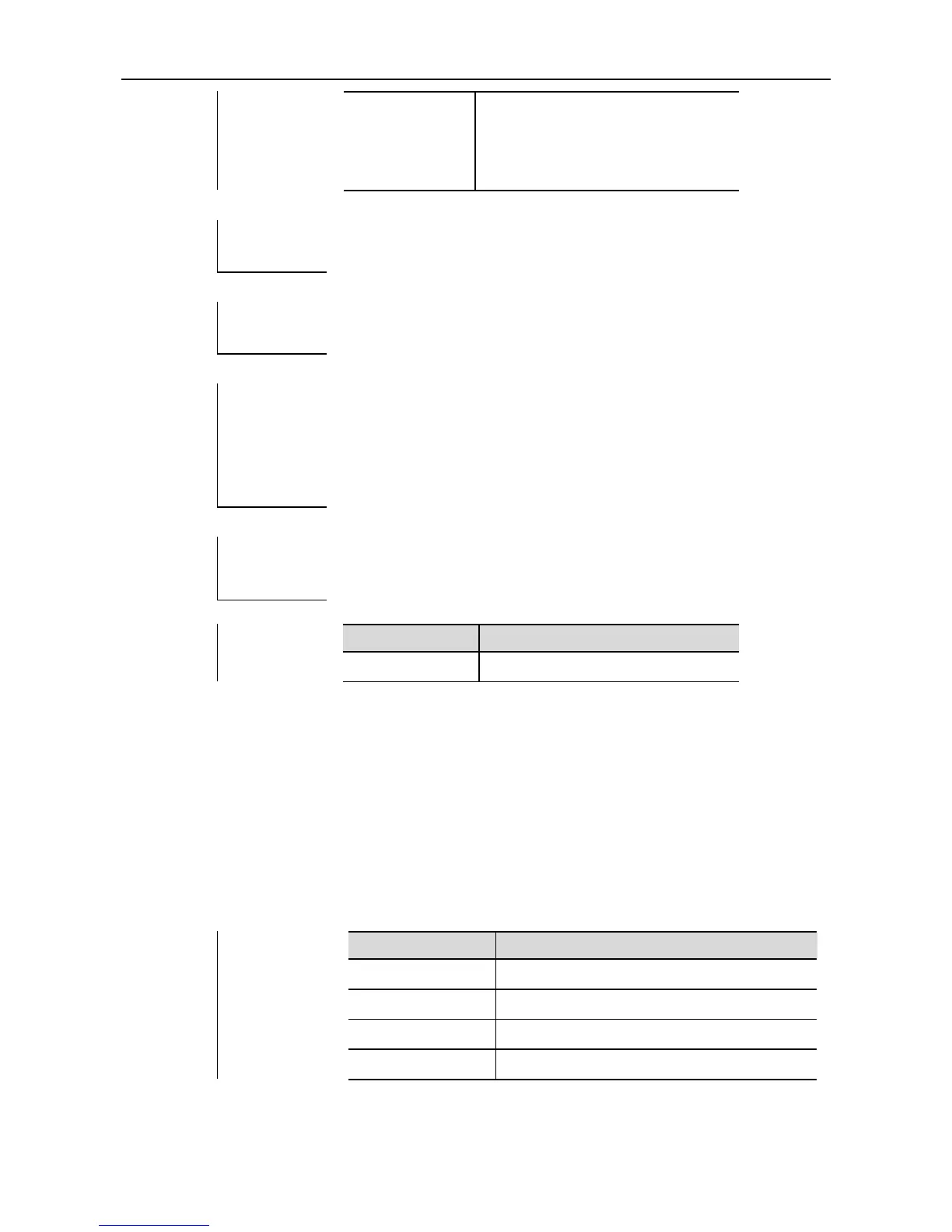CLI Reference Port-based Flow Control Configuration Commands
Specify the aging time for the secure
address on this port. Its range is 0-1440 in
minutes. If you set it to 0, the aging
function is disabled actually.
No secure address is aged.
Interface configuration mode.
In interface configuration mode, use no switchport port-security aging time to
disable the aging for security addresses on the port. Use the no switchport
port-security aging static to apply the aging time to only the dynamically learned
security address.
Use show port-security to display configuration.
Ruijie(config)# interface gigabitethernet 1/1
Ruijie(config-if)# switchport port-security aging time 8
Ruijie(config-if)# switchport port-security aging static
Show port security settings.
switchport port-security binding
Use this command to configure secure address binding manually in the interface configuration mode
through performing the source IP address plus source MAC address binding or only the source IP
address binding. With this binding configured, only the packets match the binding secure address could
enter the switch, others will be discarded. Use the no form of the command to remove the binding
addresses.
[no] switchport port-security binding mac-address vlan vlan_id ipv4-address | ipv6-address
[no] switchport port-security binding ipv4-address | ipv6-address
The source MAC addresses to be bound
Vlan id of the binding source MAC address
