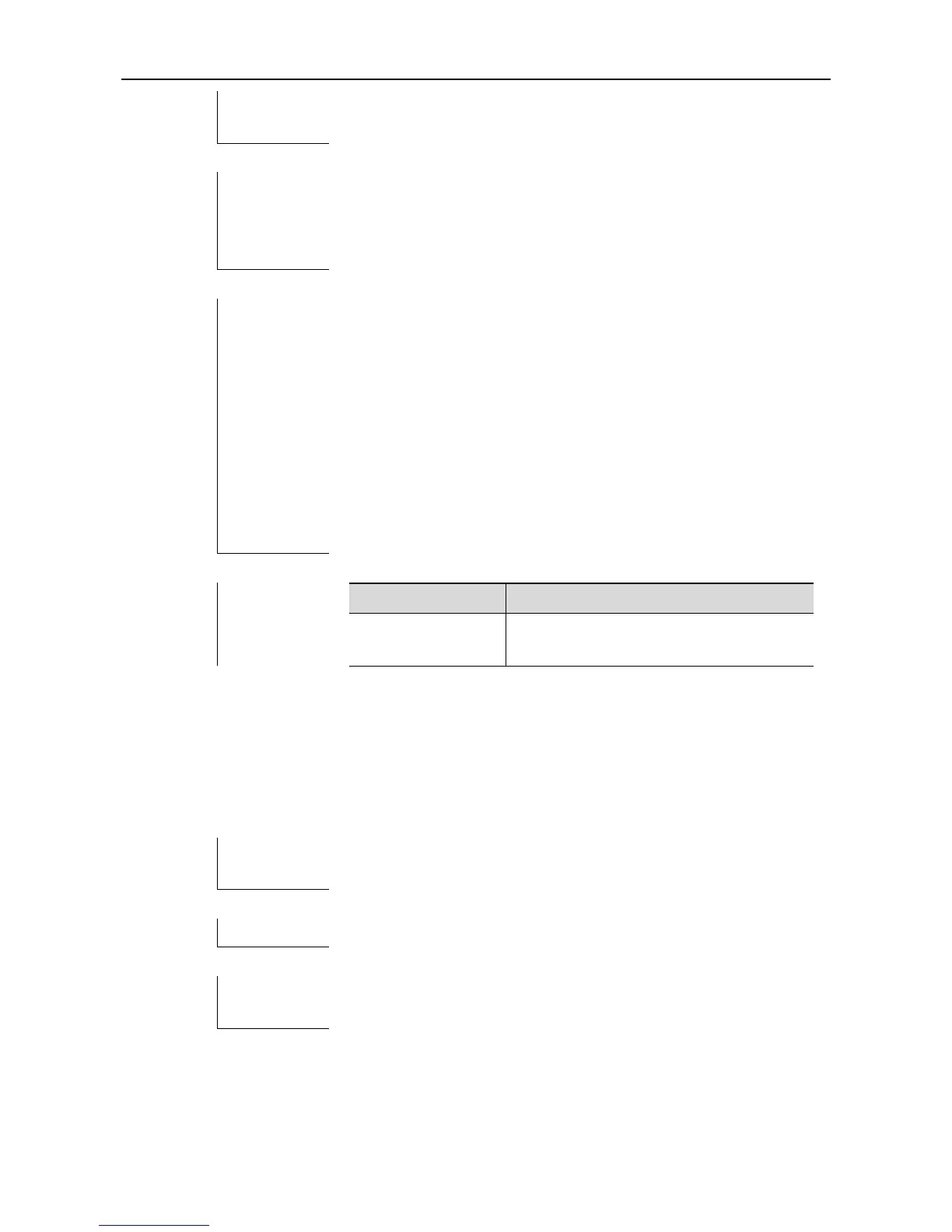CLI Reference DHCP Snooping Configuration Commands
Global configuration mode.
By default, the DHCP Snooping only forwards Bootp packets. With this
function enabled, it can snoop Bootp packets. After the Boop client requests
an address successfully, the DHCP Snooping adds the Bootp user to the
static binding database.
The following example enables the DHCP snooping bootp bind function.
Ruijie# configure terminal
Ruijie(config)# ip dhcp snooping bootp-bind
Ruijie(config)# end
Ruijie# show ip dhcp snooping
Switch DHCP snooping status :ENABLE
Verification of hwaddr field status :DISABLE
DHCP snooping database write-delay time: 0 seconds
DHCP snooping option 82 status: ENABLE
DHCP snooping Support Bootp bind status: ENABLE
Interface Trusted Rate limit (pps)
------------------------ ------- ------------
Show the configuration of the DHCP snooping.
ip dhcp snooping verify mac-address
Use this command to check whether the source MAC address of the DHCP request message matches
against the client addr field of the DHCP message. The no form of this command disables this function.
[no] ip dhcp snooping verify mac-address
Global configuration mode.
