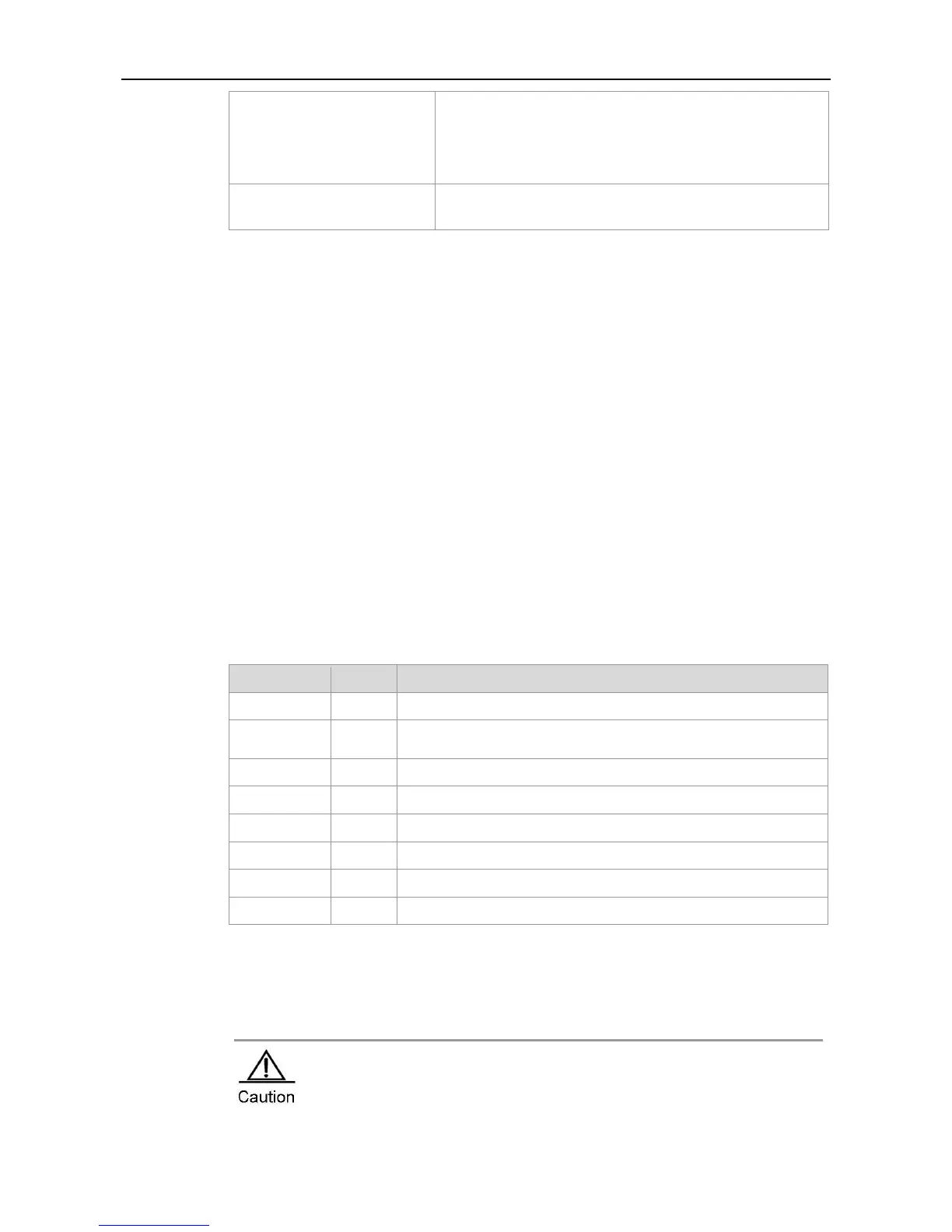CLI Reference Guide Syslog Configuration Commands
Size of the buffer is related to the specific device:
For the kernel / aggregation switches, 4K to 10M bytes.
For the access switches, 4K to 1M Bytes.
For other devices, 4K to 128K Bytes.
Severity of logs, 0 to 7. The name of the severity or the numeral
can be used.
The buffer size is related to the specific device type.
kernel switches: 1M Bytes;
aggregation switches: 256K Bytes;
access switches: 128K Bytes;
other devices: 4K Bytes
The log severity is 7.
Global configuration mode.
The memory buffer for log is used in recycled manner. That is, when it is full, the oldest information
will be overwritten. To show the log information in the memory buffer, run the show logging
command at the privileged user level.
The logs in the memory buffer are temporary, and will be cleared in case of device restart or the
execution of the clear logging command by privileged user. To trace a problem, it is required to
record logs in flash or send them to Syslog Server.
The log information of the RGOS is classified into the following 8 levels:
Table-1
Emergency case, system cannot run normally
Problems that need immediate remedy
Information that is normal but needs attention
Lower value indicates higher level. That is, level 0 indicates the information of the highest level.
When the level of log information to be displayed on specified device, the log information is at or
below the set level will not be displayed.
After running the system for a long time, modifying the log buffer size especially in
