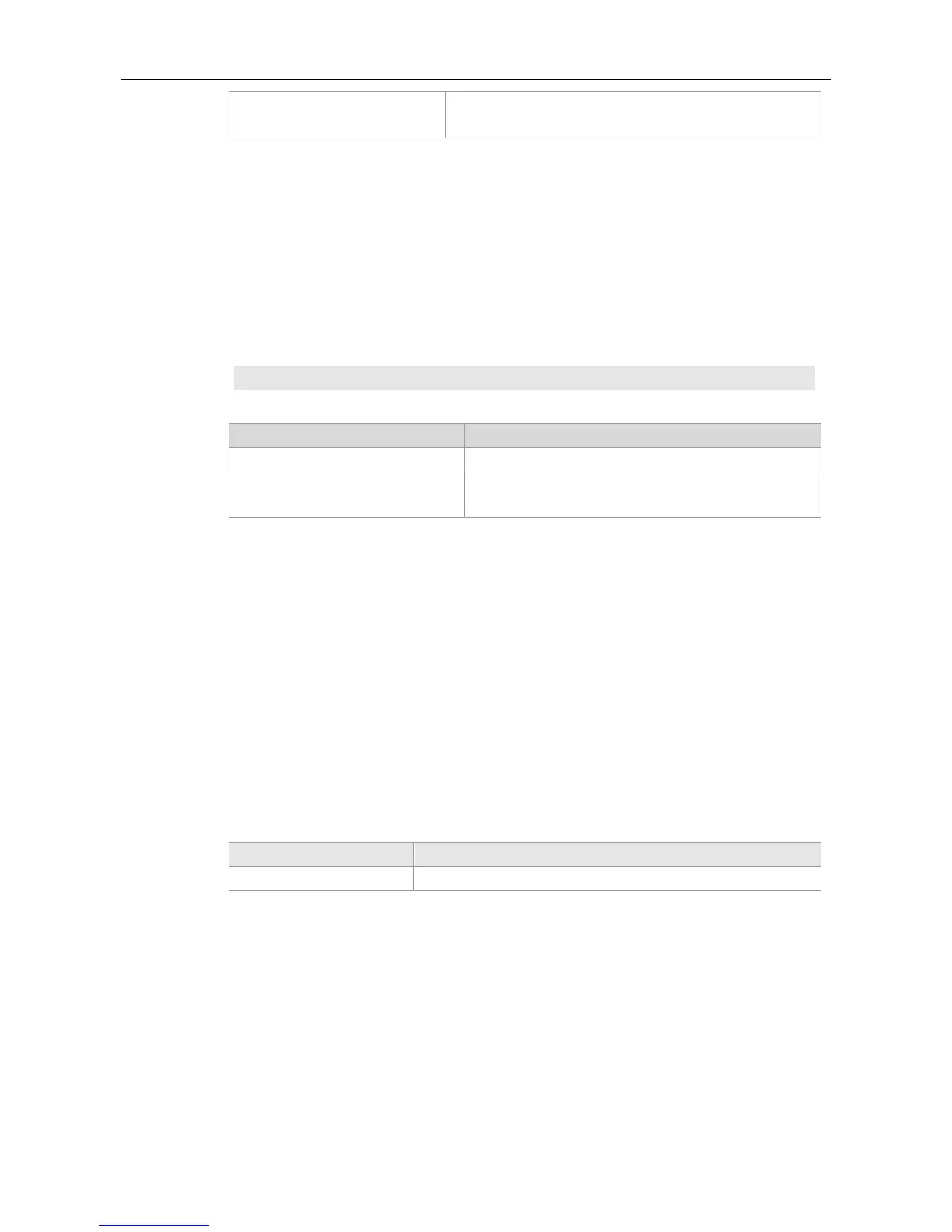CLI Reference Guide Syslog Configuration Commands
Log severity level with the range from 0 to 7. The lower the
level is, the higher the severity is.
Global configuration mode.
Use this command to control the syslog outpt to prevent the massive log output.
The example below sets the number of the logs (including debug) processed in a second as 10.
However, the logs with warning or higher severity level are not controlled:
Ruijie(config)#logging rate-limit all 10 except warnings
Show the logs and related log configuration parameters in
the buffer.
logging rd on
Configure this command on the host in global configuration mode to enable log redirection in VSU
environment, so that log information can be redirected from the slave or backup device to the host. Use
the no form of this command to disable the log redirection function.
logging rd on
no logging rd on
By default, the log redirection is enabled.
Global configuration mode
Log information on the slave or backup device can be not only displayed on the Console window of
the salve or backup device, but also be redirected to the host for output, including to the Console
window and VTY window on the host, or be recorded on the memory buffer, extended FLASH and
Syslog Server on the host.
