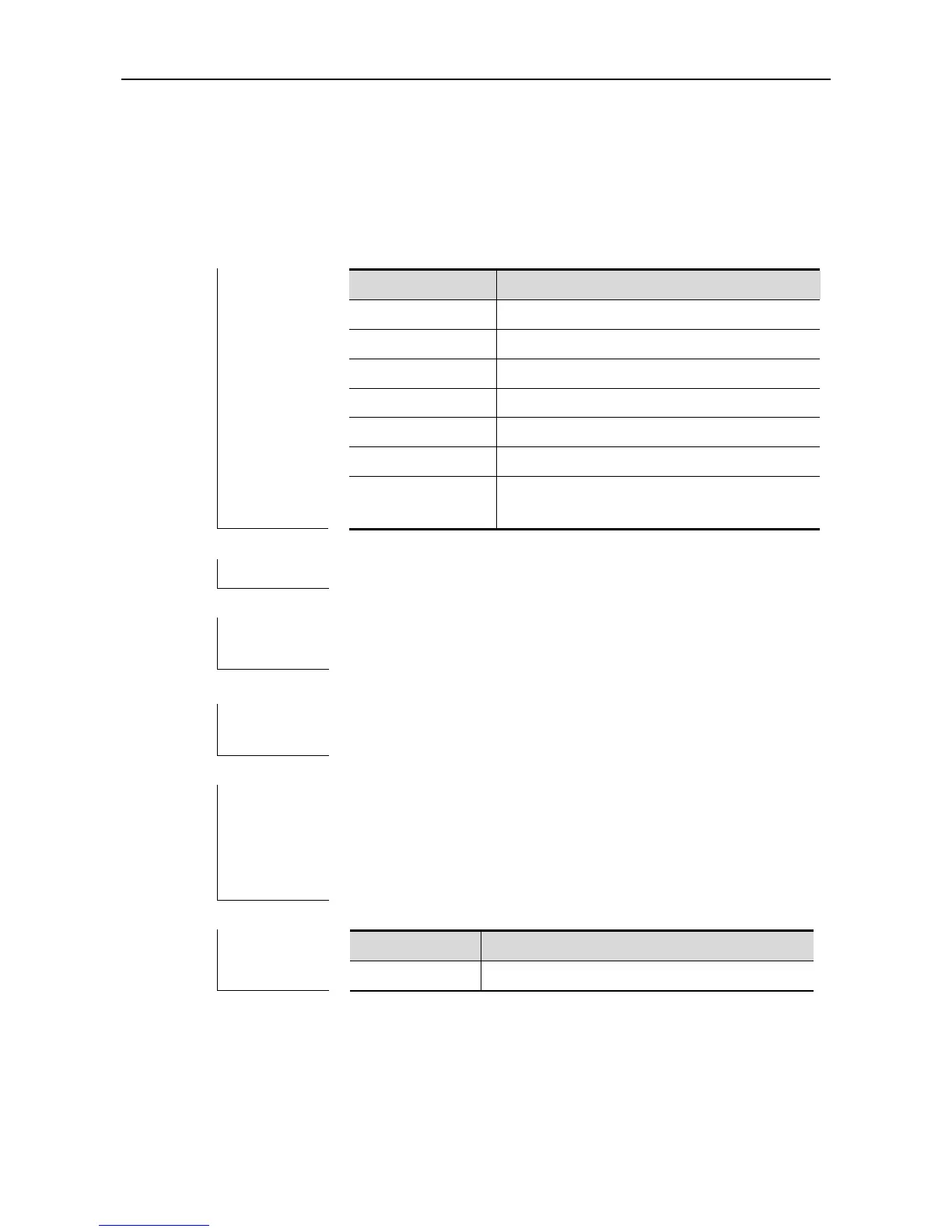CLI Reference RLDP Configuration Command
rldp port
Use this command to enable RLDP on the port and specify detection type and troubleshooting method. Use the no
form of this command to disable the function.
rldp port {unidirection-detect | bidirection-detect | loop-detect } {warning | shutdown-svi | shutdown-port |
block}
no rldp port { unidirection-detect | bidirection-detect | loop-detect }
Set unidirectional link detection.
Set bidirectional link detection.
Shutdown the SVI the port belongs to.
Disable the learning-forwarding function of the
port.
Interface configuration mode.
The RLDP detection on the port takes effect only when the global
RLDP is enabled.
The following example demonstrates how to configure RLDP
detection on fas 0/1, specify the detection type as loop detection, and
troubleshooting method as block.
Ruijie(config)# interface fas 0/1
Ruijie(config-if)# rldp port loop-detect block
rldp reset
Use this command to make all the ports that have been handled using rldp shutdown or disable to perform RLDP
detection again.
