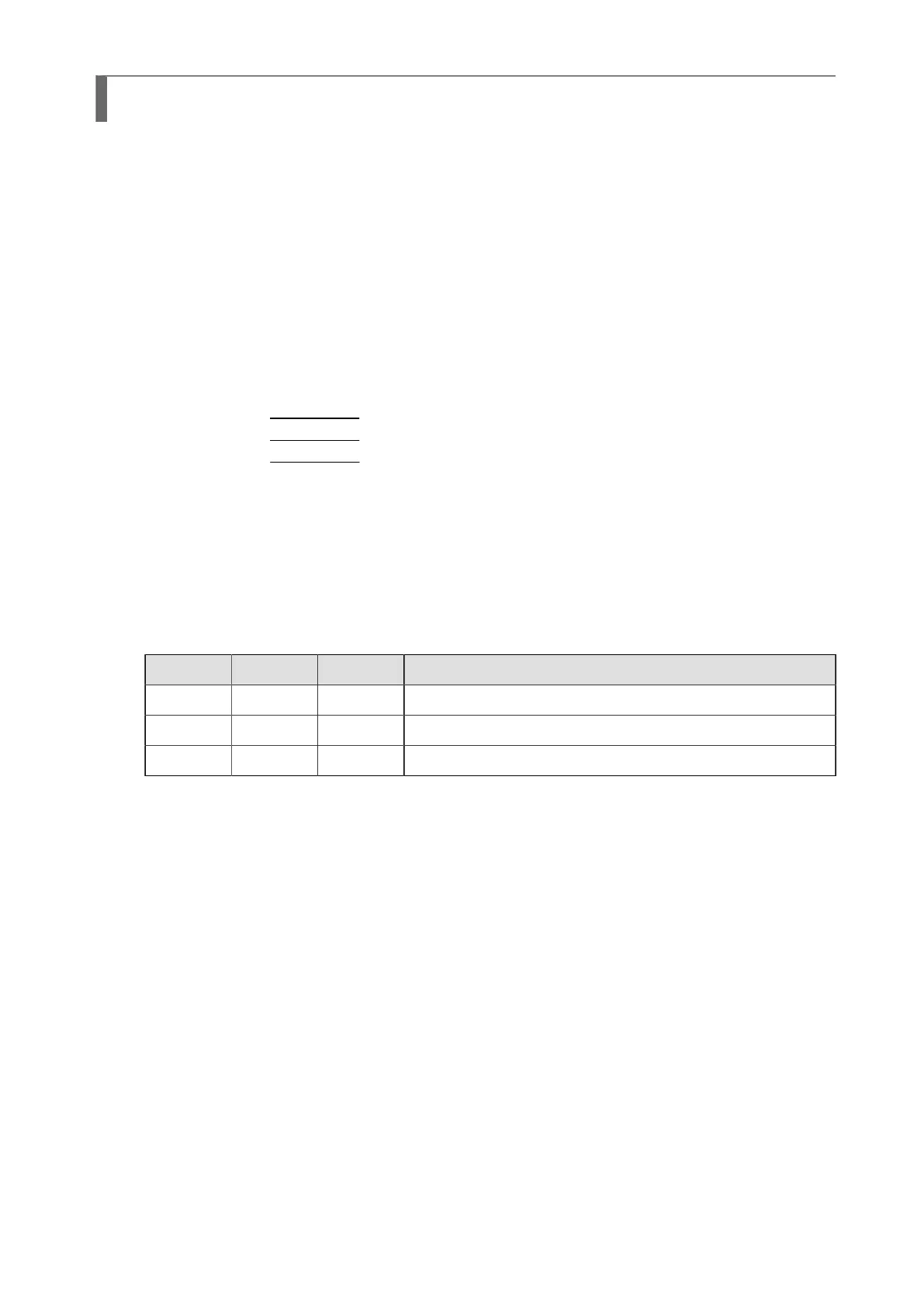653
XON/XOFF
This communication protocol communicates with the host to see if this product is ready to receive
data by sending “XON” (HEX 11H) or “XOFF” (HEX 13H) codes to SD line.
When the print data (STX <A>~ <Z> ETX) has been sent from the host in the conditions below,
received data may not be accurate:
1) When this product is in offline state.
2) When an error has occurred in this product.
Connection diagram
I/O signal
Timing chart of multiple receive
Parent topic RS-232C
Connection diagram
IMPORTANT: Depending on the host used, it may need to loop CS and RS (constantly maintain
“High” level) on the
host side. For more details, refer to your host computer documentation.
Parent topic XON/XOFF
I/O signal
Pin No. Signal I/O Description
2 RD Input Data transferred from the host to the printer
3 SD Output Data transferred from the printer to the host
5 SG - Signal ground
Parent topic XON/XOFF