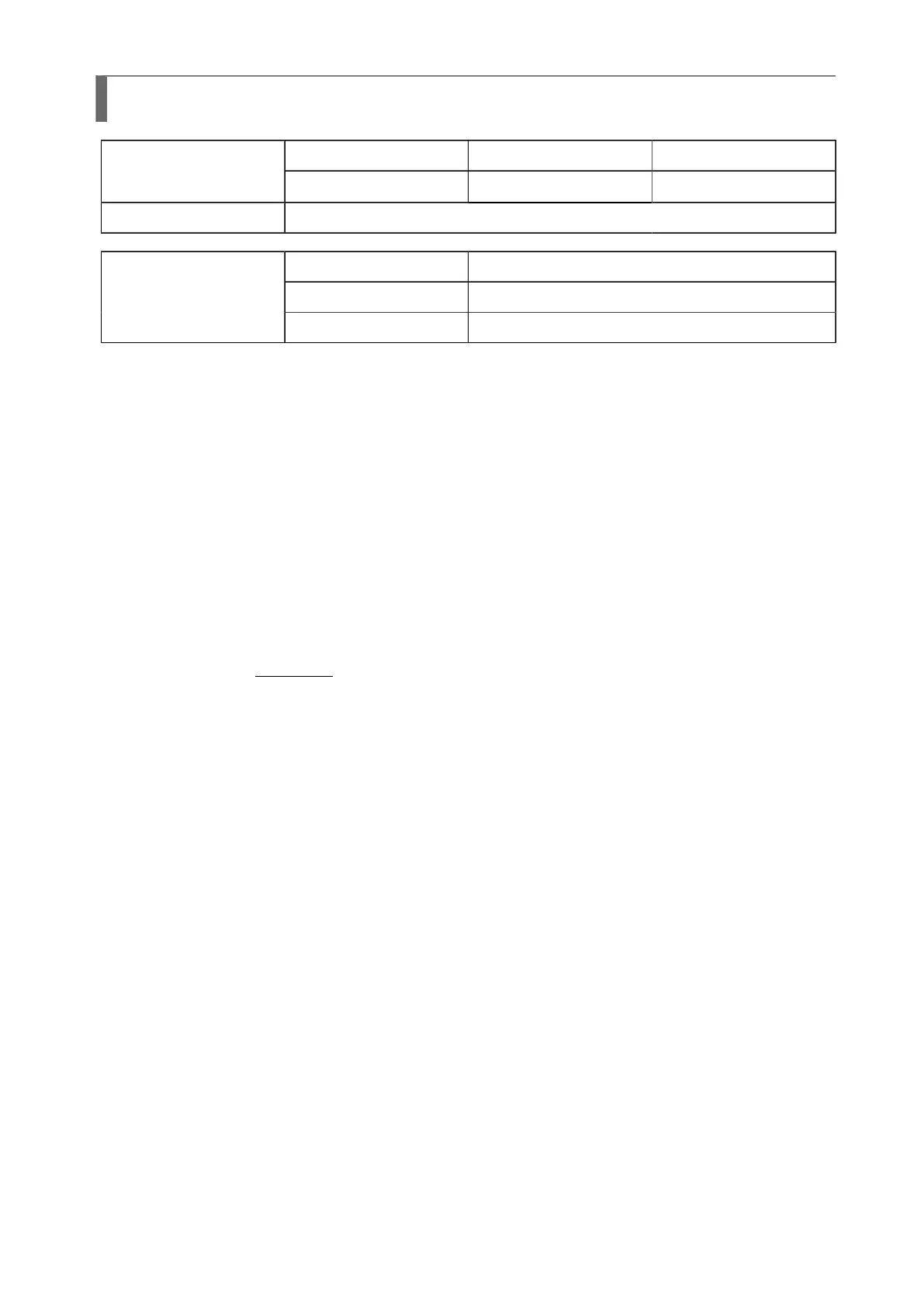107
[ESC+$=] Outline Font Print
ESC $= ParameterHexadecimal code
<1B>
16
<24>
16
<3D>
16
n...n
Initial value Nil
When the power is OFF The set parameter is not maintained.
Valid range within items The set parameter becomes invalid.
Valid range and term of
command
Valid range between items The set parameter becomes invalid.
[Function]
Specifying printing command of outline font.
[Format]
<
$=
>n...n
• Parameter
n [Print data] = Data
[Coding example]
Print data: SATO
<A>
<V>100<H>100<P>2
<$>A,100,100,1<$=>SATO
<Q>2
<Z>
[Supplementary Explanation]
• The outline font printing command <$=> shall be executed after the outline font design selection
<$>.
• Font height includes both ascender and descender area. For proportional pitch, the character
width of outline font differs depending on the font to be used.
• Use character pitch command <P> to specify font pitch.
• Italic characters are tilt in an angle of 15-degree, within their specified width. As for the height
specification, both ascender and descender area are included.
• For the font design 1 through 9, if the specified dot setting is irregularly small, the font cannot be
identified.
• If the font width / height are very small, there can be cases that the font is squeezed.
• JIS, Shift JIS, or Unicode (UTF-16, UTF-8) can be used for Kanji outline font, which should
correspond with the printer settings to proper printing. Specify Kanji code by <KC> command or
LCD setting.
