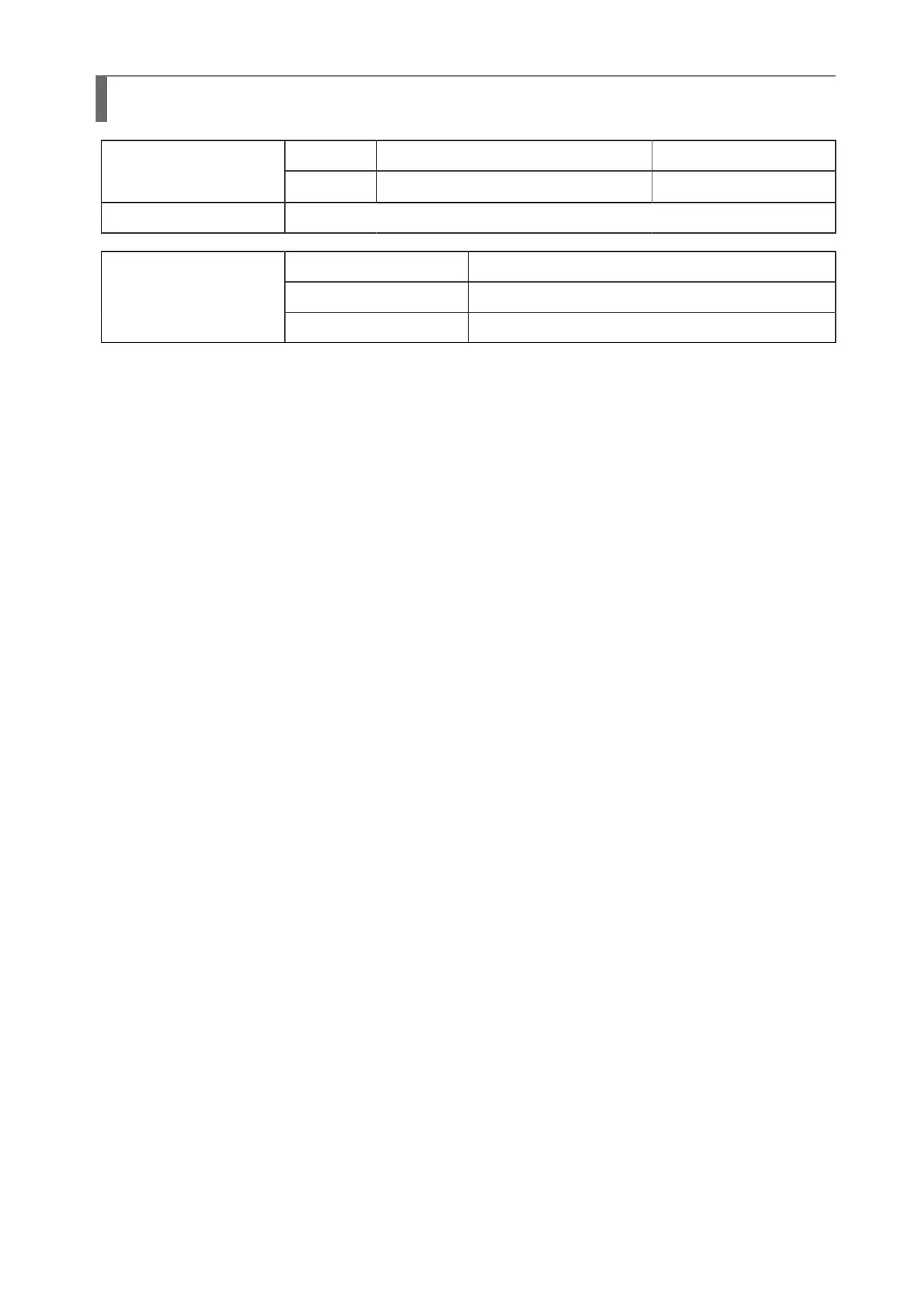235
[ESC+2D30] QR Code (Model 2)
ESC 2D30 ParameterHexadecimal code
<1B>
16
<32>
16
<44>
16
<33>
16
<30>
16
,a,bb,c,d(,ee,ff,gg)
Initial value Nil
When the power is OFF The set parameter is not maintained.
Valid range within items The set parameter becomes invalid.
Valid range and term of
command
Valid range between items The set parameter becomes invalid.
[Function]
Specifying QR Code (Model 2).
[Format] (Setup part)
<2D30>,a,bb,c,d(,ee,ff,gg)
• Parameter
a [Error Correction Level]
L
:
7%
M
:
15%
Q
:
25%
H
:
30%
b [Size of one side of cell] = Valid Range
:
01 to 99 dots
*Specify more than 02 dots when head density is 12 dots/mm, otherwise scanner may have
reading problem.
c [Data setup mode]
0
:
Manual setup
1
:
Automatic setup
* Note: You need to change the method of specifying print data with this setting.
d [Concatenation mode]
0
:
Normal mode
1
:
Concatenation mode
Following parameter must be specified when specifying 1 (Concatenation mode) in Concatenation mode.
Omit following parameter in normal mode.
e [Number of partitions of concatenation mode] = Valid Range
:
01 to 16
* Number of partitions: Specifying how many QR code are to be concatenated divided by
Concatenation mode.
f [Sequential number partitioned by concatenation mode] = Valid Range
:
01 to 16
* Sequential number: Specifying what number is it of divided QR code.
g [Concatenation mode parity data] = Valid Range
:
00 to FF
* Parity data: Specifying exclusive OR of all the print data in divided QR code with HEX characters.
[Format] (Data part)
Manual setup (Data setup mode)
<DS>k,n...n : Use when input mode specification is Numeric mode, Alphanumeric mode and Kanji
mode.
<DN>mmmm,n...n : Use when specifying by binary.
Automatic setup (Data setup mode)
<DN>mmmm,n...n : Change input mode automatically according to input data.