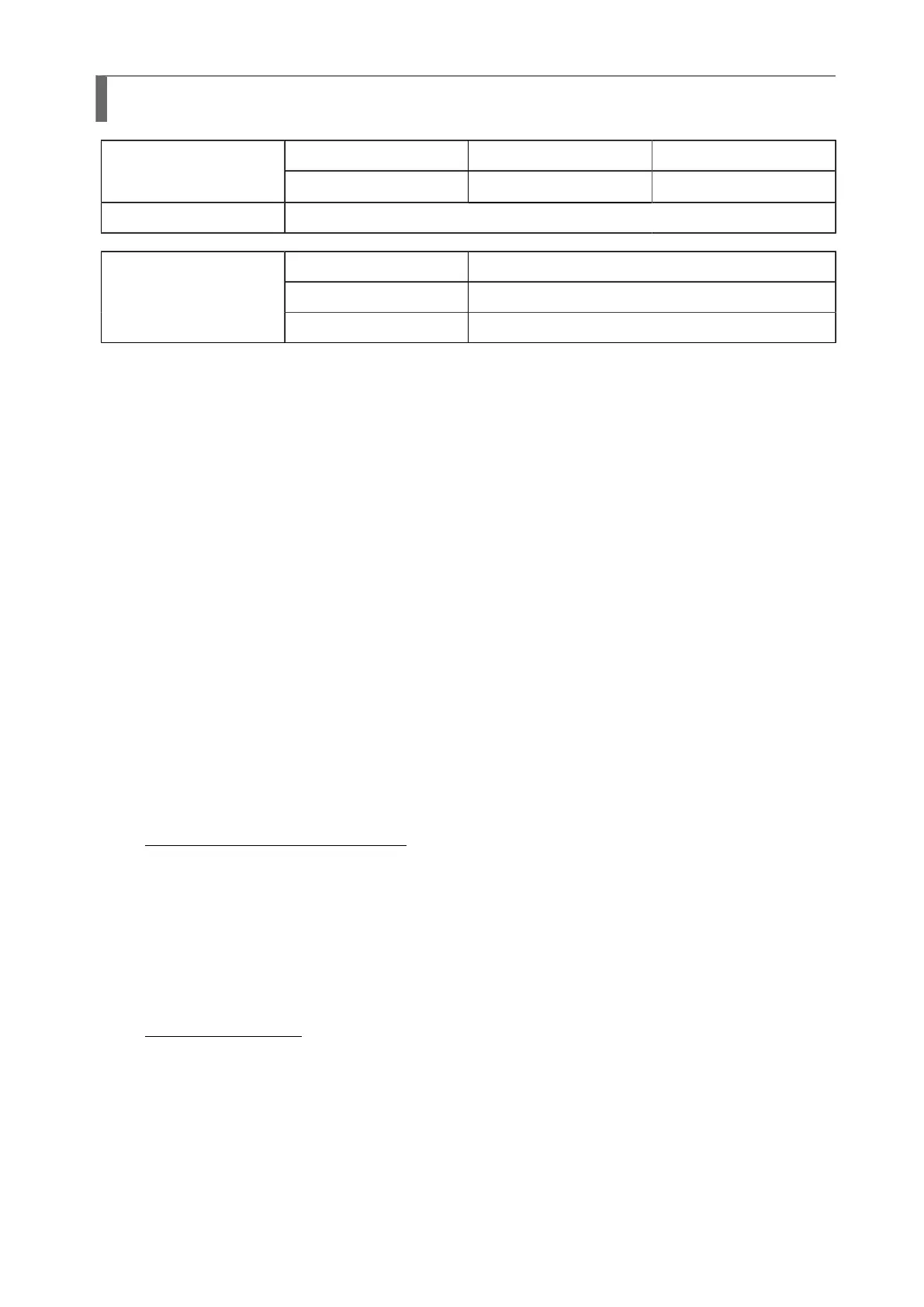147
[ESC+k2] 24 x 24 dots Kanji in vertical line
ESC k2 ParameterHexadecimal code
<1B>
16
<6B>
16
<32>
16
an...n
Initial value Nil
When the power is OFF The set parameter is not maintained.
Valid range within items The set parameter becomes invalid.
Valid range and term of
command
Valid range between items The set parameter becomes invalid.
[Function]
Specifying 24 x 24 (width x height) dots vertical written Kanji character print.
[Format]
<k2>an...n
• Parameter
a [Kanji selection mode]
H: HEX characters
B: Binary code
I: HEX characters, smoothing function
C: Binary code, smoothing function
J: HEX characters, highlighting function
D: Binary code, highlighting function
K: HEX characters, smoothing and highlighting function
E: Binary code, smoothing and highlighting function
n [Data] = Print data. For the available character codes, refer to Kanji code (ESC+KC) command.
[Coding example 1]
Shift JIS HEX characters, Horizontal enlargement ratio: 3, Vertical enlargement ratio: 5
<A>
<KC>1
<V>100<H>200<P>2<L>0305
<k2>H81698A94816A83548367815B
<Q>2
<Z>
[Coding example 2]
JIS binary code, Horizontal magnification: 2, Vertical magnification: 3
<A>
<KC>0
<V>100<H>100<P>2<L>0203
<k2>B!J3T!K%5%H!<
<Q>2
<Z>
